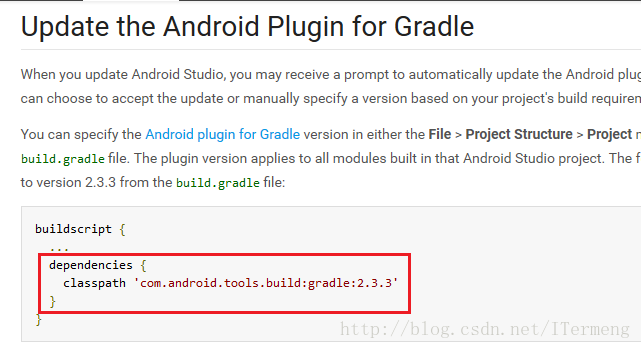優雅解決The android gradle plugin version 3.0.0-alpha1 is too old, update to the latest version
今日開啟編譯器準備碼一番的時候,編譯器就報以下錯誤。開發者應該知道,Android studio的編譯依賴於gradle,若你沒有設定離線模式的話,它會去連網檢測版本更新,有時會提示讓你更新gradle版本,今天倒好直接編譯失敗,以下是報錯內容和本機的plugin、gradle版本:
報錯如下
Error:(1, 0) The android gradle plugin version 3.0.0-alpha1 is too old, please update to the latest version.
To override this check from the command line please set - 1
- 2
- 1
- 2
專案下的 build.gradle 檔案
buildscript {
...
dependencies {
classpath 'com.android.tools.build:gradle:3.0.0-alpha1'
}
}- 1
- 2
- 3
- 4
- 5
- 6
- 1
- 2
- 3
- 4
- 5
- 6
gradle資料夾下的配置檔案
distributionBase=GRADLE_USER_HOME
...
distributionUrl=https\://services.gradle.org/distributions/gradle-4.0 - 1
- 2
- 3
- 1
- 2
- 3
原因:
從AS報錯的內容可知編譯器嫌棄我的gradle 外掛版本3.0.0-alpha1太老了,需要更新到最新版本。可是以前AS只會溫柔的彈出提示框提示更新gradle版本(即使我會拒絕),但是沒遇到過因為版本舊而直接編譯出錯的情況。
其實這有一個隱藏的原因:外掛版本號後面跟有 beta / alpha版本有40天的限制,之後android Studio會強制您更新到最新版本。 其實細細回想有道理,beta、alpha一般不是測試版本嗎,AS秉著負責的心態所以強制我們更新版本,實在有些貼心呢~
至於報錯的後半部分是提供的方法:在Windows上,可以通過新增帶有“ANDROID_DAILY_OVERRIDE”和值“8d256f619ba96afd1273947e8b8bebea4cb2fd05”的
但是!有些不解,所以還是採取最簡單的方法:更新gradle外掛版本
解決方法:
網上大多部落格解決方法是指定修改版本,但是版本號總會修改,所以根據官方連結,這裡會有最新gradle外掛版本提示,所以修改成以下版本再編譯即可成功:
希望對你們有幫助 :)
轉載:http://blog.csdn.net/itermeng/article/details/73716972
相關推薦
優雅解決The android gradle plugin version 3.0.0-alpha1 is too old, update to the latest version
今日開啟編譯器準備碼一番的時候,編譯器就報以下錯誤。開發者應該知道,Android studio的編譯依賴於gradle,若你沒有設定離線模式的話,它會去連網檢測版本更新,有時會提示讓你更新gradle版本,今天倒好直接編譯失敗,以下是報錯內容和本機的plugin、gradle版本: 報錯如下 Error:(
18. 優雅解決The android gradle plugin version 3.0.0-alpha1 is too old, update to the latest version
問題: 今日開啟編譯器準備碼一番的時候,編譯器就報以下錯誤。開發者應該知道,android studio的編譯依賴於gradle,若你沒有設定離線模式的話,它會去連網檢測版本更新,有時會提示讓你更新gradle版本,今天倒好直接編譯失敗,以下是報錯內容和本機的
The android gradle plugin version 3.0.0-alpha1 is too old……的解決方法
Android Studio 報錯 The android gradle plugin version 3.0.0-alpha1 is too old, update to the latest version 最近把Android Studio 更新到 3.0
android gradle plugin version 2.3.0-alpha1 is too old 解決辦法
please update to a more recent version, or set ANDROID_DAILY_OVERRIDE environment variable to "a8faa180fc282060c9b8ec88f9bdcc9072121284" (ads
Android Studio --- android gradle plugin version 2.3.0-alpha1 is too old 解決辦法
過個週末,一來就遇到一個奇葩的問題,“Error:(1, 0) The android gradle plugin version 2.3.0-alpha1 is too old, please update to the latest version”,折騰老久,後來終
The android gradle plugin version 3.0.0-alpha1 is too old, please update to the latest version.
今日開啟編譯器準備碼一番的時候,編譯器就報以下錯誤。開發者應該知道,android studio的編譯依賴於gradle,若你沒有設定離線模式的話,它會去連網檢測版本更新,有時會提示讓你更新gradle版本,今天倒好直接編譯失敗,以下是報錯內容和本機的plugin、gra
原 AS升級3.1 編譯報錯:The SourceSet 'instrumentTest' is not recognized by the Android Gradle Plugin.
AndroidStudio升級到3.1後編譯報錯:The SourceSet ‘instrumentTest’ is not recognized by the Android Gradle Plugin.專案中 gradle 配置sourceSets { main
升級Android Gradle Plugin 至3.0.0後遇到的問題解決
新的外掛和最新的Butterknife外掛8.7+版本會衝突,編譯時會報錯 Error:Unable to find method 'com.android.build.gradle.api.Bas
Android studio The versions of the Android Gradle plugin and Gradle are not compatible.
錯誤: The versions of the Android Gradle plugin and Gradle are not compatible. 原因是:Android的Gealle外掛和Gradle的版本是不相容的。 需要修改工程裡的bulid.grade的 cla
The SourceSet ‘instrumentTest’ is not recognized by the Android Gradle Plugin. AS升級問題
The SourceSet ‘instrumentTest’ is not recognized by the Android Gradle Plugin. Perhaps you misspelled something? 在android studio 升級3.2的過程中遇到這個
Android Studio新增AAR檔案報錯:the versions of the android gradle plugin and gradle are not compatible,plea
在專案新增AAR檔案報錯:Error:Execution failed for task ':app:prepareAlivcPlayerLibrary'. > Could not expand ZIP '/xxxx/app/libs/AlivcPlayer.a
minigui 3.2.0:對mgncs剪裁遇到的問題error: The pkg-config script could not be found or is too old.
考慮到嵌入式平臺的儲存和執行空間都有限,在向目標平臺移植時肯定要對minigui及其元件進行剪裁,刪除掉不需要的功能和特性,以縮小程式體積,對mgncs做剪裁時遇到了一個非常奇怪的問題,雖然解決了,但現在也沒找到根本原因: 根據configure --help的提示使用--enable-
【Android】AS報錯:Configuration on demand is not supported by the current version of the Android Gradle
轉載請註明出處,原文連結:https://blog.csdn.net/u013642500/article/details/80218299 【錯誤】 Configuration on demand is not supported by the current version o
android-apt plugin is incompatible with future version of Android Gradle plugin. use 'annotationPro
Warning:android-apt plugin is incompatible with future version of Android Gradle plugin. Please use ‘annotationProcessor’ configur
Android gradle plugin和 Gradle版本關係\Gradle version 1.10 is required. Current version is 2.0
你也可以檢視我的其他同類文章,也會讓你有一定的收貨! Android gradle plugin和 Gradle版本關係需要正確匹配,如果不正確,可能出現下面這個錯誤。 Android gradle plugin和 Gradle版本關係如下(持續更新):
Android:Plugin is too old, please update to a more recent version解決方法
當你的AndroidStudio報錯如下所示 Error:(1, 0) Plugin is too old, please update to a more recent version, or set ANDROID_DAILY_OVERRIDE environment
Android Gradle Plugin(AGP) 升級 3.0+ ,Gradle升級4.4+過程記錄
一.背景 作為GP開發者,緊跟Google的腳步,升級開發環境和編譯環境,不僅可以提升編譯效率,新工具,新特性也是開發者們所期待的,當然隨著工具的升級App的質量也會提升。所以,專案定期推進技術升級,顯得很有必要。 專案中原有的一些配置 Androi
Android Gradle Plugin指南(三)——依賴關系、android庫和多項目配置
tool 全部 ocs 共享 項目路徑 多項目配置 path 用戶 so文件 原文地址:http://tools.android.com/tech-docs/new-build-system/user-guide#TOC-Dependencies-Android-L
Android Gradle外掛版本3.2.1升級問題記錄
Android Gradle外掛版本3.2.1升級問題記錄 問題1:productFlavors渠道名稱的問題 問題2: butterknife註解器的問題 問題3:buildTools版本的問題
自定義Android Gradle外掛的3種方式
因為gradle外掛是在編譯過程中生效, 不用修改程式碼就能實現很多功能, 幾乎每個app都使用了gradle外掛。 下面就介紹一下自定義gradle外掛的3種方式。 按照官網說明, 分為3種方式。 1、Build script, 即在專案中的b