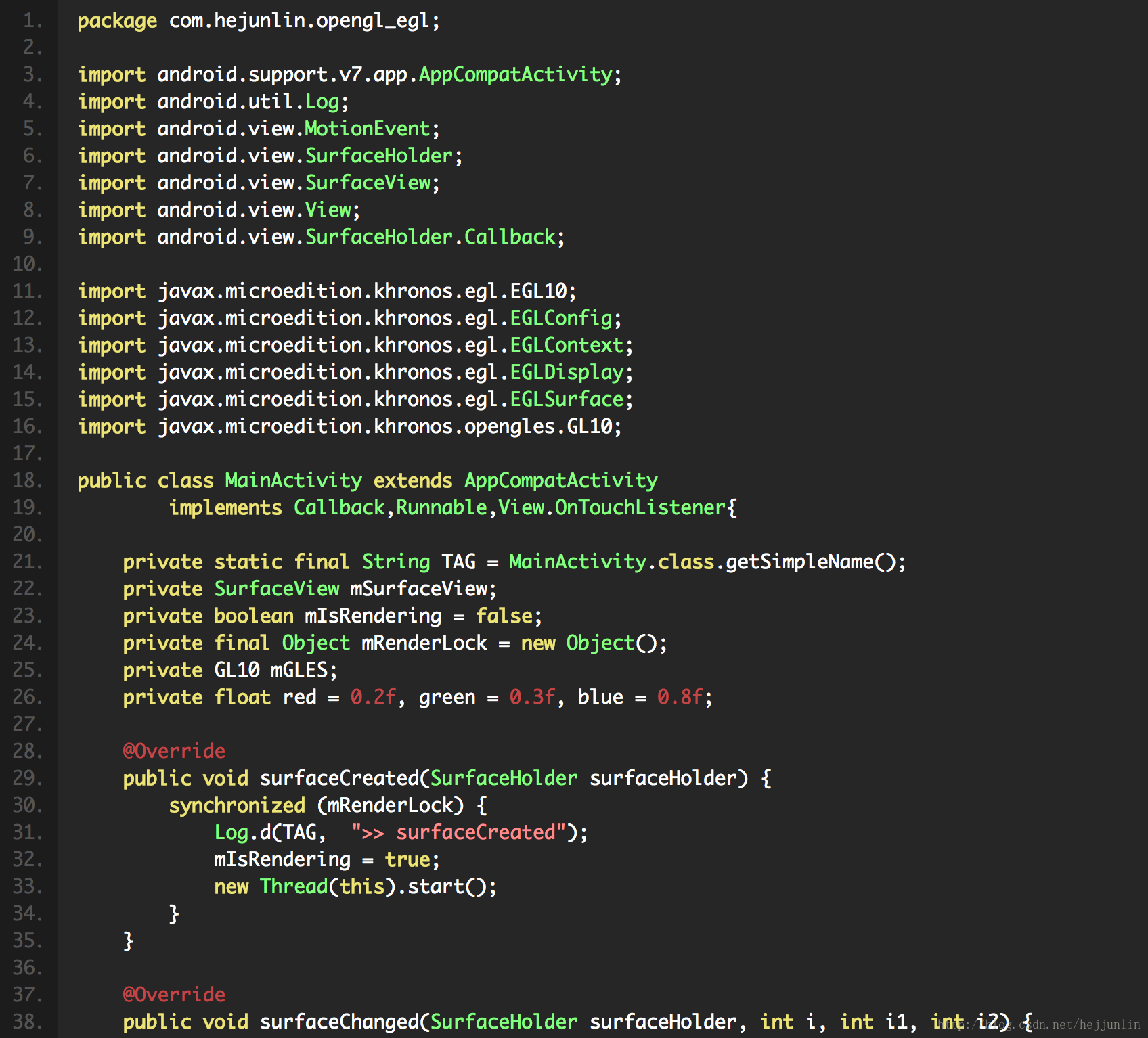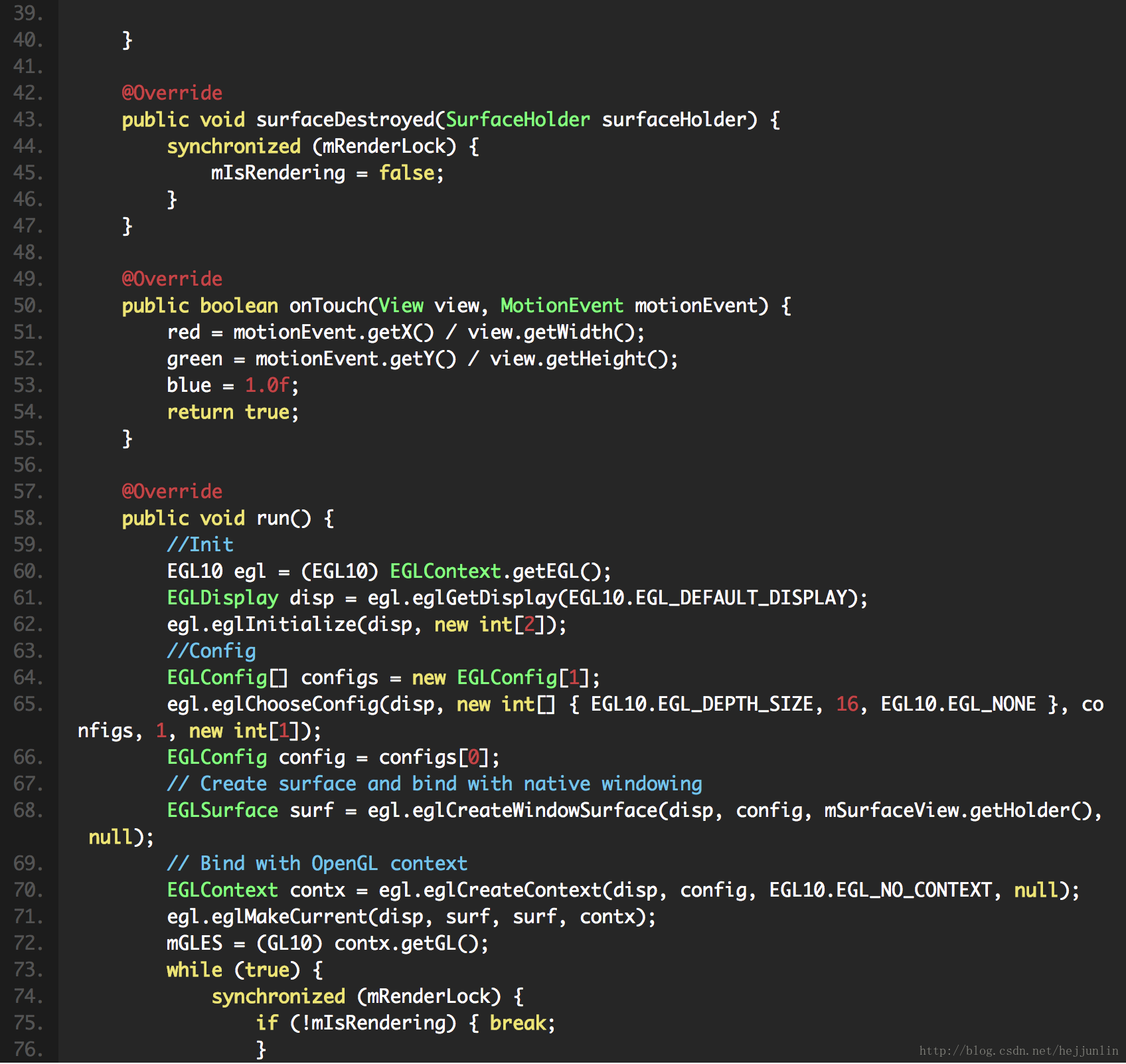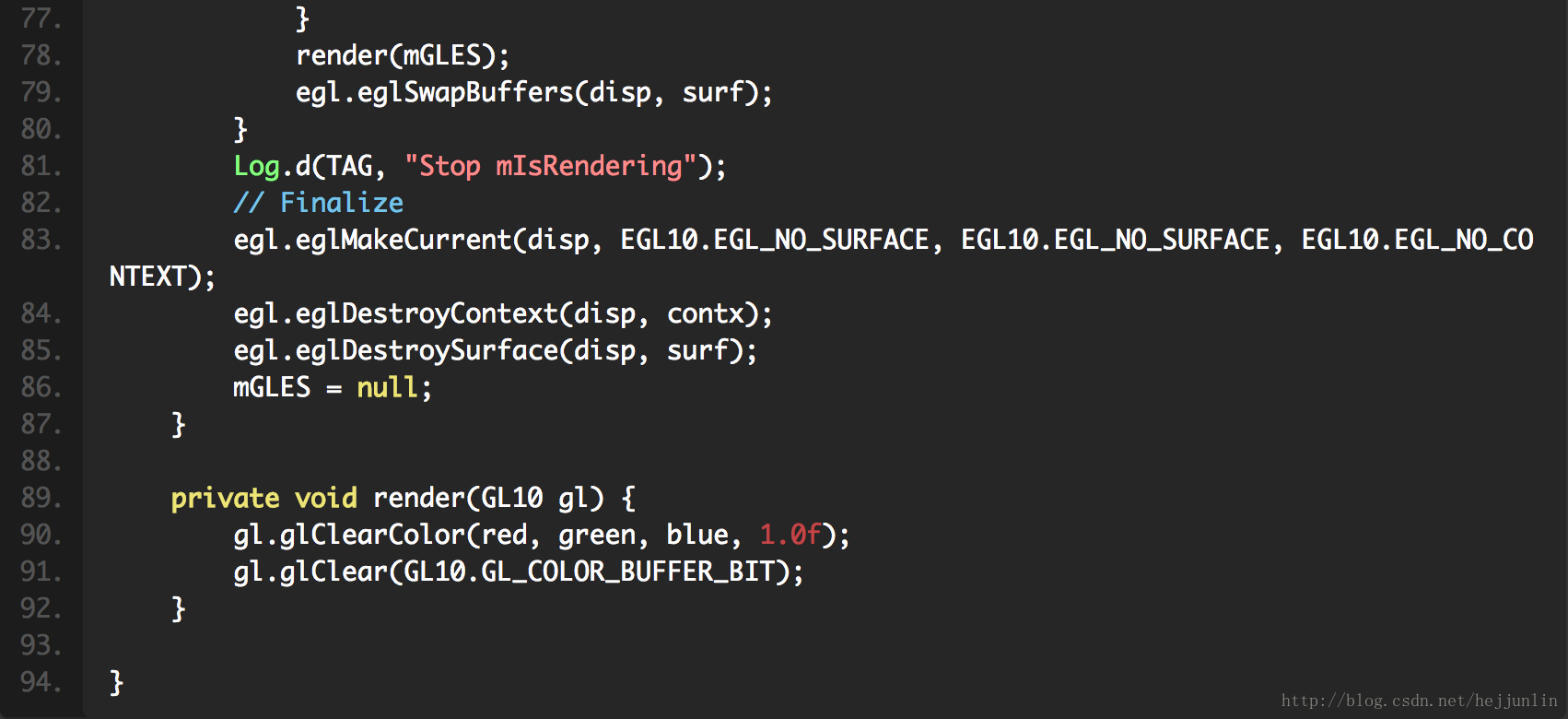OpenGL ES總結(六)OpenGL ES中EGL
Agenda:
- EGL是什麼?
- EGL資料型別
- EGL在Android中應用
- EGL的工作流程
- GLSurfaceView與EGL區別
- 簡單Demo
EGL是什麼?
EGL? is an interface between Khronos rendering APIs such as OpenGL ES or OpenVG and the underlying native platform window system.
It handles graphics context management, surface/buffer binding, and rendering synchronization and enables high-performance, accelerated, mixed-mode 2D and 3D rendering using other Khronos APIs.
那麼什麼是EGL?EGL是OpenGL ES和底層的native window system之間的介面,承上啟下。
在Android上,EGL完善了OpenGL ES。利用類似eglCreateWindowSurface的EGL函式可以建立surface 用來render ,有了這個surface你就能往這個surface中利用OpenGL ES函式去畫圖了。OpenGL ES 本質上是一個圖形渲染管線的狀態機,而 EGL 則是用於監控這些狀態以及維護 Frame buffer 和其他渲染 Surface 的外部層。下圖是一個3d遊戲典型的 EGL 系統佈局圖。
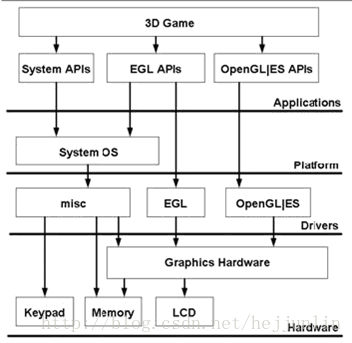
EGL資料型別
| 資料型別 | 值 |
|---|---|
| EGLBoolean | EGL_TRUE =1, EGL_FALSE=0 |
| EGLint | int 資料型別 |
| EGLDisplay | 系統顯示 ID 或控制代碼 |
| EGLConfig | Surface 的 EGL 配置 |
| EGLSurface | 系統視窗或 frame buffer 控制代碼 |
| EGLContext | OpenGL ES 圖形上下文 |
| NativeDisplayType | Native 系統顯示型別 |
| NativeWindowType | Native 系統視窗快取型別 |
| NativePixmapType | Native 系統 frame buffer |
EGL在Android中應用
下面是開機動畫BootAnimation中的實現,首先是建立本地環境,
status_t BootAnimation::readyToRun() {
// 建立SurfaceControl
// create the native surface
sp<SurfaceControl> control = session()->createSurface(String8("BootAnimation"),
dinfo.w, dinfo.h, PIXEL_FORMAT_RGB_565);
SurfaceComposerClient::openGlobalTransaction();
// 設定layerstack
control->setLayer(0x40000000);
SurfaceComposerClient::closeGlobalTransaction();
//獲取Surface
sp<Surface> s = control->getSurface();
// initialize opengl and egl
const EGLint attribs[] = {
EGL_RED_SIZE, 8,
EGL_GREEN_SIZE, 8,
EGL_BLUE_SIZE, 8,
EGL_DEPTH_SIZE, 0,
EGL_NONE
};
EGLint w, h, dummy;
EGLint numConfigs;
EGLConfig config;
EGLSurface surface;
EGLContext context;
//呼叫eglGetDisplay
EGLDisplay display = eglGetDisplay(EGL_DEFAULT_DISPLAY); // 第一步
eglInitialize(display, 0, 0); // 第二步
eglChooseConfig(display, attribs, &config, 1, &numConfigs); // 第三步
//呼叫eglCreateWindowSurface將Surface s轉換為本地視窗,
surface = eglCreateWindowSurface(display, config, s.get(), NULL); // 第四步
context = eglCreateContext(display, config, NULL, NULL); // 第五步
eglQuerySurface(display, surface, EGL_WIDTH, &w);
eglQuerySurface(display, surface, EGL_HEIGHT, &h);
//eglMakeCurrent後生成的surface就可以利用opengl畫圖了
if (eglMakeCurrent(display, surface, surface, context) == EGL_FALSE)
return NO_INIT;
return NO_ERROR;
}egl建立好後,呼叫gl相關命令去畫圖,注意eglSwapBuffers(mDisplay, mSurface) 函式是非常重要的一個函式,會去觸發queueBuffer和dequeueBuffer,圖畫就一幀一幀的畫出來了。
bool BootAnimation::android()
{
initTexture(&mAndroid[0], mAssets, "images/android-logo-mask.png");
initTexture(&mAndroid[1], mAssets, "images/android-logo-shine.png");
// clear screen
glShadeModel(GL_FLAT);
glDisable(GL_DITHER);
glDisable(GL_SCISSOR_TEST);
glClearColor(0,0,0,1);
glClear(GL_COLOR_BUFFER_BIT);
//呼叫eglSwapBuffers會去觸發queuebuffer,dequeuebuffer,
//queuebuffer將畫好的buffer交給surfaceflinger處理,
//dequeuebuffer新建立一個buffer用來畫圖
eglSwapBuffers(mDisplay, mSurface); // 第六步
glEnable(GL_TEXTURE_2D);
glTexEnvx(GL_TEXTURE_ENV, GL_TEXTURE_ENV_MODE, GL_REPLACE);
const GLint xc = (mWidth - mAndroid[0].w) / 2;
const GLint yc = (mHeight - mAndroid[0].h) / 2;
const Rect updateRect(xc, yc, xc + mAndroid[0].w, yc + mAndroid[0].h);
glScissor(updateRect.left, mHeight - updateRect.bottom, updateRect.width(),
updateRect.height());
// Blend state
glBlendFunc(GL_SRC_ALPHA, GL_ONE_MINUS_SRC_ALPHA);
glTexEnvx(GL_TEXTURE_ENV, GL_TEXTURE_ENV_MODE, GL_REPLACE);
const nsecs_t startTime = systemTime();
do {
nsecs_t now = systemTime();
double time = now - startTime;
float t = 4.0f * float(time / us2ns(16667)) / mAndroid[1].w;
GLint offset = (1 - (t - floorf(t))) * mAndroid[1].w;
GLint x = xc - offset;
glDisable(GL_SCISSOR_TEST);
glClear(GL_COLOR_BUFFER_BIT);
glEnable(GL_SCISSOR_TEST);
glDisable(GL_BLEND);
glBindTexture(GL_TEXTURE_2D, mAndroid[1].name);
glDrawTexiOES(x, yc, 0, mAndroid[1].w, mAndroid[1].h);
glDrawTexiOES(x + mAndroid[1].w, yc, 0, mAndroid[1].w, mAndroid[1].h);
glEnable(GL_BLEND);
glBindTexture(GL_TEXTURE_2D, mAndroid[0].name);
glDrawTexiOES(xc, yc, 0, mAndroid[0].w, mAndroid[0].h);
EGLBoolean res = eglSwapBuffers(mDisplay, mSurface);
if (res == EGL_FALSE)
break;
// 12fps: don't animate too fast to preserve CPU
const nsecs_t sleepTime = 83333 - ns2us(systemTime() - now);
if (sleepTime > 0)
usleep(sleepTime);
checkExit();
} while (!exitPending());
glDeleteTextures(1, &mAndroid[0].name);
glDeleteTextures(1, &mAndroid[1].name);
return false;
}EGL的工作流程
以上開機動畫,可分如下幾個階段:
1、 獲取Display。
Display代表顯示。獲得Display要呼叫EGLboolean eglGetDisplay(NativeDisplay dpy),引數一般為 EGL_DEFAULT_DISPLAY 。對應開機動畫就是如下程式碼://呼叫eglGetDisplay EGLDisplay display = eglGetDisplay(EGL_DEFAULT_DISPLAY);2、 初始化egl。
呼叫 EGLboolean eglInitialize(EGLDisplay dpy, EGLint *major, EGLint *minor),該函式會進行一些內部初始化工作,並傳回EGL版本號(major.minor)。對應開機動畫就是如下程式碼:eglInitialize(display, 0, 0);3、 選擇Config。
所為Config實際指的是FrameBuffer的引數。一般用EGLboolean eglChooseConfig(EGLDisplay dpy, const EGLint * attr_list, EGLConfig * config, EGLint config_size, EGLint num_config),其中attr_list是以EGL_NONE結束的引數陣列,通常以id,value依次存放,對於個別標識性的屬性可以只有 id,沒有value。另一個辦法是用EGLboolean eglGetConfigs(EGLDisplay dpy, EGLConfig config, EGLint config_size, EGLint *num_config) 來獲得所有config。這兩個函式都會返回不多於config_size個Config,結果儲存在config[]中,系統的總Config個數儲存 在num_config中。可以利用eglGetConfig()中間兩個引數為0來查詢系統支援的Config總個數。
Config有眾多的Attribute,這些Attribute決定FrameBuffer的格式和能力,通過eglGetConfigAttrib ()來讀取,但不能修改。對應開機動畫就是如下程式碼:eglChooseConfig(display, attribs, &config, 1, &numConfigs);4、 構造Surface。
Surface實際上就是一個FrameBuffer,通過 EGLSurface eglCreateWindowSurface(EGLDisplay dpy, EGLConfig confg, NativeWindow win, EGLint *cfg_attr) 來建立一個可實際顯示的Surface。系統通常還支援另外兩種Surface:PixmapSurface和PBufferSurface,這兩種都不是可顯示的Surface,PixmapSurface是儲存在系統記憶體中的點陣圖,PBuffer則是儲存在視訊記憶體中的幀。
Surface也有一些attribute,基本上都可以故名思意, EGL_HEIGHT EGL_WIDTH EGL_LARGEST_PBUFFER EGL_TEXTURE_FORMAT EGL_TEXTURE_TARGET EGL_MIPMAP_TEXTURE EGL_MIPMAP_LEVEL,通過eglSurfaceAttrib()設定、eglQuerySurface()讀取。對應開機動畫就是如下程式碼:surface = eglCreateWindowSurface(display, config, s.get(), NULL);5、 建立Context。
OpenGL的pipeline從程式的角度看就是一個狀態機,有當前的顏色、紋理座標、變換矩陣、絢染模式等一大堆狀態,這些狀態作用於程式提交的頂點 座標等圖元從而形成幀緩衝內的畫素。在OpenGL的程式設計介面中,Context就代表這個狀態機,程式的主要工作就是向Context提供圖元、設定狀態,偶爾也從Context裡獲取一些資訊。
用EGLContext eglCreateContext(EGLDisplay dpy, EGLSurface write, EGLSurface read, EGLContext * share_list)來建立一個Context。對應開機動畫就是如下程式碼:context = eglCreateContext(display, config, NULL, NULL);6、 繪製。
應用程式通過OpenGL API進行繪製,一幀完成之後,呼叫eglSwapBuffers(EGLDisplay dpy, EGLContext ctx)來顯示。對應開機動畫就是如下程式碼:eglSwapBuffers(mDisplay, mSurface); /
EGL 官網詳細講述了Surface、Display、Context 概念。對應連結:
簡單地說
(1)Display 是圖形顯示裝置(顯示屏)的抽象表示。大部分EGL函式都要帶一個 Display 作為引數
(2)Context 是 OpenGL 狀態機。Context 與 Surface 可以是一對一、多對一、一對多的關係
(3)Surface 是繪圖緩衝,可以是 window、pbuffer、pixmap 三種類型之一
EGL 工作流程為:
(1)初始化
(2)配置
(3)建立Surface(繫結到平臺Windowing系統)
(4)繫結Surface與Context
(5)Main Loop:渲染(OpenGL),交換離線緩衝(offline buffer)與顯示緩衝
(6)釋放資源
GLSurfaceView與EGL區別
- GLSurfaceView隱藏了EGL操作及渲染執行緒的細節,並提供了生命週期回撥方法。
- EGL可以控制渲染迴圈,例如:可以沒法控制幀速(fps),GLSurfaceView不能
簡單Demo:
第一時間獲得部落格更新提醒,以及更多android乾貨,原始碼分析,歡迎關注我的微信公眾號,掃一掃下方二維碼或者長按識別二維碼,即可關注。