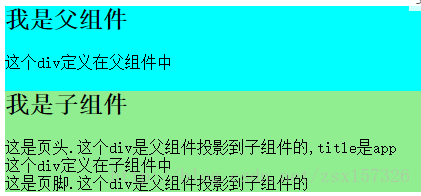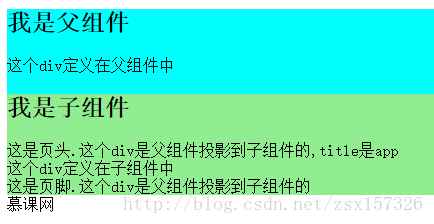Angular4-線上競拍應用-ngContent指令
阿新 • • 發佈:2019-01-27
ngContent指令
新建專案demo6
新建元件ng g component child
投影,在某些情況下,需要動態改變模板的內容,可以用路由,但路由是一個相對比較麻煩的東西,而我要實現的功能沒有那麼複雜,,沒有什麼業務邏輯,也不需要重用。
這個時候可以用投影。可以用ngContent將父元件中任意片段投影到子元件中
修改child.component.html
<div class="wrapper">
<h2>我是子元件</h2>
<div>這個div定義在子元件中</div>
<ng-content 修改app.component.html
<div class="wrapper">
<h2>我是父元件</h2>
<div>這個div定義在父元件中</div>
<app-child>
<div>這個div是父元件投影到子元件的</div>
</app-child>
</div>修改child.component.css
.wrapper{
background:lightgreen 修改app.component.css
.wrapper{
background:cyan;
}啟動專案
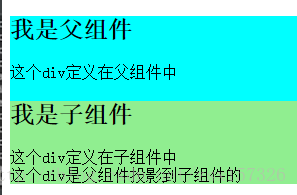
一個元件可以在其模板中宣告多個ng-content標籤
假設子元件的部分是由三部分組成的,頁頭,頁尾和內容區。頁頭和頁尾由父元件投影進來,內容區自己定義
修改child.component.html
<div class="wrapper">
<h2>我是子元件</h2>
<ng-content select=".header"></ng-content>
<div>這個div定義在子元件中</div 修改app.component.html
<div class="wrapper">
<h2>我是父元件</h2>
<div>這個div定義在父元件中</div>
<app-child>
<div class="header">這是頁頭.這個div是父元件投影到子元件的,title是{{title}}</div>
<div class="footer">這是頁尾.這個div是父元件投影到子元件的</div>
</app-child>
</div>app.component.ts
export class AppComponent {
title = 'app';
}啟動專案
使用的{{title}}只能繫結父元件中的屬性。
Angular還可以用屬性繫結的形式很方便的插入一段HTML。
修改app.component.html
<div class="wrapper">
<h2>我是父元件</h2>
<div>這個div定義在父元件中</div>
<app-child>
<div class="header">這是頁頭.這個div是父元件投影到子元件的,title是{{title}}</div>
<div class="footer">這是頁尾.這個div是父元件投影到子元件的</div>
</app-child>
</div>
<div [innerHTML]="divContent"></div>修改app.component.ts
export class AppComponent {
title = 'app';
divContent="<div>慕課網</div>";
}innerHTML這種方式只能在瀏覽器中使用,而ngContent是跨平臺的,可以在app應用中使用
ngContent可以設定多個投影點,
動態生成一段HTML,應該優先考慮ngContent這種方式。