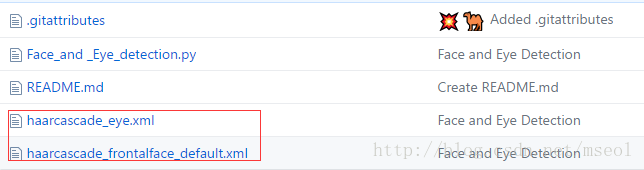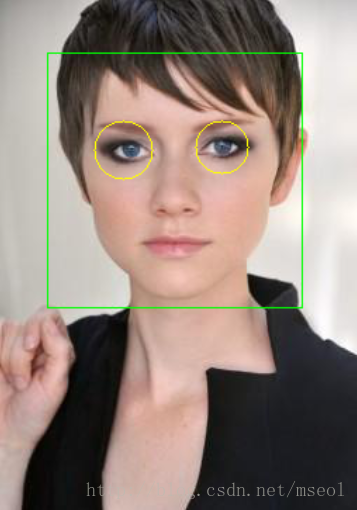OpenCVForUnity使用Haar分類器檢測人臉和眼睛
阿新 • • 發佈:2019-01-30
Github上有許多已經訓練好的分類器,可以直接拿來試用。
void Start()
{
//訓練集路徑
haarcascade_frontalface_default_xml_filepath = Application.dataPath + "/Cascades/haarcascade_frontalface_default.xml";
haarcascade_eye_xml_filepath = Application.dataPath + "/Cascades/haarcascade_eye.xml";
//讀取原圖
srcMat = Imgcodecs.imread