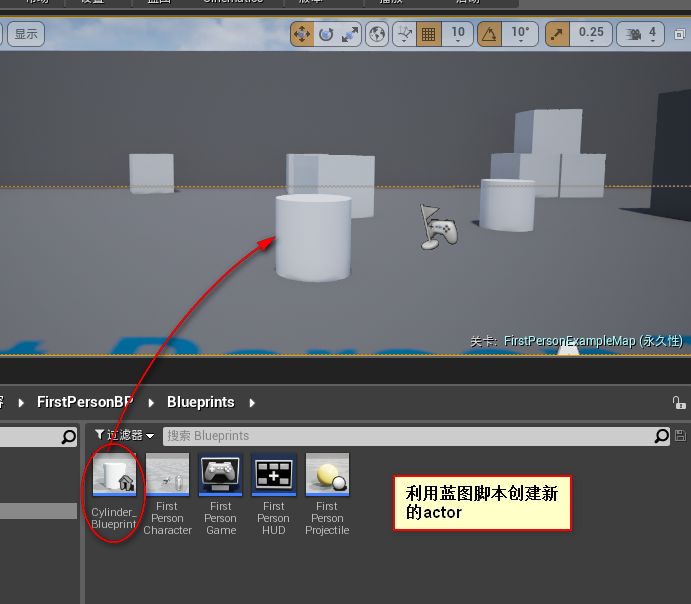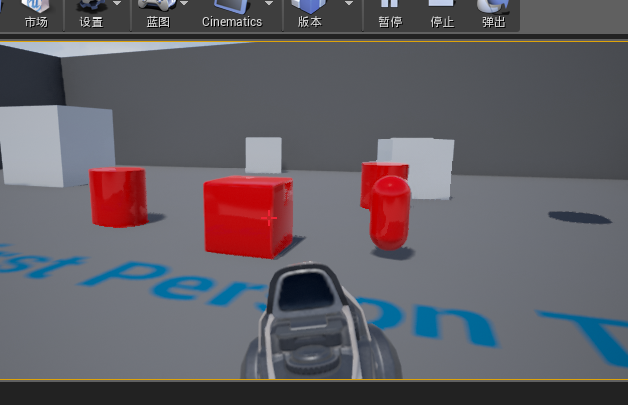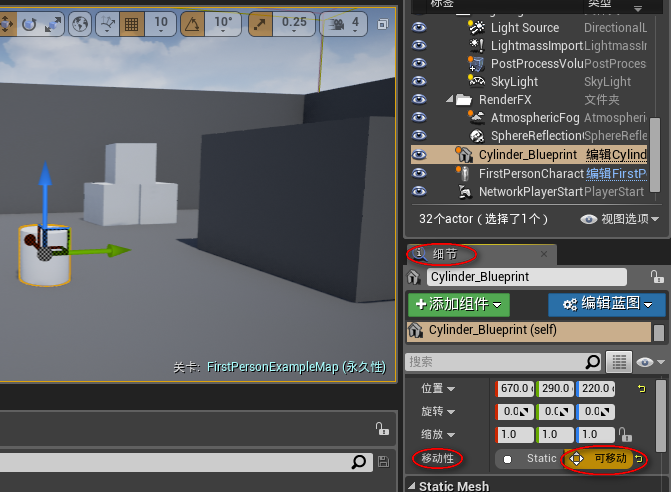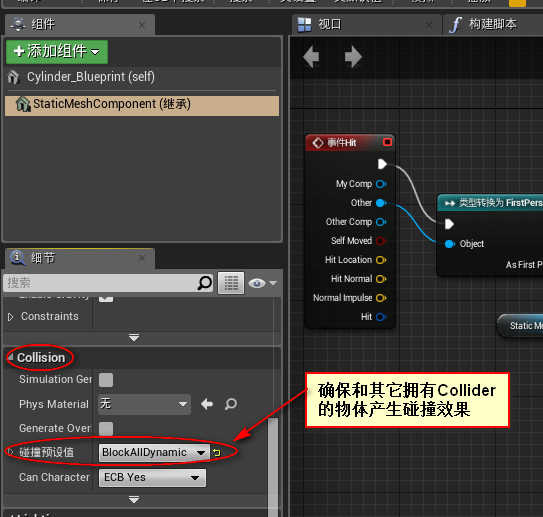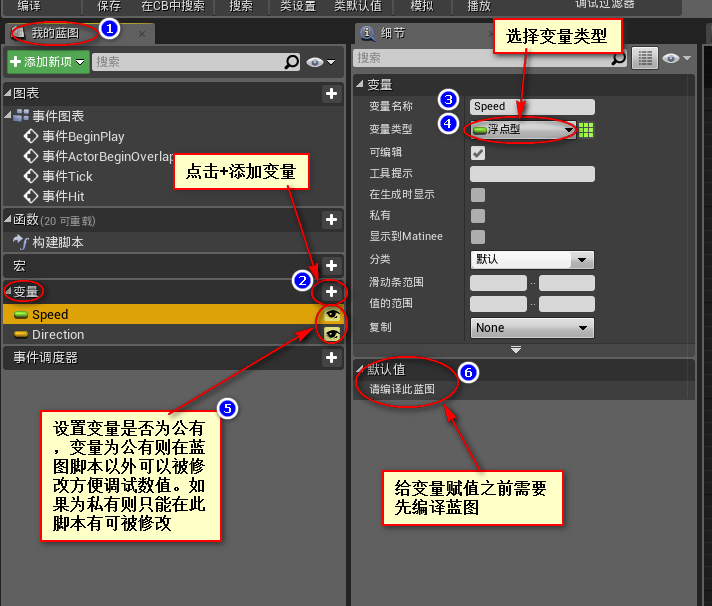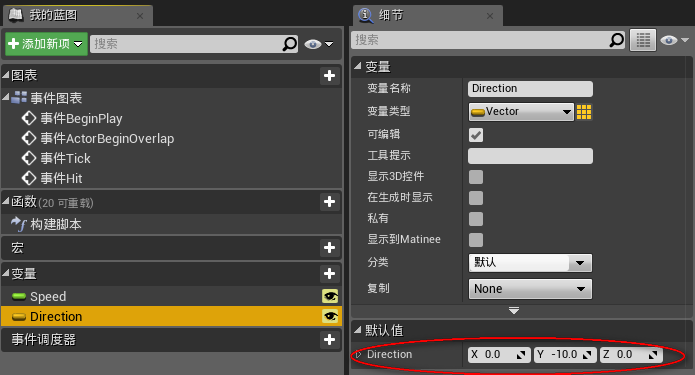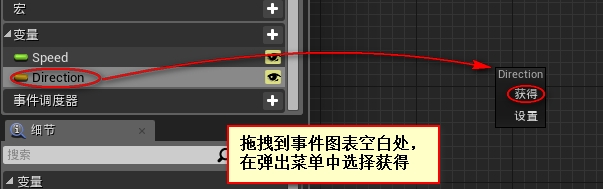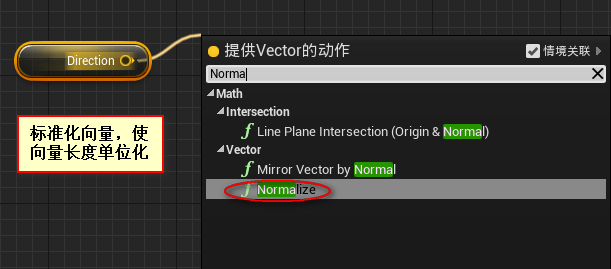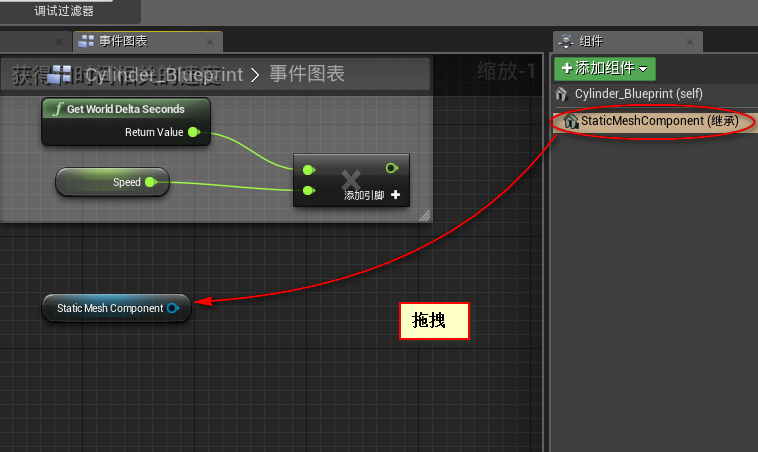Unreal Engine 4 藍圖指令碼學習 新增指令碼使actor來回移動 (2)
阿新 • • 發佈:2019-02-04
Unreal Engine 4 藍圖指令碼學習,根據《Blueprints Visual Scripting for Unreal Engine》學習整理
預設情況下,actor的Transform元件中 移動性屬性為“static”, 就是在遊戲執行時,actor是不可進行移動和操作的。所以為了實現物件 在遊戲中可移動的效果需要把這一屬性修改為 "可移動"• Where the cylinder currently is 圓柱體在什麼位置
• What direction it is supposed to move in 想要移動的方向是什麼
• How fast it is supposed to move in that direction 在那個方向上移動的速度是多少
建立速度變數和方向變數
Speed 為float型別變數
Direction為Vector型別變數
速度設定 為200.0f;
移動方向設定為 y = -10.0f;
Normalizing is a common procedure in vector math that ensures that
the vector is converted to a length of one unit, which will make it compatible with
the rest of our calculations
標準化向量(單位化向量)就是將向量值轉化到一個單位長度(向量的模為一)。以便在後序程式運算中相相容
速度值乘以一個時間值,所以選擇 float*float 時間值型別也為float
將StaticMeshComponent元件拖拽到事件圖表中 以獲取圓柱體當前的位置
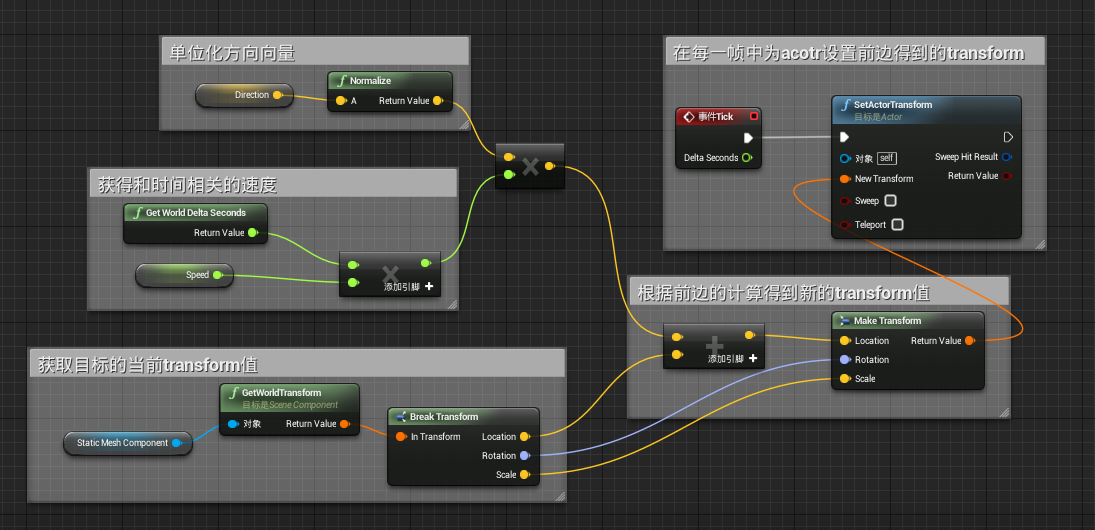
 Delay會根據Duration設定的秒數迴圈執行
FlipFlop會執行 A 和 B所連線的Node 中的一個,預設先執行A。
Delay會根據Duration設定的秒數迴圈執行
FlipFlop會執行 A 和 B所連線的Node 中的一個,預設先執行A。
 播放遊戲觀察事件圖表中資料流的走向
播放遊戲觀察事件圖表中資料流的走向

 圓柱體在遊戲中來回移動
圓柱體在遊戲中來回移動
 現在通過之前建立的藍圖指令碼可以建立更多且有相同屬性的遊戲物件
現在通過之前建立的藍圖指令碼可以建立更多且有相同屬性的遊戲物件