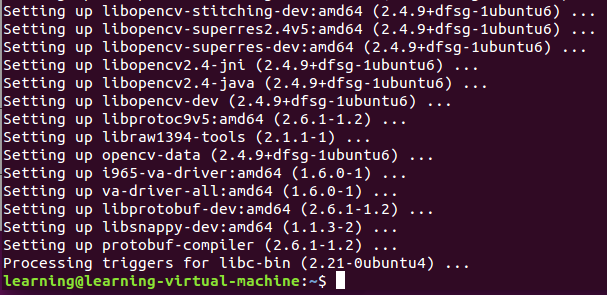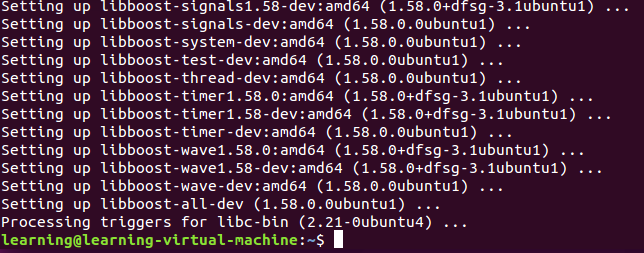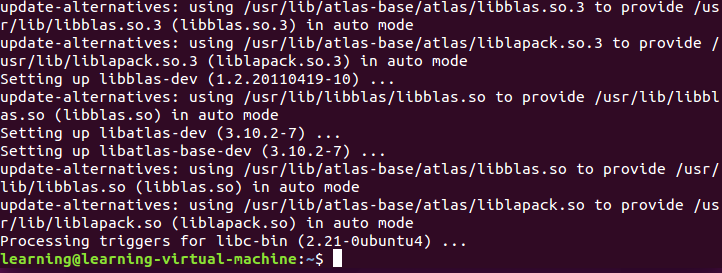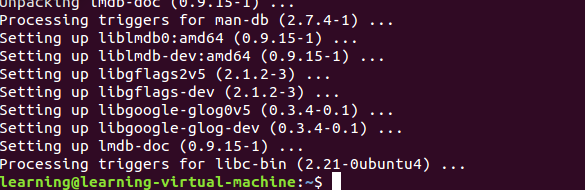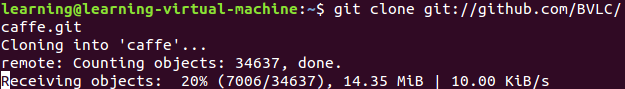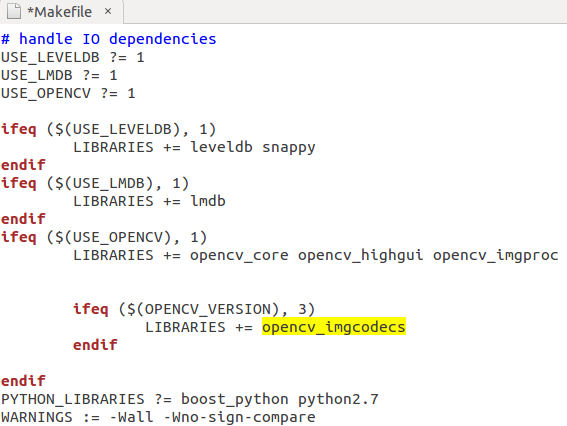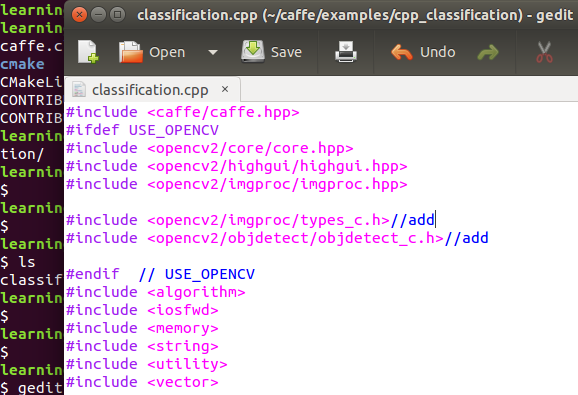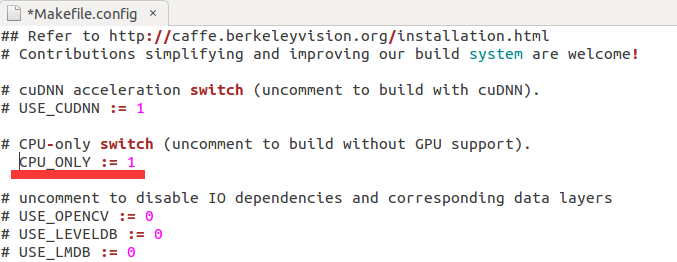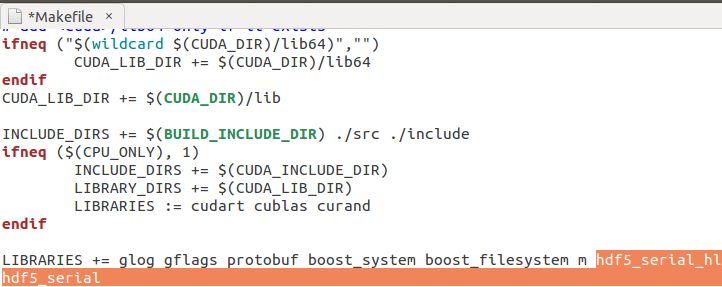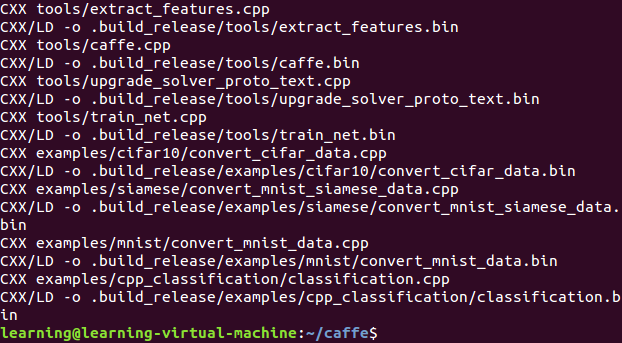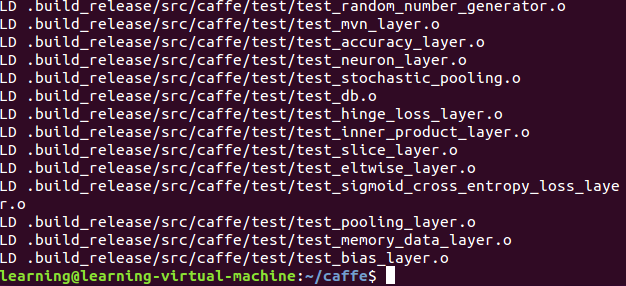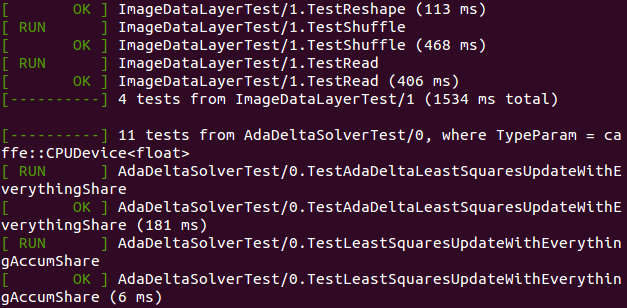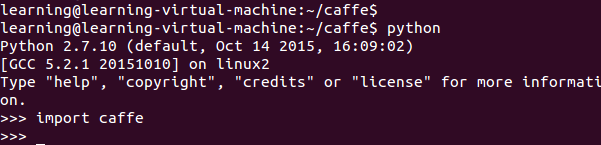Caffe 環境搭建中應注意的問題
和TensorFlow對應的是Theano,Torch;
Caffe專精於影象處理,Caffe方便,更快入門上手;
在通用的DL task上,Caffe不如Theano。
CNN(卷積神經網路)、RNN(迴圈神經網路)、DNN(深度神經網路)
開發環境搭建:
一、沒有GPU
- 1
- 2
二、ubuntu版本
- 1
- 2
- 3
- 4
- 5
- 6
- 7
- 8
- 9
- 10
- 11
- 12
- 13
- 14
- 15
- 16
- 17
三、gcc
- 1
- 2
- 3
- 4
- 5
- 6
- 7
- 8
四、安裝依賴庫
- 1
- 2
- 3
- 4
- 1
- 1
五、安裝python
六、安裝Opencv
七、安裝依賴庫
[email protected]:~$ sudo apt-get install libgflags-dev libgoogle-glog-dev liblmdb-dev
[sudo] password for learning:
Reading package lists… Done
八、下載Caffe
- 1
- 2
- 3
- 4
- 5
- 6
- 7
- 8
九、修改
Makefile 修改:
LIBRARIES += glog gflags protobuf boost_system boost_filesystem m hdf5_serial_hl hdf5_serial opencv_core opencv_highgui opencv_imgproc opencv_imgcodecs
這一塊程式碼不需要修改
修改處:
caffe/examples/cpp_classification/classification.cpp檔案
十、編譯
- 1
- 2
- 3
- 4
- 5
- 6
- 7
- 8
- 9
[email protected]:~/caffe$ gedit Makefile.config
[email protected]:~/caffe$ make all
出現問題:
- 1
- 2
- 3
- 4
- 5
- 6
- 7
- 8
- 9
- 10
- 11
- 12
- 13
- 14
- 15
- 16
- 17
解決:
Makefile.config
INCLUDE_DIRS
/usr/include/hdf5/serial/
Makefile
LIBRARIES
hdf5_hl and hdf5 改為 hdf5_serial_hl ,hdf5_serial
出現問題:
- 1
- 2
- 3
- 4
- 5
- 6
- 7
- 8
- 9
- 10
- 11
- 12
- 13
- 14
解決方法:
Makefile
修改:
LIBRARIES += glog gflags protobuf boost_system boost_filesystem m hdf5_serial_hl hdf5_serial opencv_core opencv_highgui opencv_imgproc opencv_imgcodecs
編譯成功:
make test
make runtest
- 1
- 2
- 3
- 4
- 5
- 6
- 7
- 8
- 9
- 10
- 11
- 12
十一、配置pycaffe
sudo apt-get install python-numpy python-scipy python-matplotlib python-sklearn python-skimage python-h5py python-protobuf python-leveldb python-networkx python-nose python-pandas python-gflags Cython ipython
sudo apt-get install protobuf-c-compiler protobuf-compiler
[email protected]:~/caffe$ make pycaffe
- 1
- 2
- 3
- 4
- 5
- 6
sudo gedit /etc/profile
末尾新增: export PYTHONPATH=/path/to/caffe/python:$PYTHONPATH
用完整路徑
source /etc/profile
[email protected]:~/caffe$ python
Python 2.7.10 (default, Oct 14 2015, 16:09:02)
[GCC 5.2.1 20151010] on linux2
Type “help”, “copyright”, “credits” or “license” for more information.
.>>>
出現問題:
- 1
- 2
- 3
- 4
解決方法:
sudo gedit /etc/profile
export PYTHONPATH=$PYTHONPATH:/home/learning/caffe/python
source /etc/profile
補充:baidu解釋
Python(英國發音:/ˈpaɪθən/ 美國發音:/ˈpaɪθɑːn/), 是一種面向物件、解釋型計算機程式設計語言,由Guido van Rossum於1989年發明,第一個公開發行版發行於1991年。
Python是純粹的自由軟體, 原始碼和直譯器CPython遵循 GPL(GNU General Public License)協議[1] 。
Python語法簡潔清晰,特色之一是強制用空白符(white space)作為語句縮排。
Python具有豐富和強大的庫。它常被暱稱為膠水語言,能夠把用其他語言製作的各種模組(尤其是C/C++)很輕鬆地聯結在一起。常見的一種應用情形是,使用Python快速生成程式的原型(有時甚至是程式的最終介面),然後對其中[2] 有特別要求的部分,用更合適的語言改寫,比如3D遊戲中的圖形渲染模組,效能要求特別高,就可以用C/C++重寫,而後封裝為Python可以呼叫的擴充套件類庫。需要注意的是在您使用擴充套件類庫時可能需要考慮平臺問題,某些可能不提供跨平臺的實現。
相關推薦
Caffe 環境搭建中應注意的問題
和TensorFlow對應的是Theano,Torch; Caffe專精於影象處理,Caffe方便,更快入門上手; 在通用的DL task上,Caffe不如Theano。 CNN(卷積神經網路)、RNN(迴圈神經網路)、DNN(深度神經網路) 開發環境搭建: 一、沒
Ubuntu 16.04 + caffe環境搭建(CPU)
rip recommend pyc sna 取數據 目錄 clas create 部分 1.安裝依賴 sudo apt-get install libprotobuf-dev libleveldb-dev libsnappy-dev libopencv-dev libhdf
selenium-java自動化測試環境搭建中的問題以及解決方法
執行如下程式碼,報錯: package test; import org.openqa.selenium.WebDriver; import org.openqa.selenium.firefox.FirefoxDriver; public class
個人簡歷製作過程中應注意的地方
簡歷作為一個人求職面試的工具,需要大家好好準備,注意其中的問題,才能製作出一份毫無缺陷的精美簡歷。今天小編就將告訴大家個人簡歷製作當中的禁忌,讓大家在今後製作簡歷時,少犯這些錯誤。1.內容不要重複、過多有得人為了讓簡歷看上去內容豐富,就將一個方面的小內容,不斷在簡歷中重複提出,導致簡歷內容十分混亂,讓人看上去
內網環境部署kubernetes應注意的問題
部署思路是:master機器可以訪問公網,其它機器都在內網,因此master機器有兩張網絡卡,其它機器與master機器的內網網絡卡相聯。 一、網路配置 master節點的網路配置 # 機器 k8s-master, 此臺機器除了作為 master 本身,還承擔閘道器的功能 # 訪問
Spark叢集環境搭建中所遇到的問題
1. 安裝好JDK後,檢視java版本出現以下提示: 解決方法:在終端輸入以下兩條命令: (1) sudo update-alternatives --install /usr/bin/javac javac /home/fhb/spark
01-嵌入式驅動學習01-環境搭建中遇到的ping相關問題(2018.9.27)
遇見問題一:虛擬機器設定 今天開始佈置開發環境,用來一臺實驗室的臺式電腦和自己的膝上型電腦,臺式電腦之前安裝過Vmware14,筆記本安裝的是Vmware12。 這三個問題都是筆記本佈置開發環境時遇見的,現在也都解決了,記錄下來方便後期複習。 首先讓我不太懂的就是虛擬機器
caffe環境搭建及使用教程
1、官網:http://caffe.berkeleyvision.org/ 2、環境搭建:https://blog.csdn.net/yggaoeecs/article/details/79163789 3、教程:https://blog.csdn.net/ar
wxPython環境搭建中錯誤
一些環境搭建過程中,總是會遇到一些莫名其妙的問題,不知從何入手,記錄下這些小問題及解決方法。 1、系統環境 window7;Python3.7;wxpython4.0.3 2、問題描述 Traceback (most recent call last): File
建站過程中應注意的問題
建立企業網站就如同寫一篇文章,第一步要寫好提綱,確立主題。企業網站的題材確定後,要想合理地組織內容並且吸引人們登陸網站進行查詢和瀏覽,就需要建立企業網站的索引。索引應該能夠將網站的主體明確表示出來。網站在設立欄目時要緊扣企業確立的主題,設立最近更新或網站指南欄目;設立企業可以下載的檔案、產品資料等文字文件和及
軟體測試環境搭建及維護注意事項
搭建測試環境前後要注意以下幾點: 1> 搭建測試環境前,確定測試目的 即是功能測試,穩定性測試,還是效能測試,測試目的不同,搭建測試環境時應注意的點也不同。比如要進行功能測試,那麼我們就不需要大量的資料,需要覆蓋率高,測試資料要求儘量真實,這對硬體環境配置的好壞要求不是太苛刻,
Centos下Caffe環境搭建
網上各路大神的配置很繁瑣 其實官網 http://caffe.berkeleyvision.org/installation.html的配置和安裝步驟很簡單 而且針對了不同環境 所以我建議大家不要按照xx的blog來,做個參考可以(包括我的) 。遇到錯誤的時候再Googl
基於docker的caffe環境搭建與使用示例
0. 引言Docker 是一個開源的應用容器引擎,讓開發者可以打包他們的應用以及依賴包到一個可移植的容器中,然後釋出到任何流行的 Linux 機器上。因此,Docker給應用提供了一個從開發到上線均一致的程式碼環境,讓程式碼的流水線變得簡單不少。以下是基於docker的caf
jquery ajax 在submit按鈕的click處理中應注意的地方
{ $("#personsub").live('click',function() { if($("#oldpassword").val()=="") { alert("舊密碼不能為空!"); return fal
Win10+VS2015 caffe環境搭建(極其詳細)
caffe是好用,可是配置其環境實在是太痛苦了,依賴的庫很多不說,在VS上編譯還各種報錯,你能想象那種被一百多個紅色提示所籠罩的恐懼。 且網上很多教程是VS2013環境下編譯的,問人很多也說讓我把15解除安裝了裝13,我的答案是:偏不 記下這個艱難的過程
linux ELK(filebeat)環境搭建中加入kafka訊息佇列的詳細介紹(菜鳥新手級別)
本文所使用的軟體版本如下filebeat 5.4.0,elasticsearch 5.4.0,kibana 5.4.0, 最近公司需要做實時日誌分析系統,在網上查了很多資料,發現ELK是最適合的,而且是開源,官方文件還算詳細。 儘管ELK環
Ubuntu下caffe環境搭建的過程及出現的問題
目錄 基於ubuntu14.04安裝CPU版的caffe 1. 切換root許可權 2. 安裝開發依賴的包 3. 安裝加速CPU計算的數學依賴庫 4. 安裝ubuntu14.04特定的依賴 5. 安裝OpenCV開源庫
深度學習之Caffe環境搭建
window10(64位)+VS2013+CUDA+CUDNN+caffe 配置過程 2.1 caff配置過程 進入你剛才儲存windows_caffe的資料夾下,進入 windows\CommonSettings.props.example,並重
深度學習之caffe環境搭建(3)
ubuntu 系統下的Caffe環境搭建 作者:hjimce 對於caffe的系統一般使用linux系統,當然也有windows版本的caffe,不過如果你一開始使用了windows下面的caffe,後面學習的過程中,會經常遇到各種錯誤,網上下載的一些原始碼、模型也往往不
hadoop環境搭建中的坑
搭建Hadoop過程中經歷了很多挫折,覺得需要寫一篇部落格來記錄一下。我使用了較為ubuntu系統,後來發現網上教程基於centos較多。我是用的教程是https://blog.csdn.net/weixin_38676040/article/details/78385436