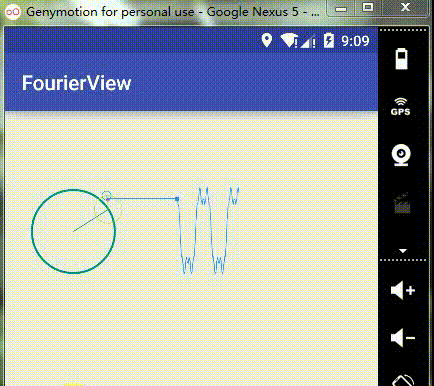Canvas利用圓繪製正餘弦函式疊加影象
阿新 • • 發佈:2019-02-08
前言
昨天看傅立葉變換的資料,看到這篇文章:如果看了此文你還不懂傅立葉變換,就過來掐死我吧,
講得很清晰,中間一幅圖的美麗深深吸引了我。。。
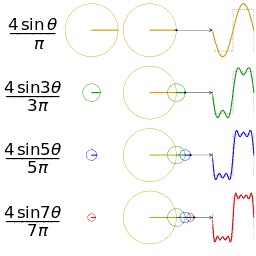
於是萌生了利用Canvas把它畫下來的想法。可是正餘弦函式的基礎早已經忘得差不多了,
所以先畫個大概,慢慢更新當作畢設前練手吧。現在的樣子:
部落格新手。。如果各位看官覺得條理比較亂請指教一下
準備工作
畫圓相關
先自定義了一個Circle類,方便新增任意多個圓
public class Circle {
//主顏色
private int color;
//半徑
private 畫圓之前要先弄清楚一個概念,弧度和角度,引用維基定義:
弧度:單位弧度定義為圓弧長度等於半徑時的圓心角。
角度:一週角分為360等份,每份定義為1度(1°)
圖片均引自: 這篇部落格
大圓的相關引數
private List<Circle> circles = new ArrayList<>();
//第一個大圓的相關引數
private int mMainColor = 0xFF009688;
private int mCircleStartDegree = 0;
private int mCircleIncreaseDegree = 4;
private Point mCircleCenter = new Point(dp2px(50),dp2px(20));
private int 畫影象相關
//圓當前指向影象的點
private Point mOriginWavePoint = new Point(dp2px(150),dp2px(100));
//影象上的點的集合,用連結串列方便增刪
private int mWaveMaxLength = 180;
private List<Point> mWavePoints = new LinkedList<>();
繪製
畫圓
新增第一個大圓:
private void init() {
Circle circle = new Circle(mMainColor);
circle.setmIncreaseDegree(mCircleIncreaseDegree);
circle.setmCurrentDegree(mCircleStartDegree);
circle.setRadius(mLargeRadius);
circle.setmCenterPoint(mCircleCenter);
circles.add(circle);
}新增圓:
public void addCircle(Circle circle){
int mMinRadius = 2;
if (circles.size() > 0){
mMinRadius = circles.get(circles.size() - 1).getRadius();
if (mMinRadius <= 1) return;
}
circle.setRadius(circles.get(circles.size() - 1).getRadius()/3);
circle.setmIncreaseDegree(circles.get(circles.size() - 1).getmIncreaseDegree() * 3);
circles.add(circle);
}畫圓:
private void drawCircle(Canvas canvas) {
canvas.save();
initPaint();
for (int i = 0; i < circles.size(); i++) {
Circle circle = circles.get(i);
//依次設定大圓動點為小圓圓心
if (i == 0) {
circle.setmCenterPoint(new Point(dp2px(50),dp2px(100)));
}else {
circle.setmCenterPoint(circles.get(i - 1).getmMovePoint());
}
initCirclePaint();
//根據圓的顏色設定畫筆
mPaint.setColor(circle.getColor());
canvas.drawCircle(circle.getmCenterPoint().x,circle.getmCenterPoint().y,
circle.getRadius(),mPaint);
//根據動點旋轉角度求座標
int movePointX = (int) (circle.getmCenterPoint().x + circle.getRadius() * Math.cos(Math.toRadians(circle.getmCurrentDegree())));
int movePointY = (int) (circle.getmCenterPoint().y + circle.getRadius() * Math.sin(Math.toRadians(circle.getmCurrentDegree())));
circle.setmMovePoint(new Point(movePointX,movePointY));
//重設當前旋轉角度
int currentDegree = (circle.getmCurrentDegree() - circle.getmIncreaseDegree()) % 360;
circle.setmCurrentDegree(currentDegree);
//繪製圓心到動點連線
canvas.drawLine(circle.getmCenterPoint().x,circle.getmCenterPoint().y,
movePointX,movePointY,mPaint);
}
canvas.restore();
}畫函式影象
private void drawWave(Canvas canvas) {
//最外圈圓的動點座標
Point movePoint = circles.get(circles.size() - 1).getmMovePoint();
//設定影象最左側一點的縱座標
mOriginWavePoint.y = movePoint.y;
//影象最長為180個畫素
if (mWavePoints.size() >= 180){
mWavePoints.remove(0);
}
mWavePoints.add(new Point(mOriginWavePoint));
//畫一個點
initPointPaint();
canvas.drawPoint(mOriginWavePoint.x, mOriginWavePoint.y,mPaint);
canvas.drawLine(movePoint.x,movePoint.y, mOriginWavePoint.x, mOriginWavePoint.y,mPaint);
Path path = new Path();
path.moveTo(mWavePoints.get(0).x,mWavePoints.get(0).y);
for (int i = mWavePoints.size() - 1 ; i > 0; i --){
path.lineTo(mWavePoints.get(i).x + mWavePoints.size() - i,mWavePoints.get(i).y);
}
canvas.drawPath(path,mPaint);
}附上原始碼:原始碼