PHP+HTML簡單實現BBS論壇與回帖
阿新 • • 發佈:2019-02-10
其中main_right3-1-content.php程式碼如下:
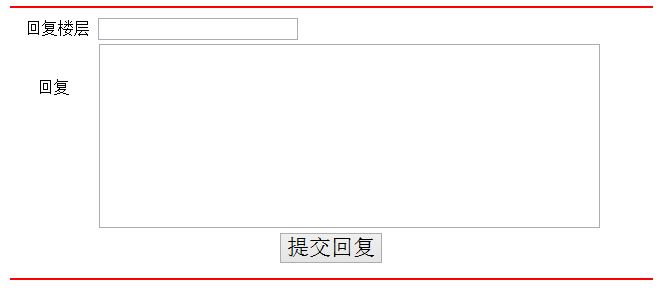
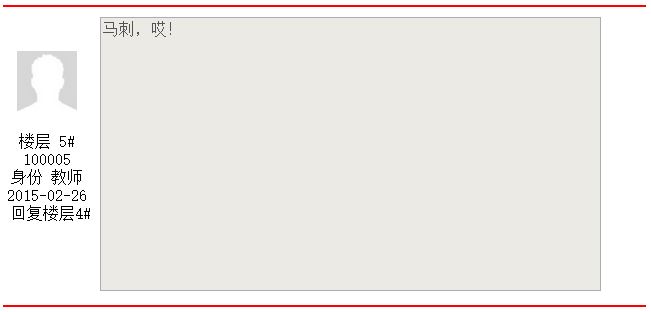
發帖的程式碼就不貼出來了,可以檢視原始碼。寫到此處可能你會疑惑資料庫訪問部分的內容,下面進行簡單講解吧!
發帖回覆顯示效果如下圖所示:<?php header("Content-Type: text/html; charset=utf-8"); include ("../database/human.php"); session_start(); ?> <link rel="stylesheet" href="css/main.css" type="text/css" /> <TABLE cellSpacing=0 cellPadding=0 width="100%" align=center border=0> <TR height=28> <TD background=images/title_bg1.jpg>當前位置: BBS論壇</TD> <TD align=right><A href="main_right6-1.php" class="one"> 返回 </A></TD> </TR> <TR> <TD bgColor=#b1ceef height=1 colspan="2"></TD></TR> <TR height=10> <TD background=images/shadow_bg.jpg colspan="2"></TD></TR> </TABLE> <!-- PHP資料庫中獲取內容 --> <?php //查詢BBS $hgi=new HttpPostInf(); $result=$hgi->doquery('2',"select * from BBS_Post where BP_Pid='".$_GET['bbsid']."';"); //解析json $dj=json_decode($result,true); $jcount=count($dj); for($i=0; $i<$jcount; $i++){ $_SESSION['bbsid']=$dj[$i]['BP_Pid']; ?> <div class="middle"> <div class="wrap"> <div class="wrap_left"> <div class="wenda-head"> <TABLE cellSpacing=0 cellPadding=0 width="100%" align=center border=0 bgcolor="blue"> <TR height=10> <TD></TD></TR> <TR height=22> <TD style="PADDING-LEFT: 10px; FONT-WEIGHT: bold; COLOR: #ffffff" align=left>[貼] <?php echo $dj[$i]['BP_Ptitle']; ?></TD></TR> <TR height=10> <TD></TD></TR> </TABLE> </div> <!-- 樓主內容 --> <TABLE cellSpacing=0 cellPadding=0 width="95%" align=center border=0> <tr> <td valign="top"><div align="middle" width=150><BR /><BR /><img src='images/tx.jpg' width='60' height='60' /> <BR /><BR />樓主 1# <BR /> <?php echo $dj[$i]['BP_Puserid']; ?> <BR />身份 <?php if($dj[$i]['BP_Ptype']==0) echo "教師"; if($dj[$i]['BP_Ptype']==1) echo "學生"; ?><BR /><?php echo $dj[$i]['BP_Ptime']; ?></div></td> <!-- 多行文字輸入控制元件 disabled="disabled"不可編輯 --> <td ><textarea rows="15" type="text" width="400px" style="resize:none;font-size:16px;" maxlength="2000" name="content" cols="60" disabled="disabled"><?php echo $dj[$i]['BP_Cont']; ?></textarea></td> </tr> <TR height=4> <TD colspan="3"></TD> </TR> <tr> <td colspan="2"><hr width="100%" size="2" color="#FF0000"></td> </tr> </TABLE> <!--上面的php中while迴圈並沒有結束,還有右括號--> <?php } //查詢BBS $hgi=new HttpPostInf(); $result=$hgi->doquery('2',"select * from BBS_Reply where BR_Pid='".$_GET['bbsid']."';"); //解析json $dj=json_decode($result,true); $jcount=count($dj); for($i=0; $i<$jcount; $i++){ ?> <!-- 樓層回覆內容 --> <TABLE cellSpacing=0 cellPadding=0 width="95%" align=center border=0> <tr> <td valign="top"><div align="middle" width=150><BR /><BR /> <img src='images/tx.jpg' width='60' height='60' /> <BR /><BR />樓層 <?php $_SESSION['bbshfid']=time(); echo $i+2;?># <BR /> <?php echo $dj[$i]['BR_Ruserid']; ?> <BR />身份 <?php if($dj[$i]['BR_Rtype']==0) echo "教師"; if($dj[$i]['BR_Rtype']==1) echo "學生"; ?> <BR /><?php echo $dj[$i]['BR_Ptime']; ?> <BR />回覆樓層<?php echo $dj[$i]['BR_Pfloor']; ?>#</div></td> <!-- 多行文字輸入控制元件 disabled="disabled"不可編輯 --> <td ><textarea rows="15" type="text" width="400px" style="resize:none;font-size:16px;" maxlength="2000" name="content" cols="60" disabled="disabled"><?php echo $dj[$i]['BR_Cont']; ?></textarea></td> </tr> <TR height=4> <TD colspan="3"> </TD> </TR> <tr> <td colspan="2"><hr width="100%" size="2" color="#FF0000"></td> </tr> </TABLE> <?php } ?> <!-- 回覆內容 --> <form id="form1" name="form1" method="post" action="main_right3-1-content.php"> <TABLE cellSpacing=0 cellPadding=0 width="95%" align=center border=0> <tr> <td colspan="2"> 回覆樓層 <input type="text" name="lc" id="lc" value="" style=width:150pt; maxlength="50"/> </td> </tr> <tr> <td valign="top"><div align="middle" width=150> <BR /><BR /> 回覆 <BR /></div></td> <!-- 多行文字輸入控制元件 disabled="disabled"不可編輯 --> <td ><textarea rows="10" type="text" width="400px" style="resize:none;font-size:16px;" maxlength="2000" name="bbscontent" cols="60" ></textarea></td> </tr> <tr> <td colspan="2" align="middle"> <input type="submit" style='font-size:22px' name="Submit" value="提交回復"/> </td> </tr> <TR height=4><TD colspan="3"></TD></TR> <tr> <td colspan="2"><hr width="100%" size="2" color="#FF0000"></td> </tr> </TABLE> </form> </div><!--wrap--> </div><!--wrap_right--> </div><!--middle--> <TABLE cellSpacing=0 cellPadding=2 width="95%" align=center border=0> <TR height=20> <TD></TD></TR> </TABLE> <!-- 提交當前頁面POST資料庫表單處理 --> <?php if (!empty($_POST['bbscontent'])) { if($_SESSION['radio']==1) $a=1; //學生 if($_SESSION['radio']==2) $a=0; //老師 //SQL更新 $sql = "INSERT INTO BBS_Reply (BR_Rid,BR_Pid,BR_Ruserid,BR_Rtype,BR_Ptime,BR_Pfloor,BR_Cont) VALUES ("; $sql .= "'".$_SESSION['bbshfid']."',"; $sql .= "'".$_SESSION['bbsid']."',"; $sql .= "'".$_SESSION['number']."',"; $sql .= "'".$a."',"; $sql .= "'".date('Y-m-d')."',"; $sql .= "'".$_POST['lc']."',"; $sql .= "'".$_POST['bbscontent']."'"; $sql .= ");"; //更新資訊 //echo $sql; $hgi=new HttpPostInf(); $result=$hgi->doquery('1',$sql); //echo "<script>alert('恭喜你修改成功!');</script>"; header('Location:main_right3-1.php'); } ?>
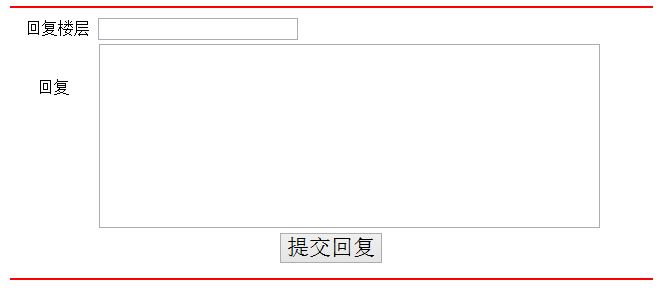
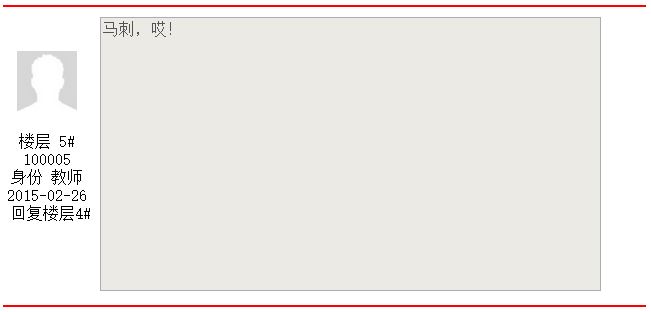
發帖的程式碼就不貼出來了,可以檢視原始碼。寫到此處可能你會疑惑資料庫訪問部分的內容,下面進行簡單講解吧!
