大叔學ML第三:多項式迴歸
目錄
基本形式
上文中,大叔說道了線性迴歸,線性迴歸是個非常直觀又簡單的模型,但是很多時候,資料的分佈並不是線性的,如:
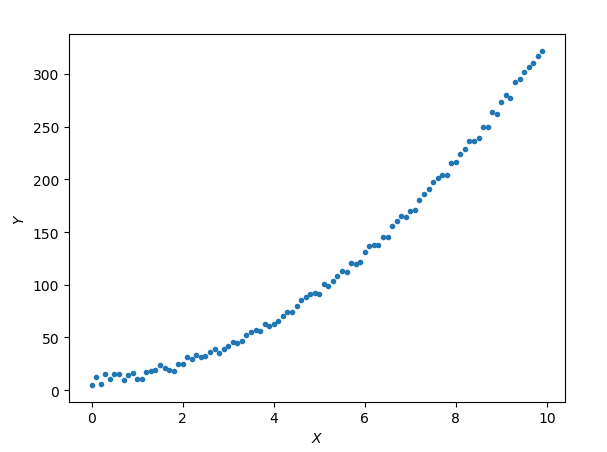
如果我們想用高次多項式擬合上面的資料應該如何實現呢?其實很簡單,設假設函式為
\[y = \theta_0 + \theta_1x + \theta_2x^2 \tag{1}\]
與之相像的線性函式為
\[y = \theta_0 + \theta_1x_1 + \theta_2x_2 \tag{2}\]
觀察(1)式和(2)式,其實我們只要把(1)式中的\(x\)看作是(2)式中的\(x_1\),(1)式中的\(x^2\)
現在,我們用正規方程來擬合線性函式,正規方程形如:\(\vec\theta=(X^TX)^{-1}X^T\vec{y}\),關鍵在於構建特徵矩陣\(X\),顯然,特徵矩陣的第一列\(\vec x_0\)全為1,第二列\(\vec x_1\)由樣本中的屬性\(x\)構成,第三列\(\vec x_2\)由樣本中的屬性\(x\)的平方構成。
小試牛刀
import numpy as np import matplotlib.pyplot as plt ''' 建立樣本資料如下:''' X = np.arange(0, 10, 0.1) # 產生100個樣本 noise = np.random.randint(-5, 5, (1, 100)) Y = 10 + 2 * X + 3 * X * X + noise # 100個樣本對應的標記 '''下面用正規方程求解theta''' X0 = np.ones((100, 1)) # x0賦值1 X1 = X.reshape(100, 1) # x1 X2 = X1 * X1 #x2為x1的平方 newX = np.hstack((X0, X1, X2)) # 構建一個特徵矩陣 newY = Y.reshape(100, 1) # 把標記轉置一下 theta = np.dot(np.dot(np.linalg.pinv(np.dot(newX.T, newX)), newX.T), newY) print(theta) '''繪製''' plt.xlabel('$X$') plt.ylabel('$Y$') plt.scatter(X, Y, marker='.') # 原始資料 plt.plot(X, theta[0] + theta[1] * X + theta[2] * X * X, color = 'r') # 繪製我們擬合得到的函式 plt.show()
執行結果:
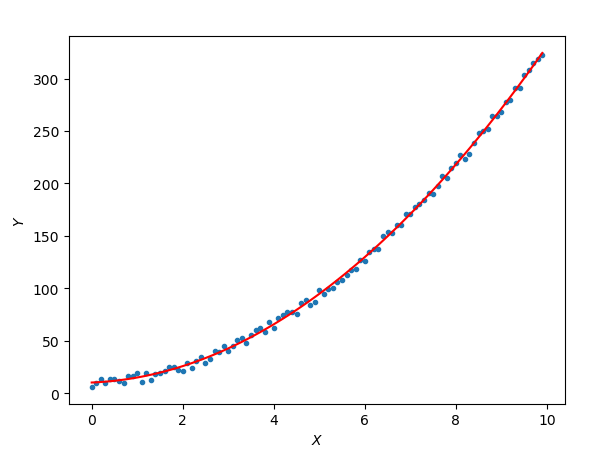
簡直完美。
再試牛刀
上面我們只是擬合了一個一元函式(樣本資料僅包含一個元素),下面我們來嘗試擬合一個二元函式。假設我們有一堆樣本,每個樣本有兩個元素,看起來大概是這樣:
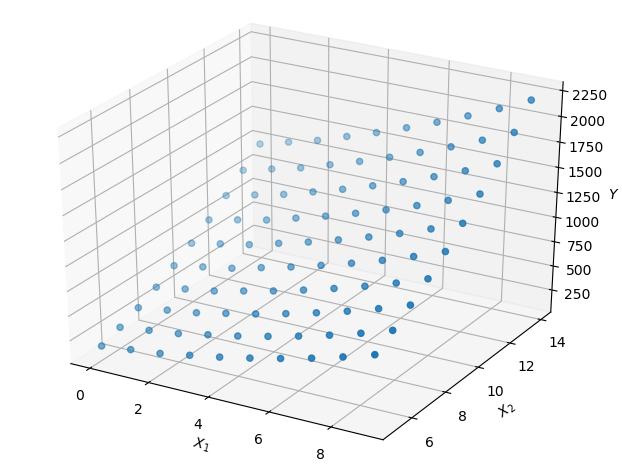
我們欲擬合一個函式形式如下:
\[y = \theta_0 + \theta_1x_1 + \theta_2x_2 + \theta_3x_1^2 + \theta_4x_1x_2 + \theta_5x_2^2\]
同樣,對比與之相像的線性函式:
\[y = \theta_0 + \theta_1x_1 + \theta_2x_2 + \theta_3x_3 + \theta_4x_4+ \theta_5x_5 \]
我們建立如下對應關係:
| 高次多項式 | 線性式 |
|---|---|
| \(x_0=1\) | \(x_0=1\) |
| \(x_1\) | \(x_1\) |
| \(x_2\) | \(x_2\) |
| \(x_1^2\) | \(x_3\) |
| \(x_1x_2\) | \(x_4\) |
| \(x_2^2\) | \(x_5\) |
程式設計如下:
import numpy as np
import matplotlib.pyplot as plt
from mpl_toolkits.mplot3d import Axes3D
# 測試用多項式
def ploy(X1, X2, *theta):
noise = np.random.randint(-5, 5, (1, 10))
Y = theta[0] + theta[1] * X1 + theta[2] * X2 + theta[3] * X1**2 + theta[4] * X1 * X2 + theta[5] * X2**2 + noise # 10個樣本對應的標記
return Y
''' 建立樣本資料如下 '''
X1 = np.arange(0, 10, 1) # 產生10個樣本的第一個屬性
X2 = np.arange(5, 15, 1) # 產生10個樣本的第二個屬性
Y = ploy(X1, X2, 1, 2, 3, 4, 5, 6)
'''構建特徵矩陣 '''
newX0 = np.ones((10, 1))
newX1 = np.reshape(X1, (10, 1))
newX2 = np.reshape(X2, (10, 1))
newX3 = np.reshape(X1**2, (10, 1))
newX4 = np.reshape(X1 * X2, (10, 1))
newX5 = np.reshape(X2**2, (10, 1))
newX = np.hstack((newX0, newX1, newX2, newX3, newX4, newX5)) # 特徵矩陣
'''用正規方程擬合 '''
newY = Y.reshape(10, 1) #把標記轉置一下
result = np.dot(np.dot(np.linalg.pinv(np.dot(newX.T, newX)), newX.T), newY)
theta = tuple(result.reshape((1, 6))[0].tolist())
print(theta)
'''繪製 '''
fig = plt.figure()
ax = Axes3D(fig)
ax.set_xlabel('$X_1$')
ax.set_ylabel('$X_2$')
ax.set_zlabel('$Y$')
AxesX1, AxesX2 = np.meshgrid(X1, X2)
AxesY = ploy(AxesX1, AxesX2, 1, 2, 3, 4, 5, 6) # 原始資料
ax.scatter(AxesX1, AxesX2, AxesY)
regressionY = ploy(AxesX1, AxesX2, *theta) # 用擬合出來的theta計算資料
ax.plot_surface(AxesX1, AxesX2, regressionY, color='r', alpha='0.5')
plt.show()執行結果:
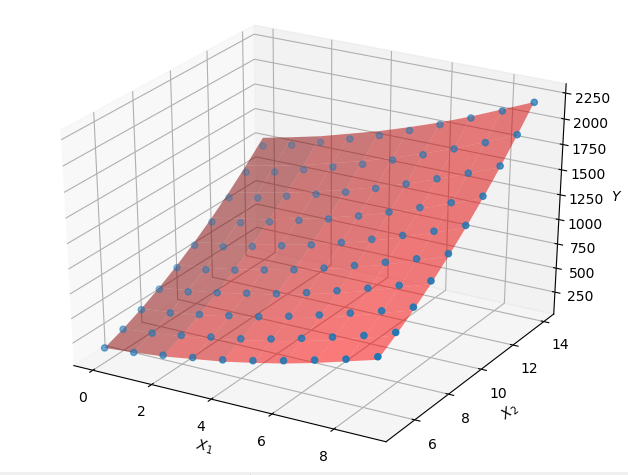
呼叫類庫
我們可以呼叫sklean中模組PolynomialFeatures自動生成特徵矩陣,而無需自己建立,計算引數\(\vec\theta\)也不用自己寫,而是使用sklean中的模組linear_model:
import numpy as np
import matplotlib.pyplot as plt
from sklearn.preprocessing import PolynomialFeatures
from sklearn import linear_model
from mpl_toolkits.mplot3d import Axes3D
# 測試用多項式
def ploy(X1, X2, *theta):
noise = np.random.randint(-5, 5, (1, 10))
Y = theta[0] + theta[1] * X1 + theta[2] * X2 + theta[3] * X1**2 + theta[4] * X1 * X2 + theta[5] * X2**2 + noise # 10個樣本對應的標記
return Y
''' 建立樣本資料如下 '''
X1 = np.arange(0, 10, 1) # 產生10個樣本的第一個屬性
X2 = np.arange(5, 15, 1) # 產生10個樣本的第二個屬性
Y = ploy(X1, X2, 1, 2, 3, 4, 5, 6)
X = np.vstack((X1, X2)).T
Y = Y.reshape((10, 1))
'''構建特徵矩陣 '''
poly = PolynomialFeatures(2)
features_matrix = poly.fit_transform(X)
names = poly.get_feature_names()
''' 擬合'''
regr = linear_model.LinearRegression()
regr.fit(features_matrix, Y)
theta = tuple(regr.intercept_.tolist() + regr.coef_[0].tolist())
print(theta)
'''繪製 '''
fig = plt.figure()
ax = Axes3D(fig)
ax.set_xlabel('$X_1$')
ax.set_ylabel('$X_2$')
ax.set_zlabel('$Y$')
AxesX1, AxesX2 = np.meshgrid(X1, X2)
AxesY = ploy(AxesX1, AxesX2, 1, 2, 3, 4, 5, 6) # 原始資料
ax.scatter(AxesX1, AxesX2, AxesY)
regressionY = ploy(AxesX1, AxesX2, *theta) # 用擬合出來的theta計算資料
ax.plot_surface(AxesX1, AxesX2, regressionY, color='r', alpha='0.5')
plt.show()執行結果如下:
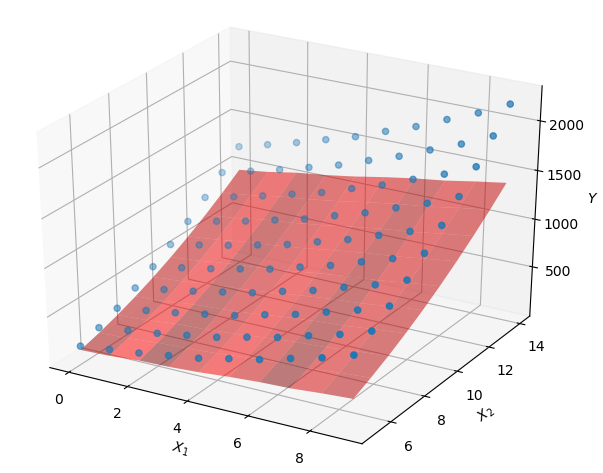
感覺還不讓自己寫的程式碼擬合的好,可能是大叔的樣本太少,或者是其他什麼原因導致。大叔現在功力還不深,等有空了會看看這些類庫的原始碼。
至於何時必須自己編碼而不是呼叫類庫,大叔在上文末尾做了一點總結,不一定對,歡迎指正。祝大家週末愉快。
