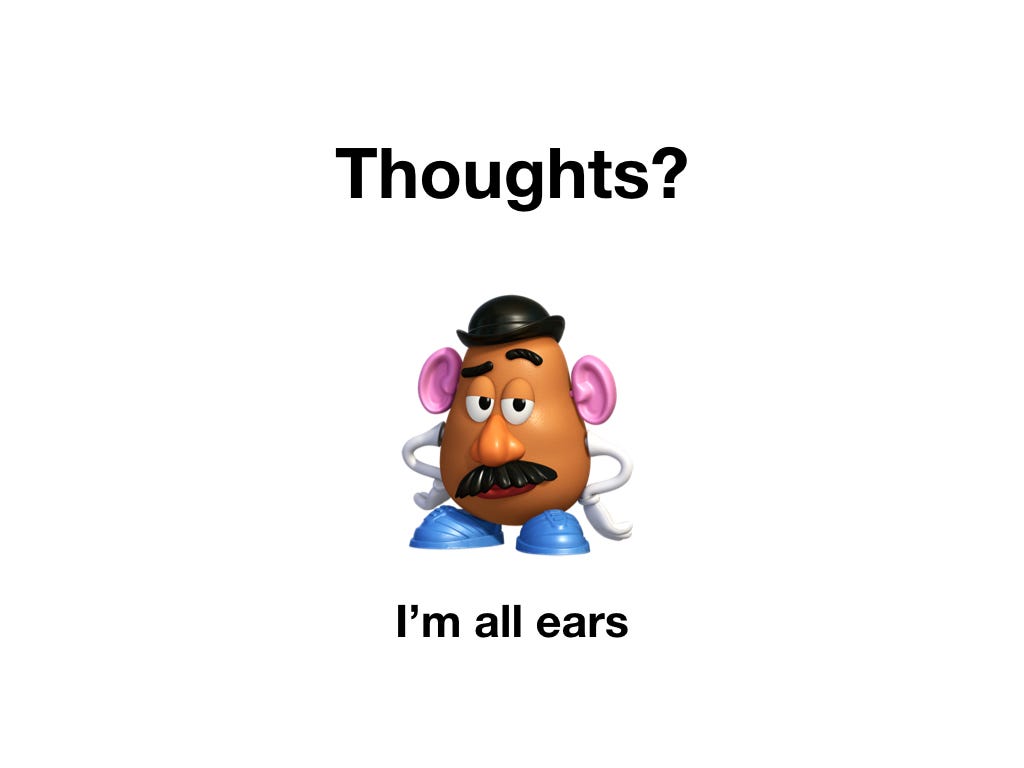UX Design Immersive: Project 2— Jeffrey’s Toys
The version on the right, with the cart in the top right corner, was clearly preferred which made it easy for me to continue on with the most intuitive version.
Phase 5: Using InVision to Create a Click-through Prototype
While I started out creating the main screens to be non-specific, i.e. “Product Category page” and “Product Page”. I realized that to test out particular user flows, more specific copy would help users in usability tests.
So I ended up creating Product Pages for three examples products that were necessary in each user flow: a magic wand, the Lego Millennium Falcon, and the Evel Knievel Stunt Cycle.
It was my first time using InVision and I found it fairly easy to navigate. I have a sinking suspicion that there are many shortcuts that I could still benefit to learn but I was able to upload my wireframes from Sketch using the Canvas plugin and even figured out how to create template hotspots.
I created the following two videos to illustrate what clicking through my prototype looked like for two user journeys:
Jenny’s search for a beginning magic trick for her nephew:
Daniel’s return to account to checkout a saved item:
Phase 6: Presentation Time
We had 10 minutes to speak to the “Jeffrey’s Toys” stakeholders about the work that we’d been doing, why it was meeting their business objectives and recommendations for next steps.
This time around I really wanted to make sure that I was explaining the “So What?” of the research I had done and the design choices I had made.
I felt confident in my ability to talk to my peers in character — really engaging them as the Jeffrey’s Toys stakeholders.
10 minutes went quickly and I realized (especially after watching other people’s presentations) that I had not allotted enough time to show the walkthroughs of my actual prototype. If I were to present again, I would focus more on the functionality, realizing that the stakeholders actually want to see more of what they’ve paid me to create.

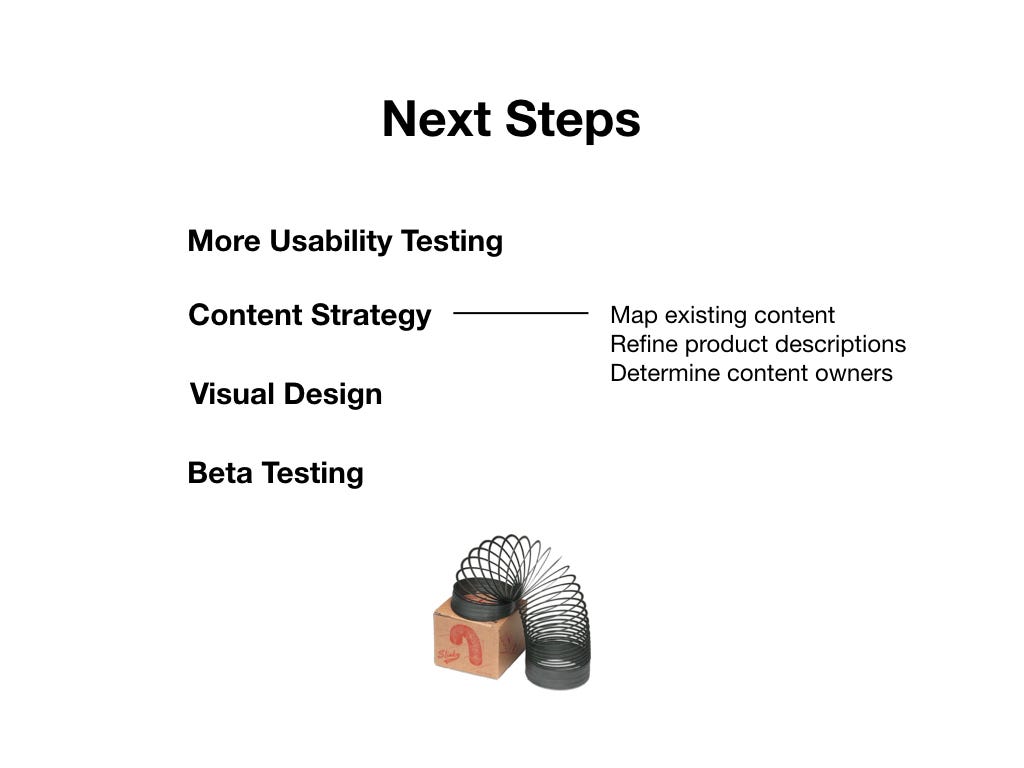
Overall Takeaways
I was impressed by how much I was able to accomplish in the span of 2 weeks. I have to give myself credit for quickly learning how to use a new prototyping program and to perform usability evaluations not straying from the test script.
It was quickly evident how we could approach this project with pre-existing preferences and intuition about how a website should look and flow. I can see how it would be easy to get overconfident about one’s ability to design a site for everyone without actually putting in the effort to do research and testing.
While it is important to know what your “good enough” point is in any project, I can see how starting out with a project scope and plan would be helpful to ensure that you don’t shortcut any important steps and that you maintain the integrity of the design process to learn, test, build (repeat).