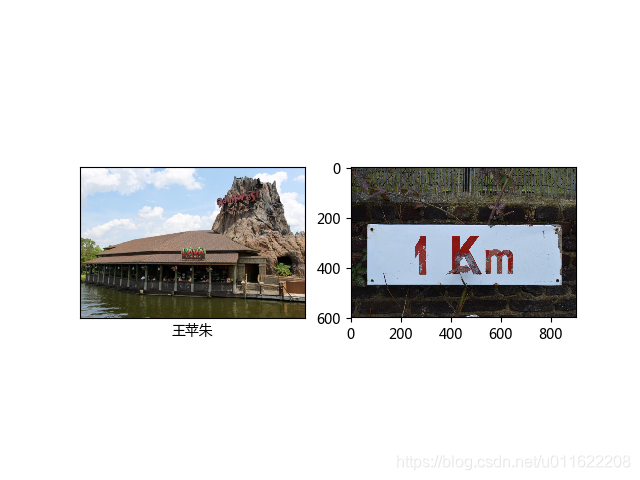使用matplotlib和tensorboardx記錄pytorch的訓練過程
阿新 • • 發佈:2018-12-28
使用matplotlib和tensorboardx記錄pytorch的訓練過程
目的: 利用tensorboardx對pytorch的訓練過程進行視覺化,主要是視覺化loss和image
-
修改matplotlib,使matplotlib支援中文顯示,因為網路訓練中有中文的label,如中文的OCR識別。
參考:修改matplotlib使其支援中文 -
向python程式中向tensorboardx中新增loss和image等想視覺化的變數。
參考: tensorboardx-github -
例子:向tensorboardx中新增一個figure
import matplotlib.pyplot as plt
from PIL import Image
plt.rcParams['font.family'] = ['Microsoft YaHei'] # 為了顯示中文
plt.rcParams['axes.unicode_minus'] = False
plt.figure()
plt.subplot(1,2,1)
img = Image.open('./imgs/img_1011.jpg') # 開啟影象
plt.imshow(img)
plt.xticks([])
plt.yticks([])
plt.grid( 結果: