Give your product AI powered chatbot
Give your product AI powered chatbot
That too, for free!
As a part of my exploration about AI, I set my goal to share the best tech that I learn.
In this blog post, I will build a bot from scratch that will help you enable Natural Language Processing just by using an Excel Sheet and a Cloud Service by IBM Watson; Natural Language Classifier. I’ll explain how I did it, so you can build your own.
Natural language Processing is a way for computers to analyze, understand, and derive meaning from human language in a smart and useful way. In simple words, NLP minimizes the language barrier between humans and machines exponentially.
It’s not as complicated as it might sound, this tutorial will make things way easier. We’ll build a “Coffee Bot”. Topic too lame right? The fact, this topic is so generic that even a newbie can ramp up quick. Rest assured, it can be used over any topic of your choice.

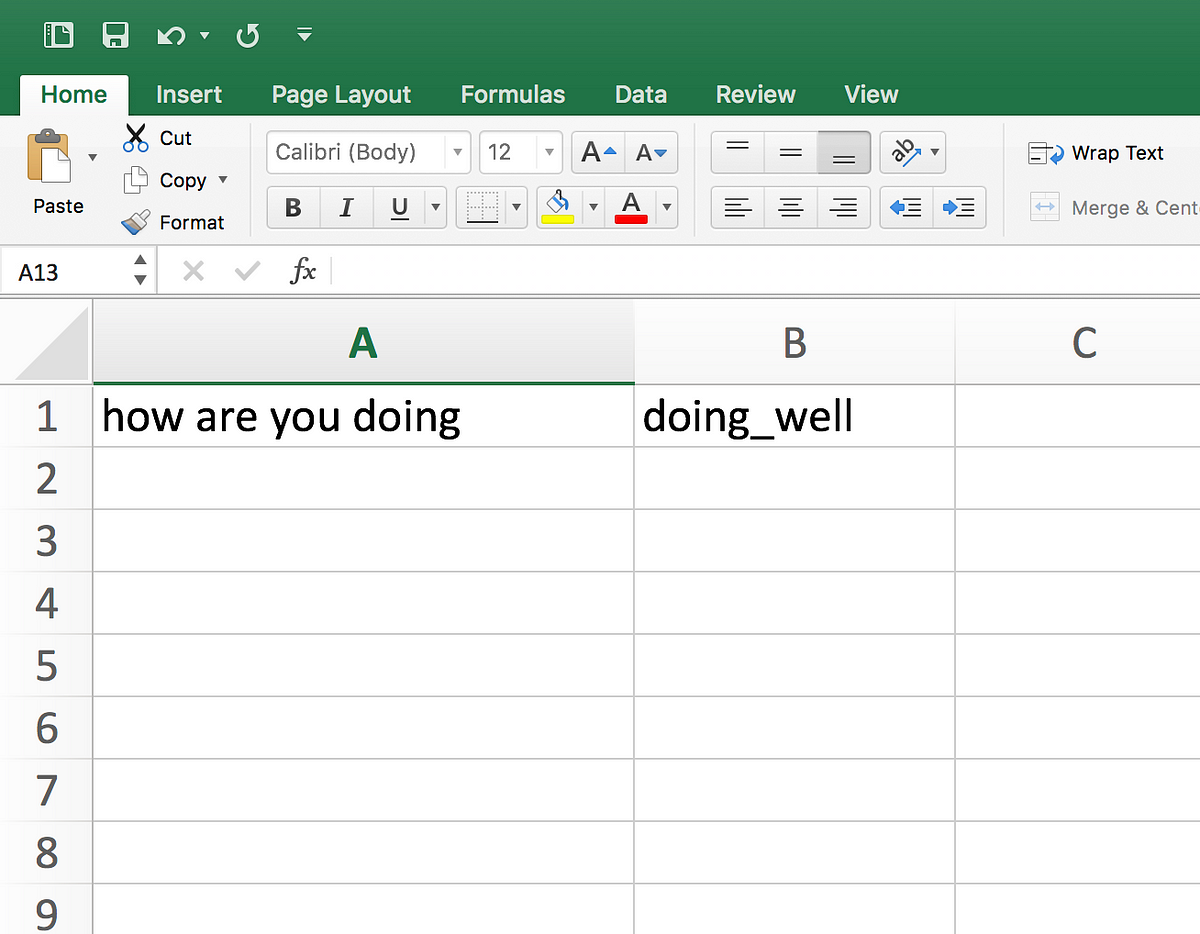
To start, open an excel sheet. Focus on column A. Now, think from a users perspective (Your end users) and write one question they are bound to ask to your bot.
For Eg: “how are you doing”
Now, assign a Class Name “doing_well” in column B to that respective question. Class Name can be assigned in whatever way you want.
There are many different ways in which a user can ask this same question. In order to make your bot understand the variation in each question and still have the power of figuring out the meaning, we need to train the bot. So, replicate “how are you doing” to atleast 5 or more similar meaning questions. The more, the better.
