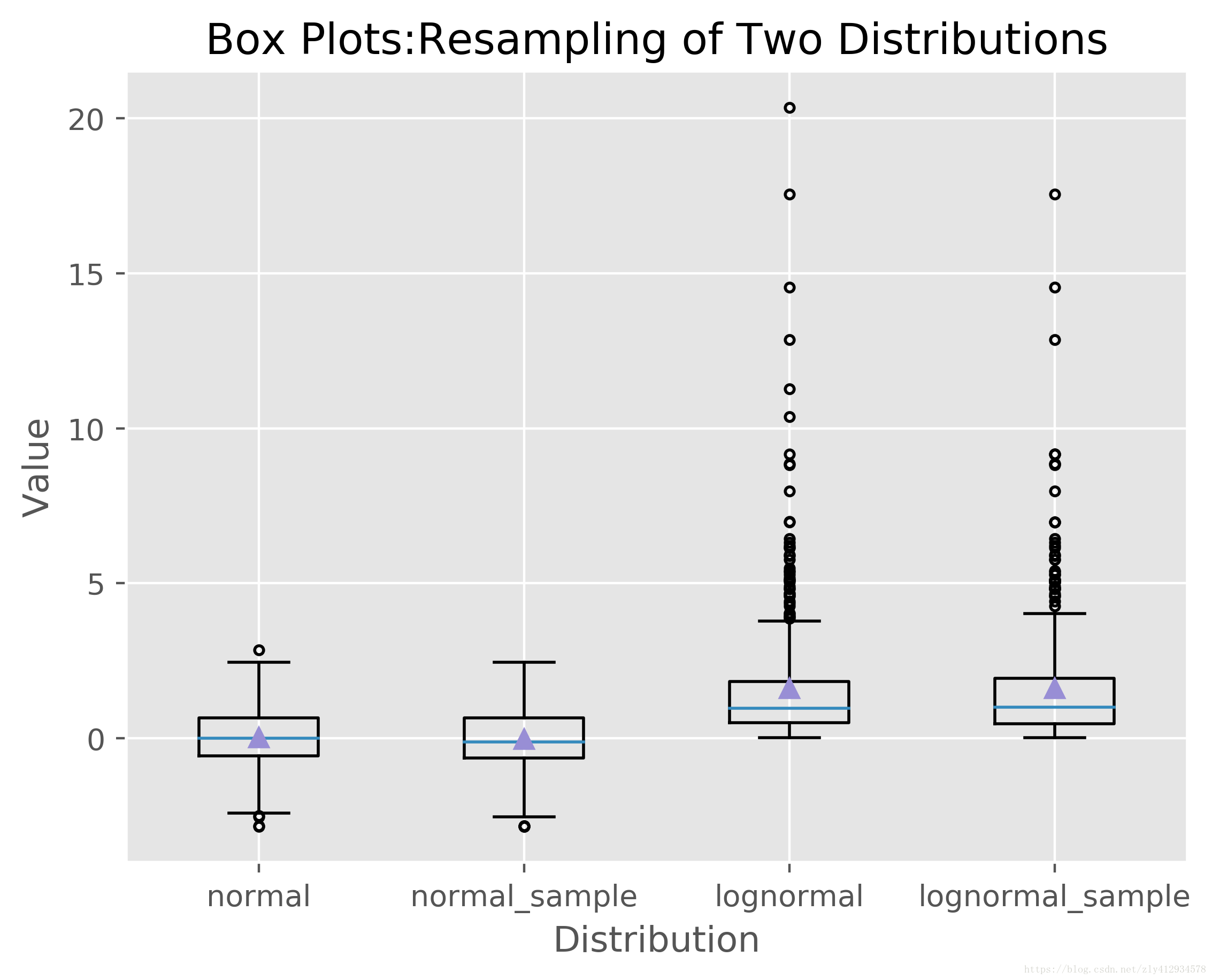python資料分析基礎之圖與圖表——箱線圖
阿新 • • 發佈:2019-01-01
#_author:"zhengly" #date:2018/8/30 ''' 箱線圖 ''' import numpy as np import matplotlib.pyplot as plt plt.style.use('ggplot') N = 500 normal = np.random.normal(loc=0.0,scale=1.0,size=N) lognormal = np.random.lognormal(mean=0.0,sigma=1.0,size=N) index_value = np.random.random_integers(low=0,high=N-1,size=N) normal_sample = normal[index_value] lognormal_sample = lognormal[index_value] box_plot_data = [normal,normal_sample,lognormal,lognormal_sample] fig = plt.figure() ax1 = fig.add_subplot(1,1,1) #每個箱線的標籤 box_label = ['normal','normal_sample','lognormal','lognormal_sample'] #box_plot建立4個箱線圖,notch=False表示箱體是矩形,而不是中間收縮 #sym='.'表示離群點使用圓點,而不是預設的+號 #vert=True表示箱體是垂直的,不是水平的 #whis=1.5設定了指直線從第一四分位數和第三四分位數延伸出的範圍 #showmeans=True表示箱體在顯示中位數的同時也顯示均值 #lables=box_lable表示使用box_lable中的值來標記箱線圖 ax1.boxplot(box_plot_data,notch=False,sym='.',vert=True,whis=1.5,showmeans=True,labels=box_label) ax1.xaxis.set_ticks_position('bottom') ax1.yaxis.set_ticks_position('left') ax1.set_title('Box Plots:Resampling of Two Distributions') ax1.set_xlabel('Distribution') ax1.set_ylabel('Value') plt.savefig('box_plot.png',dpi=400,bbox_inches='tight') plt.show()