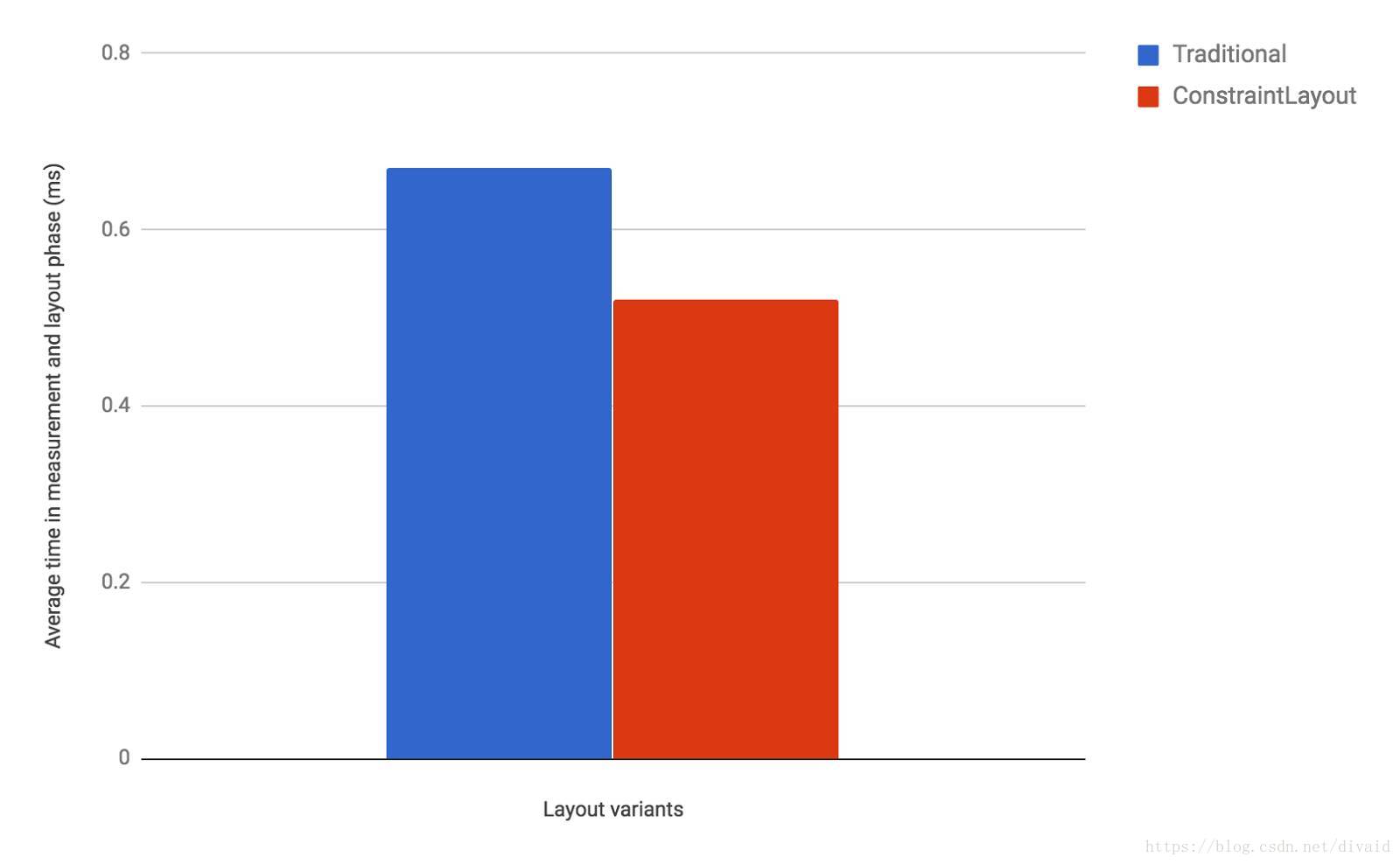android約束佈局
阿新 • • 發佈:2019-01-01
約束佈局是谷歌在
使用:
為什麼要使用約束佈局:
- ConstraintLayout還有一個優點,它可以有效地解決佈局巢狀過多的問題。
- 實現的佈局效果類似於相對佈局但比相對佈局效能更高。
盜個別人對比的圖:
從圖中我們可以看出效能上約束佈局比相對佈局效能要好上40%左右,因此有這麼好的佈局方式為什麼不用呢。
使用方式:
1.在專案中新增依賴:
dependencies {
compile 'com.android.support.constraint:constraint-layout:1.0.0-alpha1'
}2.佈局中使用:
<?xml version="1.0" encoding="utf-8"?> 實現子控制元件完全居中效果:
<?xml version="1.0" encoding="utf-8"?> 效果圖:
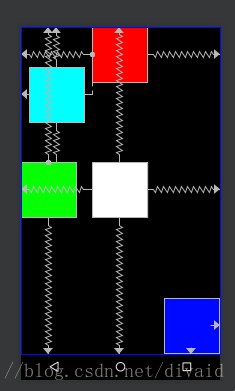
約束佈局屬性:
layout_constraintTop_toTopOf // 將所需檢視的頂部與另一個檢視的頂部對齊。
layout_constraintTop_toBottomOf // 將所需檢視的頂部與另一個檢視的底部對齊。
layout_constraintBottom_toTopOf // 將所需檢視的底部與另一個檢視的頂部對齊。
layout_constraintBottom_toBottomOf // 將所需檢視的底部與另一個檢視的底部對齊。
layout_constraintLeft_toTopOf // 將所需檢視的左側與另一個檢視的頂部對齊。
layout_constraintLeft_toBottomOf // 將所需檢視的左側與另一個檢視的底部對齊。
layout_constraintLeft_toLeftOf // 將所需檢視的左邊與另一個檢視的左邊對齊。
layout_constraintLeft_toRightOf // 將所需檢視的左邊與另一個檢視的右邊對齊。
layout_constraintRight_toTopOf // 將所需檢視的右對齊到另一個檢視的頂部。
layout_constraintRight_toBottomOf // 將所需檢視的右對齊到另一個的底部。
layout_constraintRight_toLeftOf // 將所需檢視的右邊與另一個檢視的左邊對齊。
layout_constraintRight_toRightOf // 將所需檢視的右邊與另一個檢視的右邊對齊。大概解釋:
constraintRight/Left/Top/Bottom
佈局的哪一邊新增約束toRight/Left/Top/BottomOf
約束到哪個View的右/左/上/下邊
注意:在新增外邊距時如果沒有在對應方向上新增約束則可能沒有效果,比如一個View在parent左側,且添加了marginLeft=20dp,則需要設定layout_constraintLeft_toLeftOf或者layout_constraintLeft_toRightOf才能使外邊距生效。