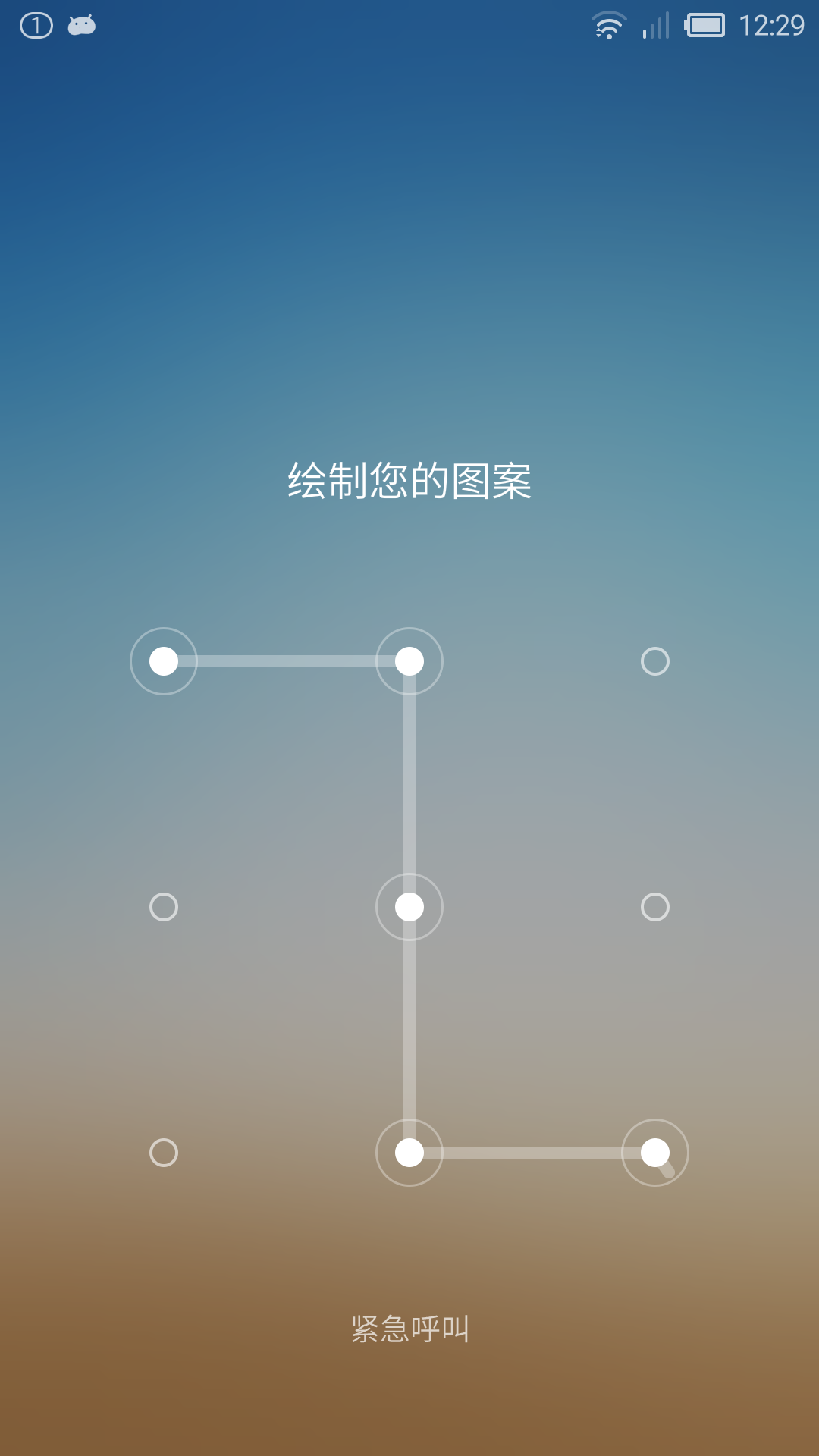使用UiAutomator中swipe(Point[], int)方法繪製解鎖圖案
阿新 • • 發佈:2019-01-02
swipe(Point[] segments, int segmentSteps)
實現的方法,從point陣列中的第一個點滑動到第二個點,第二個點滑動到第三個點,依次滑動,形成一條條折線,每條直線所有步伐segmentSteps
例如:
package com.vv7; import junit.framework.Assert; import com.android.uiautomator.core.UiObject; import com.android.uiautomator.core.UiObjectNotFoundException; import com.android.uiautomator.core.UiSelector; import com.android.uiautomator.testrunner.UiAutomatorTestCase; import android.graphics.Point; import android.os.RemoteException; public class UnlockCase extends UiAutomatorTestCase { public void testUnlockCase() throws RemoteException, UiObjectNotFoundException { if (getUiDevice().isScreenOn()) { getUiDevice().sleep(); } getUiDevice().wakeUp();// 喚醒螢幕 // 向上滑動,調出圖案解鎖面板 getUiDevice().swipe(540, 1576, 540, 676, 10); sleep(3000); //繪製解鎖圖案 Point p1 = new Point(); Point p2 = new Point(); Point p3 = new Point(); Point p4 = new Point(); Point p5 = new Point(); p1.x = 215;p1.y = 872; p2.x = 545;p2.y = 872; p3.x = 545;p3.y = 1202; p4.x = 545;p4.y = 1532; p5.x = 875;p5.y = 1532; Point[] p = { p1, p2, p3, p4, p5 }; getUiDevice().swipe(p, 40); sleep(3000); getUiDevice().pressHome(); UiObject extDateWidget = new UiObject( new UiSelector() .resourceId("com.android.deskclock:id/imageview")); Assert.assertEquals("日期", extDateWidget.getContentDescription()); } }