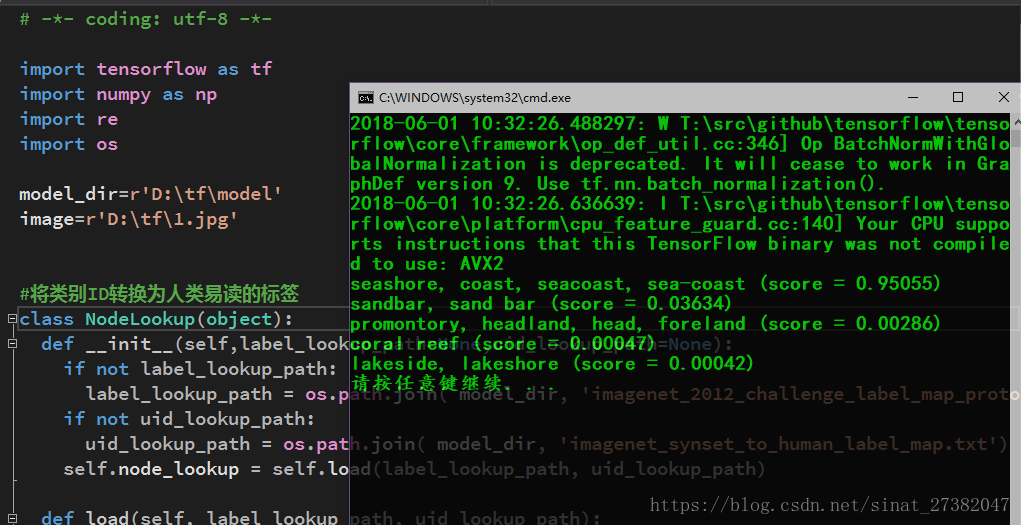Tensorflow用別人訓練好的模型進行影象分類(可執行)
【先說一下自己想說的】:昨晚上找了很久才搞定,程式碼和給的檔案根本不匹配,轉載也不驗證一下就轉。弄得我花了一整天!(我就為了加個單擊圖片顯示可能的標籤這麼個功能我……我容易嗎……555)
原帖:http://www.cnblogs.com/denny402/p/6942580.html(感謝此源貼的下方評論指引我找到了配套的庫)
然後我鄙視一下這些轉載不發源連結的↓(╬▔皿▔)凸(還有就是不驗證就敢轉發):
https://blog.csdn.net/u011600477/article/details/78607883
https://blog.csdn.net/m0_37167788/article/details/79084288
與原帖配套的模型和其他檔案在:(不知道是不是源博主搞錯了,博主給的雲盤裡的東西完全是不著邊,這幫轉貼的也不自己驗證以下,像是傳下去的謊言——真是荒謬又可笑)
以下是原帖,上邊該補充的都說了=================分割線=============(紅色粗體是自己加的)
下載完解壓後,得到幾個檔案:
其中的classify_image_graph_def.pb 檔案就是訓練好的Inception-v3模型。
imagenet_synset_to_human_label_map.txt是類別檔案。
然後把他們放到與程式碼對應的路徑:
model_dir='D:/tf/model/'(模型存放路徑,或者改程式碼)
image='d:/cat.jpg'(要識別的圖片路徑)
可能出現的錯誤以及解決辦法在文末給出~~~~~~~~~
隨機找一張圖片:如 
對這張圖片進行識別,看它屬於什麼類?
程式碼如下:先建立一個類NodeLookup來將softmax概率值對映到標籤上。
然後建立一個函式create_graph()來讀取模型。
最後讀取圖片進行分類識別:
# -*- coding: utf-8 -*- import tensorflow as tf import numpy as np import re import os model_dir='D:/tf/model/' image='d:/cat.jpg' #將類別ID轉換為人類易讀的標籤 class NodeLookup(object): def __init__(self, label_lookup_path=None, uid_lookup_path=None): if not label_lookup_path: label_lookup_path = os.path.join( model_dir, 'imagenet_2012_challenge_label_map_proto.pbtxt') if not uid_lookup_path: uid_lookup_path = os.path.join( model_dir, 'imagenet_synset_to_human_label_map.txt') self.node_lookup = self.load(label_lookup_path, uid_lookup_path) def load(self, label_lookup_path, uid_lookup_path): if not tf.gfile.Exists(uid_lookup_path): tf.logging.fatal('File does not exist %s', uid_lookup_path) if not tf.gfile.Exists(label_lookup_path): tf.logging.fatal('File does not exist %s', label_lookup_path) # Loads mapping from string UID to human-readable string proto_as_ascii_lines = tf.gfile.GFile(uid_lookup_path).readlines() uid_to_human = {} p = re.compile(r'[n\d]*[ \S,]*') for line in proto_as_ascii_lines: parsed_items = p.findall(line) uid = parsed_items[0] human_string = parsed_items[2] uid_to_human[uid] = human_string # Loads mapping from string UID to integer node ID. node_id_to_uid = {} proto_as_ascii = tf.gfile.GFile(label_lookup_path).readlines() for line in proto_as_ascii: if line.startswith(' target_class:'): target_class = int(line.split(': ')[1]) if line.startswith(' target_class_string:'): target_class_string = line.split(': ')[1] node_id_to_uid[target_class] = target_class_string[1:-2] # Loads the final mapping of integer node ID to human-readable string node_id_to_name = {} for key, val in node_id_to_uid.items(): if val not in uid_to_human: tf.logging.fatal('Failed to locate: %s', val) name = uid_to_human[val] node_id_to_name[key] = name return node_id_to_name def id_to_string(self, node_id): if node_id not in self.node_lookup: return '' return self.node_lookup[node_id] #讀取訓練好的Inception-v3模型來建立graph def create_graph(): with tf.gfile.FastGFile(os.path.join( model_dir, 'classify_image_graph_def.pb'), 'rb') as f: graph_def = tf.GraphDef() graph_def.ParseFromString(f.read()) tf.import_graph_def(graph_def, name='') #讀取圖片 image_data = tf.gfile.FastGFile(image, 'rb').read() #建立graph create_graph() sess=tf.Session() #Inception-v3模型的最後一層softmax的輸出 softmax_tensor= sess.graph.get_tensor_by_name('softmax:0') #輸入影象資料,得到softmax概率值(一個shape=(1,1008)的向量) predictions = sess.run(softmax_tensor,{'DecodeJpeg/contents:0': image_data}) #(1,1008)->(1008,) predictions = np.squeeze(predictions) # ID --> English string label. node_lookup = NodeLookup() #取出前5個概率最大的值(top-5) top_5 = predictions.argsort()[-5:][::-1] for node_id in top_5: human_string = node_lookup.id_to_string(node_id) score = predictions[node_id] print('%s (score = %.5f)' % (human_string, score)) sess.close()
最後輸出:
tiger cat (score = 0.40316)
Egyptian cat (score = 0.21686)
tabby, tabby cat (score = 0.21348)
lynx, catamount (score = 0.01403)
Persian cat (score = 0.00394)
以下是親自驗證,上圖====================分割線====================================
上面這張圖,識別成seashore,還是挺準的。
注意,我是windows環境執行的,目錄要用r'路徑'或者雙反斜槓"\"轉意) 或者斜槓"/"!不然總會出如下錯誤
tensorflow.python.framework.errors_impl.NotFoundError: NewRandomAccessFile failed to Create/Open: D: f.jpg : ϵ ͳ\udcd5Ҳ\udcbb\udcb5\udcbdָ\udcb6\udca8\udcb5\udcc4\udcceļ\udcfe\udca1\udca3
; No such file or directory
還有,我目前不知道為什麼一把圖片弄個路徑就出錯,目前我是直接放資料夾裡才能用的。不然就是下面那個錯誤
#讀取圖片
image_data = tf.gfile.FastGFile('1.jpg', 'rb').read() #直接的'1.jpg'tensorflow.python.framework.errors_impl.InvalidArgumentError: NewRandomAccessFile failed to Create/Open: D:\tf\1.jpg : \udcceļ\udcfe\udcc3\udcfb\udca1\udca2Ŀ¼\udcc3\udcfb\udcbb\udcf2\udcbe\udced\udcb1\udcea\udcd3\udcb2\udcbb\udcd5\udcfdȷ\udca1\udca3
; Unknown error
最後放兩個不錯的補充連結:
https://blog.csdn.net/juezhanangle/article/details/78725913
https://blog.csdn.net/muyiyushan/article/details/64124953