機器學習-coursera-exercise7-降維和聚類
阿新 • • 發佈:2019-02-18
本週你將使用k-均值聚類演算法和主成分分析法。
一、k-均值聚類
k-均值將用於影象壓縮。你將先在2維的資料集上開始來幫助我們理解k-均值是怎麼運作的。你將通過減少顏色的數目來進行壓縮。(1)k-均值
k-均值的演算法是一種自動的進行聚類相似的資料集的演算法。提供給你一組訓練集 ,你需要將他們分成相似的組。k-均值的本質是一種迭代演算法,開始先隨機初始化中心點,然後不斷地通過給樣本賦值他們的中心點是離他們最近的點,然後通過賦值重新計算中心點。
演算法如下:
,你需要將他們分成相似的組。k-均值的本質是一種迭代演算法,開始先隨機初始化中心點,然後不斷地通過給樣本賦值他們的中心點是離他們最近的點,然後通過賦值重新計算中心點。
演算法如下:
%Initialize centroids centroids=kMeansInitCentroids(X,K); for iter=1:iterations %Cluster assignment step:Assign each data point to the closest %cebtroid.idx(i) corresponds to c^(i),the index of the centroid %assigned to example i idx=findClosestCentroids(X,centroids); %move centroid step:Compute means based on centroid %assignments centroids=computeMeans(X,idx,K); end
最後我們的k-均值會到一個最後的中心點的平均值,注意最後的結果不一定是好的,取決於k-均值的初始化。所以最好的方法是多次隨機初始化,然後選擇那個使得代價最小的那個。
1.為每個樣本例項找到最佳的中心點
對於每一個樣例,我們設定 ,
, 指的是離
指的是離 最近的中心點的下標,
最近的中心點的下標, 指的是第j箇中心點的位置,注意我們的程式碼裡面這個idx(i)指的就是現在的
指的是第j箇中心點的位置,注意我們的程式碼裡面這個idx(i)指的就是現在的 。需要你完成findClosestCentroids.m的程式碼。這個函式的功能是接收資料矩陣X和中心點的位置centroids,然後輸出一個一維的陣列idx,裡面的元素在1-K之間,是每一個訓練樣例的最近的中心點下標。你可以為每個樣本和每個中心點設定for迴圈。
程式碼如下:
。需要你完成findClosestCentroids.m的程式碼。這個函式的功能是接收資料矩陣X和中心點的位置centroids,然後輸出一個一維的陣列idx,裡面的元素在1-K之間,是每一個訓練樣例的最近的中心點下標。你可以為每個樣本和每個中心點設定for迴圈。
程式碼如下:
由這裡輸出idx的樣例,你會發現idx是行向量。for i=1:size(X,1) idx(i,1)=1 maxvalue=sum(sum((X(i,:)-centroids(1,:)).^2)) for j=2:K nextvalue=sum(sum((X(i,:)-centroids(j,:)).^2)) if(nextvalue<maxvalue) maxvalue=nextvalue idx(i,1)=j end end end
2.計算中心均值
對於每個中心點,你需要使用公式: ,
, 是屬於第k箇中心點的樣本的數量。完成computeCentroids.m的程式碼,你可以使用for迴圈,但是如果你可以使用向量化的操作就不需要for迴圈。
第一種方法使用兩個for迴圈:(其實還需要補充一句判斷count等於還是不等於0的操作)
是屬於第k箇中心點的樣本的數量。完成computeCentroids.m的程式碼,你可以使用for迴圈,但是如果你可以使用向量化的操作就不需要for迴圈。
第一種方法使用兩個for迴圈:(其實還需要補充一句判斷count等於還是不等於0的操作)
for i=1:K count=0; for j=1:m if(idx(j,1)==i) centroids(i,:)=centroids(i,:)+X(j,:); count=count+1; end end centroids(i,:)=centroids(i,:)./count; end
第二種方法使用一個for迴圈:idx是一個行向量
for i=1:K
if(size(find(idx==i),2)~=0)
centroids(i,:)=mean(X(find(idx==i),:));
else
centroids(i,:)=zeros(1,n);
end
end (2)應用k-均值到資料集上
當你完成(1)裡面的兩個函式,ex7.m的程式碼會執行runKmeans.m在2D資料集上應用k-均值。雖然runKmeans.m的程式碼你不需要寫,但是鼓勵你看看。你會看到隨著迭代步數慢慢執行,你可以觀察到這個改變中心點和中心點賦值的過程。 程式碼:function [centroids, idx] = runkMeans(X, initial_centroids, ...
max_iters, plot_progress)
%RUNKMEANS runs the K-Means algorithm on data matrix X, where each row of X
%is a single example
% [centroids, idx] = RUNKMEANS(X, initial_centroids, max_iters, ...
% plot_progress) runs the K-Means algorithm on data matrix X, where each
% row of X is a single example. It uses initial_centroids used as the
% initial centroids. max_iters specifies the total number of interactions
% of K-Means to execute. plot_progress is a true/false flag that
% indicates if the function should also plot its progress as the
% learning happens. This is set to false by default. runkMeans returns
% centroids, a Kxn matrix of the computed centroids and idx, a m x 1
% vector of centroid assignments (i.e. each entry in range [1..K])
%
% Set default value for plot progress
if ~exist('plot_progress', 'var') || isempty(plot_progress)
plot_progress = false;
end
% Plot the data if we are plotting progress
if plot_progress
figure;
hold on;
end
% Initialize values
[m n] = size(X);
K = size(initial_centroids, 1);
centroids = initial_centroids;
previous_centroids = centroids;
idx = zeros(m, 1);
% Run K-Means
for i=1:max_iters
% Output progress
fprintf('K-Means iteration %d/%d...\n', i, max_iters);
if exist('OCTAVE_VERSION')
fflush(stdout);
end
% For each example in X, assign it to the closest centroid
idx = findClosestCentroids(X, centroids);
% Optionally, plot progress here
if plot_progress
plotProgresskMeans(X, centroids, previous_centroids, idx, K, i);
previous_centroids = centroids;
fprintf('Press enter to continue.\n');
pause;
end
% Given the memberships, compute new centroids
centroids = computeCentroids(X, idx, K);
end
% Hold off if we are plotting progress
if plot_progress
hold off;
end
end
一次迭代:

。。。 十次迭代:

(3)隨機初始化
每次通過選擇你的樣本來隨機初始化,完成KMeansInitCentroids.m:%Initialize the centroids to be random examples
%randomly reorder the indices of examples
randidx = randperm(size(X,1));
%Take the first K examples as centroids
centoids=X(randidx(1:K),:);(4)應用k-均值進行影象壓縮
給我們提供了一個圖形,這個圖形是每一個畫素都是三個8位的數字(0-255)分別代表紅,綠和藍色的密度值(RGB)。我們的影象儲存了上千的顏色,要求將這些顏色減少至16個。你將使用k-均值來選擇這16個顏色,你可以將原本影象裡面的畫素都當做成一個一個的樣本,使用k-均值演算法在三維的RGB空間找到最佳聚類的16個顏色。在matlab你可以使用下面的程式碼來讀取一個圖形:
%Load 128*128 color image(bird_small.png)
A=imread('bird_samll.png');
%You will need to have installed the image package to used imread. If you
%do not have the image package installed, you should instead change the
%following line to
%load('bird_small.mat');%loads the image into the variable A在ex7.m的程式碼load了這個圖形,改變他的大小變成一個m*3的畫素顏色矩陣(m=16384=128*128),然後運用k-均值。
A = A / 255; % Divide by 255 so that all values are in the range 0 - 1
% Size of the image
img_size = size(A);
% Reshape the image into an Nx3 matrix where N = number of pixels.
% Each row will contain the Red, Green and Blue pixel values
% This gives us our dataset matrix X that we will use K-Means on.
X = reshape(A, img_size(1) * img_size(2), 3);
當你得到了最佳的16個顏色來代表這個影象,你可以將每個畫素賦值成離自己最近的中心點使用函式findClosestCentoids.m。原始的影象需要24位元來表示128*128個畫素地位置,導致需要128*128*24=393,216位元。縮短之後需要的總的儲存空間是:128*128*4+16*24=65,920bits,16個顏色,每一個需要24bits,每個畫素需要4bits來儲存畫素的位置。
(5)使用你自己的影象(附加題)
在這個練習中,我們修改程式碼運用到我們自己的影象上。注意,如果你的影象很大,k-均值會花很長的時間。因此建議你,給你的影象重新規定大小,你也可以改變K值看看壓縮的影響。 我直接修改的是ex7.m的程式碼:把自己的影象放到包下,完成下面的程式碼即可,有點慢% Load an image of a bird
A = double(imread('shen.jpg'));
% If imread does not work for you, you can try instead
%%load ('bird_small.mat');
shen=imread('shen.jpg');
save shen;
load('shen.mat');
A = A / 255; % Divide by 255 so that all values are in the range 0 - 1
% Size of the image
img_size = size(A);
% Reshape the image into an Nx3 matrix where N = number of pixels.
% Each row will contain the Red, Green and Blue pixel values
% This gives us our dataset matrix X that we will use K-Means on.
X = reshape(A, img_size(1) * img_size(2), 3);
% Run your K-Means algorithm on this data
% You should try different values of K and max_iters here
K = 16;
max_iters = 10;
% When using K-Means, it is important the initialize the centroids
% randomly.
% You should complete the code in kMeansInitCentroids.m before proceeding
initial_centroids = kMeansInitCentroids(X, K);
% Run K-Means
[centroids, idx] = runkMeans(X, initial_centroids, max_iters);
fprintf('Program paused. Press enter to continue.\n');
pause;
%% ================= Part 5: Image Compression ======================
% In this part of the exercise, you will use the clusters of K-Means to
% compress an image. To do this, we first find the closest clusters for
% each example. After that, we
fprintf('\nApplying K-Means to compress an image.\n\n');
% Find closest cluster members
idx = findClosestCentroids(X, centroids);
% Essentially, now we have represented the image X as in terms of the
% indices in idx.
% We can now recover the image from the indices (idx) by mapping each pixel
% (specified by its index in idx) to the centroid value
X_recovered = centroids(idx,:);
% Reshape the recovered image into proper dimensions
X_recovered = reshape(X_recovered, img_size(1), img_size(2), 3);
% Display the original image
subplot(1, 2, 1);
imagesc(A);
title('Original');
% Display compressed image side by side
subplot(1, 2, 2);
imagesc(X_recovered)
title(sprintf('Compressed, with %d colors.', K));
fprintf('Program paused. Press enter to continue.\n');
pause;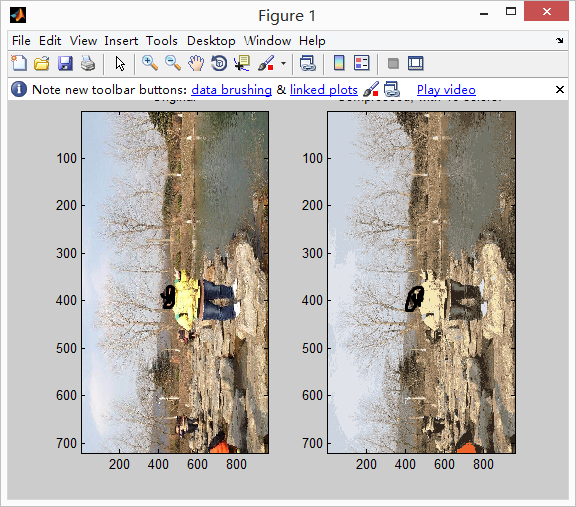
二、主成分分析法
(1)樣例
我們先從2維的資料開始,看看PCA是怎麼樣執行的,將二維資料降維到一維的資料。
(2)應用PCA
step0:在開始PCA之前最好進行歸一化資料(featureNormalize.m之前的部落格介紹過) 下面的兩個步驟包含在pca.m裡面,你需要完成上面的程式碼: step1:計算協方差矩陣: ,Sigma是一個n*n維的矩陣,不是求和操作
step2:svd函式來計算特徵向量:[U,S,V]=svd(Sigma),S是一個對角矩陣,而U包含主成分。
輸出的特徵向量即主成分的結果可能是[0.707,0.707]或者[-0.707,-0.707]
程式碼如下:Returns the eigenvectors U, the eigenvalues (on diagonal) in S
,Sigma是一個n*n維的矩陣,不是求和操作
step2:svd函式來計算特徵向量:[U,S,V]=svd(Sigma),S是一個對角矩陣,而U包含主成分。
輸出的特徵向量即主成分的結果可能是[0.707,0.707]或者[-0.707,-0.707]
程式碼如下:Returns the eigenvectors U, the eigenvalues (on diagonal) in S
Sigma=X'*X/m;
[U,S,V]=svd(Sigma);(3)應用PCA進行降維
1.將資料投影到主成分上
完成projectData.m的程式碼:給定了資料集X和主成分U還有K。你將資料投影到U中的前K個主成分: 結果可能是正負1.481!
程式碼如下:
結果可能是正負1.481!
程式碼如下:
Ureduce=U(:,1:K);
Z=X*Ureduce;%X是m*n維,Ureduce是n*k維,得到的z是m*k維2.重建資料的近似值
當你將資料投影到更低維,你可以通過將它映射回原來的維度來換還原你的資料。你需要完成REcoverData.m的程式碼:將Z中的樣例映射回原來的空間,返回原資料的近似X_rec。結果是[-1.047,-1.047]。 程式碼如下:Ureduce=U(:,1:K);%Ureduce->n*K,Z=m*K要求得到的X_rec->m*n
X_rec=Z*Ureduce';3.視覺化投影
當你完成上面的兩個程式碼,ex7_pca.m將會演示投影和重建資料的過程。原資料是藍色的圈,而投影出來的低維的資料是紅色的。
(4)人臉影象資料集-ex7faces.mat包含X的人臉資料集,每一個都是32*32維度的灰色影象。每一行是一個人臉的影象,大小是1024。

1.人臉上的PCA
step0:歸一化 step1:PCA 當運行了PCA之後,你會得到資料集的主成分,U中的每一個主成分,每一行都是一個n維的向量,代表了人臉資料集n=1024。我們可以視覺化主成分,通過reshape每一個向量成為一個32*32維度的矩陣。ex7_pac.m展示了前36個主成分。
2.降維
前面你已經得到了資料集的主成分,現在你可以使用它來完成降維的工作。降低到100維,前100個主成分。每一張臉原本是1024維度,現在只有100維度。當你完成這樣的降維到100的操作之後,在完成重建的操作會出現下圖:(所以說但你使用神經網路進行人臉識別的時候,可以進行降維加速你的學習演算法)
(5)視覺化方面的PCA應用(附加題)
在之前的k-均值的影象壓縮的練習裡面,我們使用K-均值演算法在一個3維的RGB空間。在之後的ex7_pca.m裡面,ng為我們提供了scatter3的功能來實現視覺化最後的畫素賦值。每一個數據點都被染色了,通過他所屬於的聚類。你可以通過你的滑鼠來旋轉觀察結果。
之後我們的ex7_pac.m將這個三維的資料降維到2維平面(scatter來繪製scatter影象)




