CocosCreator之KUOKUO帶你做瘋狂木板-過橋(2)(原始碼分享)
阿新 • • 發佈:2018-12-16
本次引擎2.0.5
編輯工具VSCode
目標:
第二部分,過橋與得分。
接著上一節:
我們實現了木板的變長與下落。
現在我們實現一個牛逼的平臺,怎麼說它牛逼呢?我準備全程就用它一個來完成所有功能。
看KUOKUO怎麼實現。console.log(滑稽)
首先,我們複製個ground然後改名字為move_ground,然後拖到中間。

好了,然後我們在mian腳本里宣告它:

接下來,我們在onLoad中提前隨機個位置和寬度:
位置在0到150之間;寬度在100到200之間吧(你們看心情隨機)
我們寫個方法:

然後在onLoad開始時呼叫一次:

好了,隨機的平臺弄好了,我們在結束觸控時進行長度判斷吧:
就是先計算一下可以踩住橋的一個範圍,然後看看木板的height在不在範圍內:

看註釋(第二個式子的註釋應該是右邊界):

這樣就可以判斷遊戲狀態了。
接下來我們寫一下判斷成功後的動畫(判斷失敗那裡我列印了Gameover,小夥伴們去自定義吧,嘿嘿)
然後,成功後小人走過去,木板長度歸零,角度回到0,
記得宣告個zhujue節點;把主角拖過去:
在長度判斷成功後這樣:

小人走過去之後把板子復位,然後平臺跟小人一起回去,但是板子回去的多,直至出螢幕


怎麼樣,註釋全吧!!!
嘻嘻!
看看效果:

怎麼樣?
來,加個分數顯示吧!

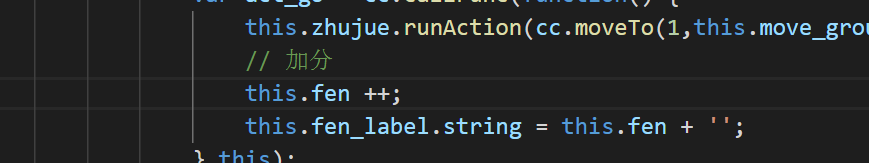
怎麼樣,不難吧。

好了,由於這個小遊戲就用到了一個指令碼(其實不是好習慣,還有我的程式碼並不是最優的,主要是思維要到位!)
我就不打包上傳網盤啦!給出程式碼:
main.js
cc.Class({ extends: cc.Component, properties: { // 木板節點 blank : cc.Node, // 變長標誌 long_flag : 0, // 移動平臺 move_ground: cc.Node, // 主角 zhujue : cc.Node, // 分數顯示 fen_label : cc.Label, // 分數 fen : 0 }, onLoad () { this.fen_label.string = this.fen + ''; // 初始化時木板為0 this.blank.height = 0; // 隨機平臺屬性 this.randomGround(); // 觸控開始 this.node.on('touchstart',function() { this.long_flag = 1; },this); // 觸控結束 this.node.on('touchend',function() { this.long_flag = 0; // 計算可通過平臺的範圍 // 移動平臺的 x 座標減去木板的 x 座標再減去寬度的一半為左邊界 var left = this.move_ground.x - this.blank.x - (this.move_ground.width / 2); // 移動平臺的 x 座標減去木板的 x 座標再加上寬度的一半為左邊界 var right = this.move_ground.x - this.blank.x + (this.move_ground.width / 2); // 如果在這個範圍內 if (this.blank.height >= left && this.blank.height <= right) { // 小人走過去動作 // 注意 y 軸座標是zhujue的 var act_go = cc.callFunc(function() { this.zhujue.runAction(cc.moveTo(1,this.move_ground.x,this.zhujue.y)); // 加分 this.fen ++; this.fen_label.string = this.fen + ''; },this); // 開始旋轉90度後小人走過去 this.blank.runAction(cc.sequence(cc.rotateBy(1.5,90),act_go)); // 1.1秒 + 1.5秒 後小人跟平臺一起往回走 this.scheduleOnce(function() { // 板子復位 this.blank.height = 0; this.blank.rotation = 0; // 注意各自 y 座標 this.zhujue.runAction(cc.moveTo(1,-220,this.zhujue.y)); this.move_ground.runAction(cc.moveTo(1.5,-330,this.move_ground.y)); },2.6); // 平臺出屏幕後把 y 減小,然後隨機位置浮現 this.scheduleOnce(function() { this.move_ground.y = -750; this.randomGround(); this.move_ground.runAction(cc.moveBy(1,0,500)); },2.6 + 1.5); } else { console.log('Gameover'); } },this); }, // 隨機移動平臺屬性 randomGround () { this.move_ground.x = 0; // 隨機x座標在 0 - 150 this.move_ground.x += 150 * Math.random(); // 隨機寬度 100 - 200; this.move_ground.width = 100 + 100 *Math.random(); }, update (dt) { if (this.long_flag == 0) { return; } else { this.blank.height += 100 * dt; } } });
Get !~~~
加我QQ群:(部落格裡面的專案,群檔案裡都有哦)
706176551
我們一起學習!
O(∩_∩)O~~
