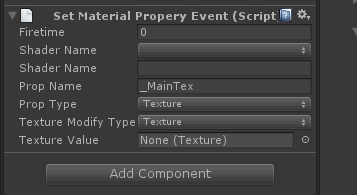Unity 設定材質屬性事件
阿新 • • 發佈:2018-12-26
材質著色器屬性
在過場動畫時,可能需要動態修改材質屬性的事件,Unity 的材質Material通過SetColor、SetVector等介面來更改設定其屬性值。在編輯器程式碼中,有個MaterialProperty公開類,作為材質屬性設定和獲取的介面。
它將材質屬性型別分為5種:
public enum PropType
{
Color,
Vector,
Float,
Range,
Texture
}將紋理型別分為3種:
public enum TexDim
{
Unknown = -1,
None,
Tex2D = 2 可獲取和設定值包括colorValue、floatValue、vectorValue 和 textureValue,那麼設計更改材質屬性事件也可按此來設計。
材質屬性更改事件
對事件的物體,做材質屬性的修改。
using System;
using UnityEngine;
namespace CinemaDirector
{
[CutsceneItemAttribute("Material", "Set Material Propery", CutsceneItemGenre.ActorItem)]
public SetMaterialProperyEvent 的檢視器設計
雖然SetMaterialProperyEvent指令碼可以達到執行時修改材質屬性,但是在編輯時,需要手動去檢視此時材質所擁有的屬性,是比較麻煩的。可以做個編輯器類,自動獲取當前所有可更改的材質屬性,讓使用者去選擇。
新建SetMaterialProperyEventInspector指令碼,在OnEnable的時候,通過MaterialEditor.GetMaterialProperties來獲得材質的所有屬性。接著,將所有的屬性描述列出來,讓使用者選擇即可。