遊戲中戰鬥傷害範圍攻擊計算完整全版
2017-03-24修正
在以前版本中有一個錯誤之處需求修正,當座標朝向是4,5,6的時候算出來的角度是錯誤的;導致這個時候攻擊怪物的時候矩形,扇形都無法攻擊;
現在附錄最新修正值
1 case 4: 2 case 5: 3 case 6: 4 case 7: 5 case 8: 6 if (vz > 0) { 7 aTan = -90 - aTan; 8 } else{ 9 aTan = 270 - aTan; 10 } 11 break;
算出來的360°角度是錯誤的;
正確的演算法應該是這樣的,
1 /** 2 * 根據0-90朝向角度,計算360° 3 * 4 * @param aTan 0 - 90 度 5 * @param vector12 6 * @param vx 7 * @param vz 8 * @return 9 */ 10 publicstatic double getATan360ByaTan(double aTan, int vector12, int vx, int vz) { 11 switch (vector12) { 12 case 0: 13 case 1: 14 case 2: 15 case 3: 16 if (vector12 == 0 && vx < 0) { 17 aTan = 360 - aTan; 18} else if (vector12 == 3 && vz < 0) { 19 aTan = 90 + aTan; 20 } else { 21 aTan = 90 - aTan; 22 } 23 break; 24 case 4: 25 case 5: 26 case 6: 27 case 7: 28 case 8: 29 if (vx > 0) { 30 aTan = 90 + aTan; 31 } else { 32 aTan = 270 - aTan; 33 } 34 break; 35 case 9: 36 case 10: 37 case 11: 38 if (vz > 0) { 39 aTan = 270 + aTan; 40 } else { 41 aTan = 270 - aTan; 42 } 43 break; 44 } 45 return aTan; 46 }
s
前瞻回顧
在後來測試發現這個演算法其實有問題,因為算錯矩形的時候ABCD,矩形四個座標點必須是順序座標點,才能計算出任意點位
是否在座標中;如果方向變化,後坐標點其實位置就錯誤了,驗證是否在矩形方案就錯了;
後來在網友幫助下,用射線演算法,解決多邊形問(本方案只能適用於凸多邊形計算),座標點是否在多邊形內,不限於四邊形。
傷害範圍劃分
在我做的遊戲中,出現的計算傷害範圍方式分為
圓形,矩形(正方向或者長方形),三角形,扇形,
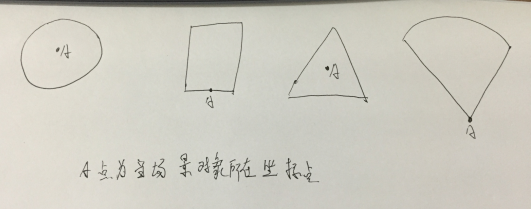
當前圖中所有A點(中心點或者場景物件座標點)位當前需要計算的傷害範圍起始點或者叫中心點,
傷害範圍圓形
我相信圓形其實是做好計算的,那就是說只需要判斷兩個點位距離即可;

1 /** 2 * 計算兩點距離 3 * 4 * @param x1 5 * @param z1 6 * @param x2 7 * @param z2 8 * @return 9 */ 10 public static double distance(double x1, double z1, double x2, double z2) { 11 x1 -= x2; 12 z1 -= z2; 13 return Math.sqrt(x1 * x1 + z1 * z1); 14 }
圓形計算方式,最為簡單,連方向都不需要計算,
遊戲中360度方向計算
我們需要一個類Vector表示當前攻擊朝向

1 package net.sz.game.engine.struct; 2 3 import java.io.Serializable; 4 import org.apache.log4j.Logger; 5 6 /** 7 * 表示朝向,位移量 8 * <br> 9 * author 失足程式設計師<br> 10 * mail [email protected]<br> 11 * phone 13882122019<br> 12 */ 13 public class Vector implements Serializable { 14 15 private static final Logger log = Logger.getLogger(Vector.class); 16 private static final long serialVersionUID = -8252572890329345857L; 17 18 /*表示當前朝向修正值 0 - 11 包含*/ 19 private int dir; 20 /*表示未修正的x方向正負位移量 只能是1或者-1*/ 21 private int dir_x; 22 /*表示未修正的y方向正負位移量 只能是1或者-1*/ 23 private int dir_y; 24 /*表示未修正的z方向正負位移量 只能是1或者-1*/ 25 private int dir_z; 26 /*在x軸方向位移 偏移量 >=0 */ 27 @Deprecated 28 private double vrx; 29 /*在z軸方向的位移 偏移量 >=0*/ 30 @Deprecated 31 private double vrz; 32 /*角 a 度數 0 - 90 包含*/ 33 private double atan; 34 /*角 a 度數 0 ~ 360° 不包含 360*/ 35 private double atan360; 36 37 public Vector() { 38 } 39 40 public Vector(Vector vector) { 41 this.dir = vector.dir; 42 this.dir_x = vector.dir_x; 43 this.dir_y = vector.dir_y; 44 this.dir_z = vector.dir_z; 45 this.atan = vector.atan; 46 this.atan360 = vector.atan360; 47 this.vrx = vector.vrx; 48 this.vrz = vector.vrz; 49 } 50 51 public void copyVector(Vector vector) { 52 this.dir = vector.dir; 53 this.dir_x = vector.dir_x; 54 this.dir_y = vector.dir_y; 55 this.dir_z = vector.dir_z; 56 this.atan = vector.atan; 57 this.atan360 = vector.atan360; 58 this.vrx = vector.vrx; 59 this.vrz = vector.vrz; 60 } 61 62 public int getDir() { 63 return dir; 64 } 65 66 public void setDir(int dir) { 67 this.dir = dir; 68 } 69 70 public int getDir_x() { 71 return dir_x; 72 } 73 74 public void setDir_x(int dir_x) { 75 this.dir_x = dir_x; 76 } 77 78 public int getDir_y() { 79 return dir_y; 80 } 81 82 public void setDir_y(int dir_y) { 83 this.dir_y = dir_y; 84 } 85 86 public int getDir_z() { 87 return dir_z; 88 } 89 90 public void setDir_z(int dir_z) { 91 this.dir_z = dir_z; 92 } 93 94 public double getAtan() { 95 return atan; 96 } 97 98 public void setAtan(double atan) { 99 this.atan = atan; 100 } 101 102 public double getAtan360() { 103 return atan360; 104 } 105 106 public void setAtan360(double atan360) { 107 this.atan360 = atan360; 108 } 109 110 @Deprecated 111 public double getVrx() { 112 return vrx; 113 } 114 115 @Deprecated 116 public void setVrx(double vrx) { 117 this.vrx = vrx; 118 } 119 120 @Deprecated 121 public double getVrz() { 122 return vrz; 123 } 124 125 @Deprecated 126 public void setVrz(double vrz) { 127 this.vrz = vrz; 128 } 129 130 @Override 131 public String toString() { 132 return "dir=" + dir + ", dir_x=" + dir_x + ", dir_z=" + dir_z + ", atan=" + atan + ", atan360=" + atan360; 133 } 134 135 }View Code
然後如何獲得朝向?
1,通過連個座標點獲得朝向問題
比如獲取攻擊物件鎖定目標的釋放技能,或者給定座標點比如地面魔法施法型別

1 /** 2 * 獲取兩個座標點的朝向 3 * 4 * @param x1 5 * @param z1 6 * @param x2 7 * @param z2 8 * @return 9 */ 10 public static Vector getV12Vector(double x1, double z1, double x2, double z2) { 11 Vector vector = new Vector(); 12 getV12Vector(vector, x1, z1, x2, z2); 13 return vector; 14 } 15 16 /** 17 * 獲取兩個座標點的朝向 18 * 19 * @param vector 20 * @param x1 21 * @param z1 22 * @param x2 23 * @param z2 24 */ 25 public static void getV12Vector(Vector vector, double x1, double z1, double x2, double z2) { 26 vector.setAtan(getATan(x1, z1, x2, z2)); 27 vector.setDir(_getVector12(vector.getAtan(), x1, z1, x2, z2)); 28 vector.setDir_x(getVector12_x(x1, x2)); 29 vector.setDir_z(getVector12_z(z1, z2)); 30 vector.setAtan360(getATan360ByaTan(vector.getAtan(), vector.getDir(), vector.getDir_x(), vector.getDir_z())); 31 } 32 33 /** 34 * 獲取兩個座標點的朝向 35 * 36 * @param x1 37 * @param z1 38 * @param x2 39 * @param z2 40 * @return 41 */ 42 public static double getATan360(double x1, double z1, double x2, double z2) { 43 double aTan = getATan(x1, z1, x2, z2); 44 byte _getVector12 = _getVector12(aTan, x1, z1, x2, z2); 45 byte vector12_x = getVector12_x(x1, x2); 46 byte vector12_z = getVector12_z(z1, z2); 47 return getATan360ByaTan(aTan, _getVector12, vector12_x, vector12_z); 48 } 49 50 /** 51 * 朝向是有修正,在修正下真實朝向,有正負區分 52 * 53 * @param z1 54 * @param z2 55 * @return 56 */ 57 static public byte getVector12_z(double z1, double z2) { 58 byte vector = 1; 59 if (z1 > z2) { 60 /*表示z方向遞減*/ 61 vector = -1; 62 } 63 return vector; 64 } 65 66 /** 67 * 朝向是有修正,在修正下真實朝向,有正負區分 68 * 69 * @param x1 70 * @param x2 71 * @return 72 */ 73 static public byte getVector12_x(double x1, double x2) { 74 byte vector = 1; 75 if (x1 > x2) { 76 /*表示x方向遞減*/ 77 vector = -1; 78 } 79 return vector; 80 } 81 82 // <editor-fold defaultstate="collapsed" desc="位移是z軸 static float getV12Z(int vector, double offset)"> 83 public static double getV12ZD(double offset, double sin) { 84 offset = Math.abs(offset); 85 /* 三角函式計算器 */ 86 double sinr = (offset * Math.sin(Math.toRadians(sin))); 87 /* 拿到保留4位小數計算器 */ 88 return BitUtil.getDouble4(sinr); 89 } 90 // </editor-fold> 91 92 // <editor-fold defaultstate="collapsed" desc="位移時的X軸 static float getV12X(int vector, double offset)"> 93 public static double getV12XD(double offset, double cos) { 94 offset = Math.abs(offset); 95 /* 三角函式計算器 */ 96 double cosr = (offset * Math.cos(Math.toRadians(cos))); 97 /* 拿到保留4位小數計算器 */ 98 return BitUtil.getDouble4(cosr); 99 } 100 // </editor-fold>. 101 102 //<editor-fold defaultstate="collapsed" desc="獲取角度 public static int getV12ATan(double x1, double y1, double x2, double y2)"> 103 public static double getATan(double x1, double z1, double x2, double z2) { 104 //正切(tan)等於對邊比鄰邊;tanA=a/b 105 double a = 0; 106 if (x1 == x2) { 107 //x座標相同的情況表示正上或者正下方移動 108 a = 90; 109 } else if (z1 != z2) { 110 //三角函式的角度計算 111 double ta = Math.abs(z1 - z2) / Math.abs(x1 - x2); 112 double atan = Math.atan(ta); 113 a = BitUtil.getDouble4(Math.toDegrees(atan)); 114 } 115 return a; 116 } 117 //</editor-fold>View Code
2,通過360度朝向計算座標點問題;
通過360°朝向是因為比如場景中的陷阱,炮塔之類的,預設配置初始朝向,可能不在改變朝向
在計算360朝向的時候,我們遊戲是和客戶端u3d,模擬方式,在z軸正方向為360°起始點方向
然後劃分12方向;

1 /** 2 * 3 * @param atan360 4 * @return 5 */ 6 public static Vector getVectorBy360Atan(double atan360) { 7 Vector vector = new Vector(); 8 vector.setAtan360(atan360); 9 setAtan360(vector); 10 return vector; 11 } 12 13 /** 14 * 根據360度算出各種朝向問題 15 * 16 * @param vector 17 */ 18 public static void setAtan360(Vector vector) { 19 double atan360 = vector.getAtan360(); 20 if (0 <= atan360 && atan360 <= 15) { 21 vector.setDir(0); 22 vector.setDir_x(1); 23 vector.setDir_z(1); 24 vector.setAtan(90 - atan360); 25 } else if (15 < atan360 && atan360 <= 45) { 26 vector.setDir(1); 27 vector.setDir_x(1); 28 vector.setDir_z(1); 29 vector.setAtan(90 - atan360); 30 } else if (45 < atan360 && atan360 <= 75) { 31 vector.setDir(2); 32 vector.setDir_x(1); 33 vector.setDir_z(1); 34 vector.setAtan(90 - atan360); 35 } else if (75 < atan360 && atan360 <= 90) { 36 vector.setDir(3); 37 vector.setDir_x(1); 38 vector.setDir_z(1); 39 vector.setAtan(90 - atan360); 40 } else if (90 < atan360 && atan360 <= 105) { 41 vector.setDir(3); 42 vector.setDir_x(1); 43 vector.setDir_z(-1); 44 vector.setAtan(atan360 - 90); 45 } else if (105 < atan360 && atan360 <= 135) { 46 vector.setDir(4); 47 vector.setDir_x(1); 48 vector.setDir_z(-1); 49 vector.setAtan(atan360 - 90); 50 } else if (135 < atan360 && atan360 <= 165) { 51 vector.setDir(5); 52 vector.setDir_x(1); 53 vector.setDir_z(-1); 54 vector.setAtan(atan360 - 90); 55 } else if (165 < atan360 && atan360 <= 180) { 56 vector.setDir(6); 57 vector.setDir_x(1); 58 vector.setDir_z(-1); 59 vector.setAtan(atan360 - 90); 60 } else if (180 < atan360 && atan360 <= 195) { 61 vector.setDir(6); 62 vector.setDir_x(-1); 63 vector.setDir_z(-1); 64 vector.setAtan(270 - atan360); 65 } else if (195 < atan360 && atan360 <= 225) { 66 vector.setDir(7); 67 vector.setDir_x(-1); 68 vector.setDir_z(-1); 69 vector.setAtan(270 - atan360); 70 } else if (225 < atan360 && atan360 <= 255) { 71 vector.setDir(8); 72 vector.setDir_x(-1); 73 vector.setDir_z(-1); 74 vector.setAtan(270 - atan360); 75 } else if (255 < atan360 && atan360 <= 270) { 76 vector.setDir(9); 77 vector.setDir_x(-1); 78 vector.setDir_z(1); 79 vector.setAtan(270 - atan360); 80 } else if (270 < atan360 && atan360 <= 285) { 81 vector.setDir(9); 82 vector.setDir_x(-1); 83 vector.setDir_z(1); 84 vector.setAtan(atan360 - 270); 85 } else if (285 < atan360 && atan360 <= 315) { 86 vector.setDir(10); 87 vector.setDir_x(-1); 88 vector.setDir_z(1); 89 vector.setAtan(atan360 - 270); 90 } else if (315 < atan360 && atan360 <= 345) { 91 vector.setDir(11); 92 vector.setDir_x(-1); 93 vector.setDir_z(1); 94 vector.setAtan(atan360 - 270); 95 } else if (345 < atan360) { 96 vector.setDir(0); 97 vector.setDir_x(-1); 98 vector.setDir_z(1); 99 vector.setAtan(atan360 - 270); 100 } 101 }View Code
以上兩種方式獲得攻擊朝向以後方便接下來的計算
傷害範圍扇形
扇形傷害計算範圍,我們需要計算當前攻擊朝向,扇形夾角度,和半徑範圍
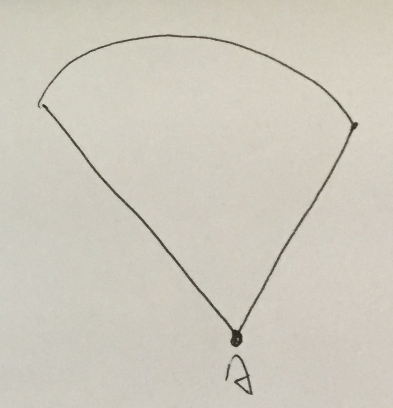
在處理扇形之前,我們需要獲得方向,在之前的程式碼裡面我們已經知道如果去當前中心點朝向性問題後,
計算扇形範圍,
其實起算扇形範圍用360°朝向是非常好算,首先計算扇形的兩個邊360°表現形式的角度,然後計算在
A到任意座標點距離以及點和點之前的360°夾角換算就知道是否在扇形攻擊範圍內了;
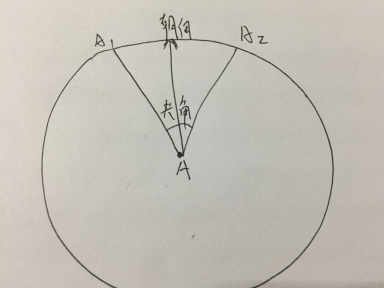
通過當前朝向的360°角度往左(A1)和往右(A2)偏移夾角度得到扇形夾角,兩邊的360°表象;
如果往左(A1)偏移出來的值大於往右(A2)偏移出來的扇形邊360°的值,
那麼任意點位的朝向360°(C點表示) (A1<= C && C<=360) || (0<=C && C<=A2)
否則是正常狀態
A2<=C && C<=A1
1 private static final Logger log = Logger.getLogger(ATest.class); 2 3 public static void main(String[] args) { 4 5 /*攻擊方座標點是 2,2 被攻擊 6,7*/ 6 Vector vector = MoveUtil.getV12Vector(2, 2, 6, 7); 7 log.error(vector); 8 /*扇形半徑為5碼*/ 9 double vr = 5; 10 /*我們當前扇形是70°攻擊範圍*/ 11 double skillAngle = 35; 12 /*有角度 為扇形*/ 13 double atan360 = vector.getAtan360(); 14 /*往左偏移 A1*/ 15 double aTan360_A1 = MoveUtil.getATan360(atan360, -1 * skillAngle); 16 /*往右偏移 A2*/ 17 double aTan360_A2 = MoveUtil.getATan360(atan360, skillAngle); 18 /*求證 5,5 點位是否在矩形內*/ 19 if (MoveUtil.distance(2, 2, 5, 5) <= vr) { 20 double tmpTan360 = MoveUtil.getATan360(2, 2, 5, 5); 21 log.error("當前點位(5, 5)在扇形內 360°=" + tmpTan36

