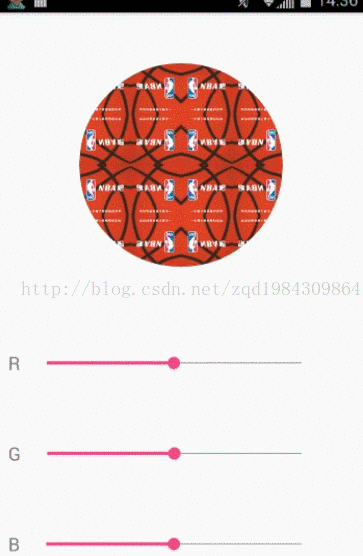自定義View之RGB顏色變化Paint畫筆顏色過濾器setColorFilter,LightingColorFilter光照過濾器
阿新 • • 發佈:2019-01-11
通過來給RGB改變不同的值,圖片出現不同的變化,其中負值代表削弱相應的顏色,正值代表加強相應的顏色。下面給出主要步驟,下邊會貼原始碼
主要步驟:
1.建立一個類繼承自View,重寫onDraw方法
2.建立畫筆
3.下面給畫筆建立著色器:
什麼是著色器,在通常情況下,我們會給畫筆設定顏色setColor,現在我們不想給畫筆設定單一的顏色,想設定更炫酷的效果,那麼就用到Paint.setShader方法,
setShader的第二個引數是模式,我們這裡使用鏡面模式(還有另外兩種模式),當然shader的種類很多,我們這裡用到BitmapShader,顧名思義是用一個Bitmao設定Paint程式碼如下:
4.根據seekBar的變化給畫筆paint設定顏色過濾器,不同的過濾器渲染了不同的顏色效果核心程式碼如下:/** * 初始化畫筆,抗鋸齒 */ mPaint = new Paint(Paint.ANTI_ALIAS_FLAG); /** * 建立bitmap物件 */ Bitmap bitmap = BitmapFactory.decodeResource(getResources(), R.mipmap.nbaba); /** *為畫筆設定著色器 */ mPaint.setShader(new BitmapShader(bitmap, Shader.TileMode.MIRROR, Shader.TileMode.MIRROR));
/**
* 過濾器物件
*/
private LightingColorFilter lightingColorFilter;
mPaint.setColorFilter(lightingColorFilter);大致意思如下:建立一個顏色過濾器,乘以一個顏色,加上一個顏色,引數的透明度被忽略。怎麼理解,第一個引數mul決定相應顏色被削弱的程度,第二個函式add決定了相應顏色的加深程度,如果乘以0x00ffff,那麼紅色被完全削弱,加上0xff0000那麼紅色被加強最深。/** * Create a colorfilter that multiplies the RGB channels by one color, * and then adds a second color. The alpha components of the mul and add * arguments are ignored. */ public LightingColorFilter(@ColorInt int mul, @ColorInt int add) { mMul = mul; mAdd = add; }
下面是完整程式碼:
MainActivity.java
package com.example.zqd.rgbchanged;
import android.support.v7.app.AppCompatActivity;
import android.os.Bundle;
import android.widget.SeekBar;
import android.widget.TextView;
public class MainActivity extends AppCompatActivity implements SeekBar.OnSeekBarChangeListener {
private SeekBar sb_r;
private SeekBar sb_g;
private SeekBar sb_b;
private TextView tv_r;
private TextView tv_g;
private TextView tv_b;
private PictureView pv;
@Override
protected void onCreate(Bundle savedInstanceState) {
super.onCreate(savedInstanceState);
setContentView(R.layout.activity_main);
initView();
sb_r.setOnSeekBarChangeListener(this);
sb_g.setOnSeekBarChangeListener(this);
sb_b.setOnSeekBarChangeListener(this);
}
private void initView() {
pv = (PictureView) findViewById(R.id.pv);
sb_r = (SeekBar) findViewById(R.id.sb_r);
sb_g = (SeekBar) findViewById(R.id.sb_g);
sb_b = (SeekBar) findViewById(R.id.sb_b);
tv_r = (TextView) findViewById(R.id.tv_r);
tv_g = (TextView) findViewById(R.id.tv_g);
tv_b = (TextView) findViewById(R.id.tv_b);
sb_r.setMax(510);
sb_g.setMax(510);
sb_b.setMax(510);
sb_r.setProgress(255);
sb_g.setProgress(255);
sb_b.setProgress(255);
}
@Override
public void onProgressChanged(SeekBar seekBar, int progress, boolean fromUser) {
pv.changeRGB(sb_r.getProgress() - 255, sb_g.getProgress() - 255, sb_b.getProgress() - 255);
switch (seekBar.getId()) {
case R.id.sb_r:
tv_r.setText(progress - 255 + "");
break;
case R.id.sb_g:
tv_g.setText(progress - 255 + "");
break;
case R.id.sb_b:
tv_b.setText(progress - 255 + "");
break;
}
}
@Override
public void onStartTrackingTouch(SeekBar seekBar) {
}
@Override
public void onStopTrackingTouch(SeekBar seekBar) {
}
}
package com.example.zqd.rgbchanged;
import android.content.Context;
import android.graphics.Bitmap;
import android.graphics.BitmapFactory;
import android.graphics.BitmapShader;
import android.graphics.Canvas;
import android.graphics.LightingColorFilter;
import android.graphics.Paint;
import android.graphics.Shader;
import android.util.AttributeSet;
import android.view.View;
/**
* Created by zqd on 2017/10/27.
*/
public class PictureView extends View {
/**
* 畫筆
*/
private Paint mPaint;
/**
* 螢幕寬度
*/
private int w;
/**
* 螢幕高度
*/
private int h;
/**
* 過濾器物件
*/
private LightingColorFilter lightingColorFilter;
public PictureView(Context context) {
super(context);
init();
}
public PictureView(Context context, AttributeSet attrs) {
super(context, attrs);
init();
}
public PictureView(Context context, AttributeSet attrs, int defStyleAttr) {
super(context, attrs, defStyleAttr);
init();
}
@Override
protected void onSizeChanged(int w, int h, int oldw, int oldh) {
super.onSizeChanged(w, h, oldw, oldh);
/**
* 得到寬高
*/
this.w = w;
this.h = h;
}
private void init() {
/**
* 初始化畫筆,抗鋸齒
*/
mPaint = new Paint(Paint.ANTI_ALIAS_FLAG);
/**
* 建立bitmap物件
*/
Bitmap bitmap = BitmapFactory.decodeResource(getResources(), R.mipmap.nbaba);
/**
*為畫筆設定著色器
*/
mPaint.setShader(new BitmapShader(bitmap, Shader.TileMode.MIRROR, Shader.TileMode.MIRROR));
}
@Override
protected void onDraw(Canvas canvas) {
/**
* 平移畫布至螢幕中心點
*/
canvas.translate(w / 2, h / 2);
/**
* 畫圓
*/
canvas.drawCircle(0, 0, 200, mPaint);
super.onDraw(canvas);
}
/**
* 獲取RGB值
*
* @param r
* @param g
* @param b
*/
public void changeRGB(int r, int g, int b) {
int mr = 0;
int mg = 0;
int mb = 0;
int ar = 0;
int ag = 0;
int ab = 0;
if (r < 0) {
mr = r + 255;
ar = 0;
} else if (r == 0) {
mr = 255;
ar = 0;
} else {
mr = 255;
ar = r;
}
if (g < 0) {
mg = g + 255;
ag = 0;
} else if (g == 0) {
mg = 255;
ag = 0;
} else {
mg = 255;
ag = g;
}
if (b < 0) {
mb = b + 255;
ab = 0;
} else if (b == 0) {
mb = 255;
ab = 0;
} else {
mb = 255;
ab = b;
}
lightingColorFilter = new LightingColorFilter(Integer.valueOf(transString(Integer.toHexString(mr)) + transString(Integer.toHexString(mg)) + transString(Integer.toHexString(mb)), 16),
Integer.valueOf(transString(Integer.toHexString(ar)) + transString(Integer.toHexString(ag)) + transString(Integer.toHexString(ab)), 16));
mPaint.setColorFilter(lightingColorFilter);
invalidate();
}
/**
* 處理RGB
*
* @param s
* @return
*/
public String transString(String s) {
if (s.length() == 1) {
return "0" + s;
} else {
return s;
}
}
}
activity_main.xml
<?xml version="1.0" encoding="utf-8"?>
<LinearLayout xmlns:android="http://schemas.android.com/apk/res/android"
xmlns:tools="http://schemas.android.com/tools"
android:id="@+id/activity_main"
android:layout_width="match_parent"
android:layout_height="match_parent"
android:orientation="vertical"
tools:context="com.example.zqd.rgbchanged.MainActivity">
<com.example.zqd.rgbchanged.PictureView
android:id="@+id/pv"
android:layout_width="match_parent"
android:layout_height="300dp" />
<LinearLayout
android:layout_width="match_parent"
android:layout_height="match_parent"
android:orientation="vertical">
<LinearLayout
android:layout_width="match_parent"
android:layout_height="0dp"
android:layout_weight="1"
android:gravity="center_vertical"
android:orientation="horizontal"
android:paddingRight="10dp">
<TextView
android:layout_width="wrap_content"
android:layout_height="wrap_content"
android:layout_marginLeft="10dp"
android:layout_marginRight="10dp"
android:text="R"
android:textSize="18sp" />
<SeekBar
android:id="@+id/sb_r"
android:layout_width="0dp"
android:layout_height="wrap_content"
android:layout_weight="8" />
<TextView
android:id="@+id/tv_r"
android:layout_width="0dp"
android:layout_height="wrap_content"
android:layout_weight="1"
android:gravity="center" />
</LinearLayout>
<LinearLayout
android:layout_width="match_parent"
android:layout_height="0dp"
android:layout_weight="1"
android:gravity="center_vertical"
android:orientation="horizontal"
android:paddingRight="10dp">
<TextView
android:layout_width="wrap_content"
android:layout_height="wrap_content"
android:layout_marginLeft="10dp"
android:layout_marginRight="10dp"
android:text="G"
android:textSize="18sp" />
<SeekBar
android:id="@+id/sb_g"
android:layout_width="0dp"
android:layout_height="wrap_content"
android:layout_weight="8" />
<TextView
android:id="@+id/tv_g"
android:layout_width="0dp"
android:layout_height="wrap_content"
android:layout_weight="1"
android:gravity="center" />
</LinearLayout>
<LinearLayout
android:layout_width="match_parent"
android:layout_height="0dp"
android:layout_weight="1"
android:gravity="center_vertical"
android:orientation="horizontal"
android:paddingRight="10dp">
<TextView
android:layout_width="wrap_content"
android:layout_height="wrap_content"
android:layout_marginLeft="10dp"
android:layout_marginRight="10dp"
android:text="B"
android:textSize="18sp" />
<SeekBar
android:id="@+id/sb_b"
android:layout_width="0dp"
android:layout_height="wrap_content"
android:layout_weight="8" />
<TextView
android:id="@+id/tv_b"
android:layout_width="0dp"
android:layout_height="wrap_content"
android:layout_weight="1"
android:gravity="center" />
</LinearLayout>
</LinearLayout>
</LinearLayout>