iOS-UIDynamic物理模擬-附著-UIAttachmentBehavior
阿新 • • 發佈:2019-02-16
附著-UIAttachmentBehavior
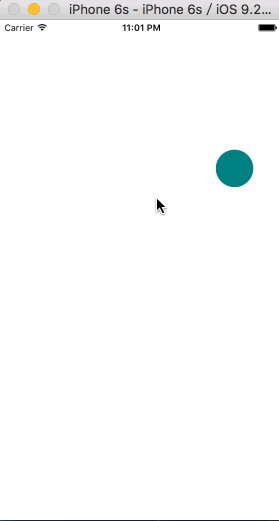
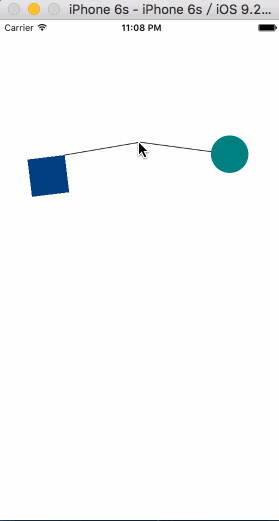
物理模擬中的附著行為的實現同之前’捕捉’步驟
1.建立物理模擬器物件
2.建立物理模擬行為物件
3.設定物理模擬行為的屬性
4.將模擬行為新增到物理模擬器中
@property (weak, nonatomic) IBOutlet UIView *testViewOne;
@property (weak, nonatomic) IBOutlet UIView *testViewTwo;
@property (nonatomic, strong) UIDynamicAnimator *animator;
- (void - (void)viewDidTapGesture:(UIPanGestureRecognizer *)tapGesture {
CGPoint currentPanPoint = [tapGesture locationInView:self.view];
//建立物理模擬器
self.animator = [[UIDynamicAnimator alloc] initWithReferenceView:self.view];
//建立重力模擬行為
UIGravityBehavior *gravity = [[UIGravityBehavior alloc] initWithItems:@[self 其中要注意的點可能就是控制元件和觸控點選點間的連線繪製,這裡要自定義一個view(我定義的是ZHJView)的類來描述控制器viewController的View
在ZHJView類中獲取手指觸控的點以及控制元件的錨點
在.h檔案中宣告
@property (nonatomic, assign) CGPoint startPoint;
@property (nonatomic, assign) CGPoint endPointOne;
@property (nonatomic, assign) CGPoint endPointTwo;在.m檔案中重寫startPoint的set方法以及drawRect: ,因為drawRect:方法不能手動呼叫,所以在設定startPoint的時候需要重繪,見程式碼
- (void)setStartPoint:(CGPoint)startPoint {
_startPoint = startPoint;
//重繪
[self setNeedsDisplay];
}- (void)drawRect:(CGRect)rect {
//建立Bezier路徑
UIBezierPath *path = [UIBezierPath bezierPath];
[path moveToPoint:self.startPoint];
[path addLineToPoint:self.endPointOne];
[path moveToPoint:self.startPoint];
[path addLineToPoint:self.endPointTwo];
//描邊
[path stroke];
}物理模擬原始碼下載
