分類器之正負樣本收集、訓練、測試
阿新 • • 發佈:2019-01-10
分類器學習所需檔案如下:
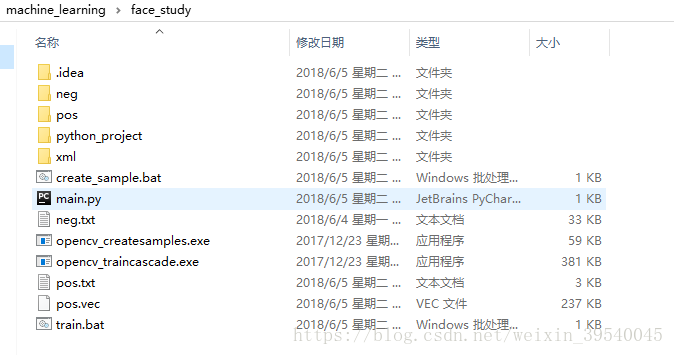
opencv工具
opencv_createsample.exe
opencv_traincascade.exe
資料準備
1、pos資料夾 (正樣本)
2、neg資料夾 (負樣本 訓練時所需檔案)
3、xml (分類器儲存的位置)
4、pos.txt (正樣本圖片路徑和圖片大小說明)
5、 neg.txt (負樣本圖片路徑說明 訓練時所需檔案)
6、pos.vec (pos.txt->pos.vec 訓練時所需檔案)
7、create_sample.bat (pos.txt->pos.vec的命令)
8、treain.bat (訓練的命令)
一、針對人臉檢測,需要收集正樣本,負樣本
1、正樣本的收集
通過截圖電腦螢幕蒐集人臉影象
(ps:當然也可通過本地視訊蒐集人臉影象,程式碼作簡單修改即可)
python程式碼如下:
# 注意使用的時候,地址作相應變化
from PIL import ImageGrab
import cv2
import numpy as np
import time
def collect_img(filepath):
k = 1 2、負樣本的蒐集
也可以通過截圖網頁視訊,或者本地視訊進行非人臉資料的蒐集
3、通過pos中的圖片集生成正樣本目錄pos.txt
(ps:注意pos.txt中的資料格式)
# 將圖片的資訊儲存成txt資訊
import numpy as np
import cv2
import matplotlib as plt
import os
import time
def save_imginfo_to_txt(filepath, txtpath):
files = os.listdir(filepath)
res = []
for file in files:
filename = filepath + "\\" + file
img = cv2.imread(filename)
# 資料的格式
res.append([filename, 1, 0, 0, img.shape[0], img.shape[1]])
save_txt = txtpath + "\\" + "file_name.txt"
file = open(save_txt, 'a')
for i in res:
file.write(' '.join([str(j) for j in i]))
file.write("\n")
file.close()
# 主函式
filepath = r"G:\img\face\pos"
txtpath = r"G:\img\face"
save_imginfo_to_txt(filepath, txtpath)
4、負樣本同上
(PS:負樣本的格式注意)
負樣本只需要儲存路徑即可
5、通過pos.txt生成pos.vec
在進行這一個步驟的時候,python的工具opencv_createsamples.exe需要複製到當前的資料夾下
寫一個bat檔案
create_sample.bat
內容如下:
cd C:\Users\Administrator\Desktop\machine_learning\face_study
opencv_createsamples.exe -info pos.txt -vec pos.vec -num 250 -w 35 -h 35
pause二、萬事俱備,只欠訓練
在進行這一個步驟的時候,python的工具opencv_traincascade.exe需要複製到當前的資料夾下
訓練需要的東西:pos.vec(原始檔 正樣本)
負樣本(neg.txt)
訓練的時候,也寫一個bat檔案
內容如下:
cd C:\Users\Administrator\Desktop\machine_learning\face_study
opencv_traincascade.exe -data xml -vec pos.vec -bg neg.txt -numPos 100 -numNeg 300 -numStages 15 -precalcValbufSize 200 -precalcdxBufSize 1000 -featureType LBP -w 35 -h 35 -minHitRate 0.99 -maxFalseAlarmRate 0.4 -weightTrimRate 0.95 -maxDepth 1 -maxWeakCount 100 -mode ALL
pause如果想知道具體引數
可以在cmd目錄下,輸入
C:\Users\Administrator>opencv_traincascade.exe
Usage: opencv_traincascade.exe
-data <cascade_dir_name> //儲存檔案
-vec <vec_file_name> //正樣本 pos.vec
-bg <background_file_name> //負樣本 neg.txt
[-numPos <number_of_positive_samples = 2000>][-numNeg <number_of_negative_samples = 1000>][-numStages <number_of_stages = 20>][-precalcValBufSize <precalculated_vals_buffer_size_in_Mb = 1024>][-precalcIdxBufSize <precalculated_idxs_buffer_size_in_Mb = 1024>][-baseFormatSave][-numThreads <max_number_of_threads = 9>][-acceptanceRatioBreakValue <value> = -1>]
--cascadeParams--
[-stageType <BOOST(default)>][-featureType <{HAAR(default), LBP, HOG}>][-w <sampleWidth = 24>][-h <sampleHeight = 24>]
--boostParams--
[-bt <{DAB, RAB, LB, GAB(default)}>][-minHitRate <min_hit_rate> = 0.995>][-maxFalseAlarmRate <max_false_alarm_rate = 0.5>][-weightTrimRate <weight_trim_rate = 0.95>][-maxDepth <max_depth_of_weak_tree = 1>][-maxWeakCount <max_weak_tree_count = 100>]
--haarFeatureParams--
[-mode <BASIC(default) | CORE | ALL
--lbpFeatureParams--
--HOGFeatureParams--三、測試
這裡讀入視訊,進行人臉分類器xml的測試
import cv2
import numpy as np
window_name = "figure"
cap = cv2.VideoCapture("./1.mp4")
# 告訴OpenCv使用人臉識別分類器
haar_xml = r"C:\Users\Administrator\Desktop\machine_learning\face_study\xml\cascade.xml"
classfier = cv2.CascadeClassifier(haar_xml)
# 識別出人臉後要畫的邊框的顏色,RGB格式
color = (0, 255, 0)
while(1):
# get a frame
ret, frame = cap.read()
if not ret:
break
# 將當前幀轉換成灰度影象
grey = cv2.cvtColor(frame, cv2.COLOR_BGR2GRAY)
# 人臉檢測,1.1和2分別為圖片縮放比例和需要檢測的有效點數
faceRects = classfier.detectMultiScale(grey, scaleFactor=1.1, minNeighbors=3,minSize=(20,20))
if len(faceRects) > 0: # 大於0則檢測到人臉
for faceRect in faceRects: # 單獨框出每一張人臉q
x, y, w, h = faceRect
cv2.rectangle(frame, (x - 10, y - 10), (x + w + 10, y + h + 10), color, 2)
# 顯示影象
cv2.imshow(window_name, frame)
if cv2.waitKey(100) & 0xFF == ord('q'):
break
cap.release()
cv2.destroyAllWindows()若有疏漏之處,再完善!
