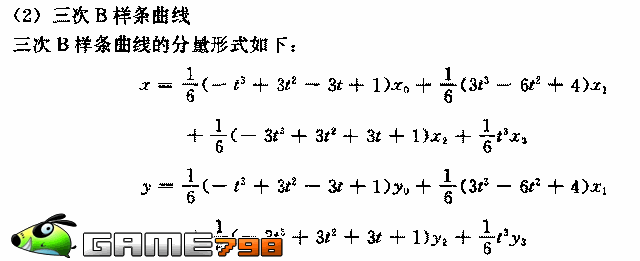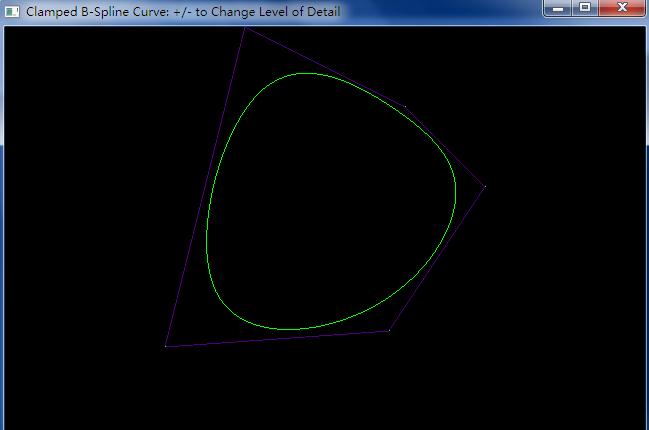OpenGL 繪制B樣條曲線
http://blog.csdn.net/yangtrees/article/details/9026411
繪制B樣條曲線:
#include <stdlib.h>
#include <GL/glut.h>
#pragma comment(lib,"glut32.lib")
//
#if 0
// the points of the curve - these are the same as the bezier curve
// points demonstrated in the bezier curve example.
float Points[4][3] = {
{ 10,10 closed-B樣條:
Reference:
B樣條詳細說明:
http://blog.csdn.net/tuqu/article/details/5366701
繪制closed-B樣條曲線:
http://blog.csdn.net/tuqu/article/details/5386215
OpenGL繪制DDA、Hermite、Bezier、B樣條:
http://blog.163.com/zhou_ghui/blog/static/177580120132159441827/
<1>DDA直線:(兩點確定一條曲線,即用鼠標點兩點);
#include <windows.h>
#include <stdio.h>
#include <math.h>
#include <gl/glut.h>
#pragma comment(lib,"glut32.lib")
GLfloat x_coord[2], y_coord[2];
int nPoints = 0;
inline GLfloat x_convert (int x)
{
return -8.0+x/499.0*16;
}
inline GLfloat y_convert (int y)
{
return 8.0 - y/499.0*16;
}
void init(){
glClearColor(1,1,1,0);
}
void myReshape(int w,int h)
{
glViewport(0,0,(GLsizei)w,(GLsizei)h);
glMatrixMode(GL_PROJECTION);
glLoadIdentity();
//gluPerspective(45.0,(GLfloat)w/(GLfloat)h,1.0,50.0);
if(w<=h)
glOrtho(-8.0,8.0,-8.0*(GLfloat)h/(GLfloat)w,8.0*(GLfloat)h/(GLfloat)w,-8.0,8.0);
else
glOrtho(-8.0*(GLfloat)h/(GLfloat)w,8.0*(GLfloat)h/(GLfloat)w,-8.0,8.0,-8.0,8.0);
glMatrixMode(GL_MODELVIEW);
glLoadIdentity();
}
int round ( float a){
return int (a+0.5);
}
void DDA(int x0,int xEnd,int y0, int yEnd) //DDA畫線算法
{
float dx= xEnd - x0 ;
float dy= yEnd - y0 ;
int steps ;
float xIncrement , yIncrement , x=x0, y=y0;
if(fabs(dx) > fabs(dy) )
steps = fabs (dx);
else steps = fabs(dy);
xIncrement = (float) dx/steps;
yIncrement = (float) dy/steps;
glBegin(GL_POINTS);
glPointSize(100);
glVertex2i( round (x), round (y));
for(int i=0; i < steps; i++)
{
x+=xIncrement;
y+=yIncrement;
glVertex2i( round (x), round (y));
}
glEnd();
}
void display(){
glClear(GL_COLOR_BUFFER_BIT);
glColor3f(0,1,0); //畫兩點之間的直線
glBegin(GL_LINE_STRIP);
for (int i = 0; i < nPoints; i++)
glVertex3f (x_coord[i], y_coord[i], 0.0);
glEnd();
glColor3f (1.0, 0, 0); //調用DDA畫線算法
glPointSize(5);
if (nPoints == 2)
DDA(x_coord[0],x_coord[1], y_coord[0] , y_coord[1]);
glFlush();
}
void handle_mouseclick (int button, int state, int x, int y){
if (button == GLUT_LEFT_BUTTON && state == GLUT_DOWN) {
if (nPoints == 2) nPoints = 0;
printf("%d (%d, %d) ==> (%f, %f)\n", nPoints, x, y, x_convert(x), y_convert(y));
x_coord[nPoints] = x_convert(x);
y_coord[nPoints] = y_convert(y);
nPoints++;
glutPostRedisplay();
}
}
int main(int argc, char** argv)
{
glutInit(&argc, argv);
glutInitDisplayMode (GLUT_SINGLE | GLUT_RGB |GLUT_DEPTH);
glutInitWindowSize (500, 500);
glutInitWindowPosition (100, 100);
glutCreateWindow ("hello");
init ();
glutDisplayFunc( display );
glutReshapeFunc(myReshape);
glutMouseFunc(handle_mouseclick);
glutMainLoop();
return 0;
}<2>Bezier曲線(三次:四點確定一條曲線)
#include <windows.h>
#include <gl/glut.h>
#include <gl/gl.h>
#include <stdio.h>
#include <math.h>
GLfloat x_coord[4], y_coord[4];
int nPoints = 0;
inline GLfloat x_convert (int x)
{
return -5.0+x/249.0*10;
}
inline GLfloat y_convert (int y)
{
return 5.0 - y/249.0*10;
}
void init(){
glClearColor(1,1,1,0);
}
void myReshape(int w,int h)
{
glViewport(0,0,(GLsizei)w,(GLsizei)h);
glMatrixMode(GL_PROJECTION);
glLoadIdentity();
//gluPerspective(45.0,(GLfloat)w/(GLfloat)h,1.0,50.0);
if(w<=h)
glOrtho(-5.0,5.0,-5.0*(GLfloat)h/(GLfloat)w,5.0*(GLfloat)h/(GLfloat)w,-5.0,5.0);
else
glOrtho(-5.0*(GLfloat)h/(GLfloat)w,5.0*(GLfloat)h/(GLfloat)w,-5.0,5.0,-5.0,5.0);
glMatrixMode(GL_MODELVIEW);
glLoadIdentity();
}
//P(t)= B0,3(t)P0 + B1,3(t)P1+ B2,3(t)P2﹢B3,3(t)P3
// B0,3(t)﹦(1-t)3
// B1,3(t)﹦3t(1-t)2
//B2,3(t)﹦3t2(1-t)
//B3,3(t)﹦t3
void Bezier(int n) //Bezier曲線
{
float t, dt, t2, t3, f1, f2, f3, f4;
dt = 1.0/n; // t runs from 0 to 1.
glBegin(GL_LINE_STRIP);
for (t = 0.0; t <= 1.0; t += dt) {
t2 = (1-t) *(1- t);
t3 = t2 * (1-t); // t3 =(1-t)*(1-t)*(1-t)
f1 = t3;
f2 = 3*t*t2;
f3 = 3*t*t*(1-t);
f4 = t*t*t;
glVertex2f( f1*x_coord[0] + f2*x_coord[1] + f3*x_coord[2] + f4*x_coord[3],
f1*y_coord[0] + f2*y_coord[1] + f3*y_coord[2] + f4*y_coord[3]);
}
glEnd();
}
void display(){
glClear(GL_COLOR_BUFFER_BIT);
glColor3f (1, 0, 0);
glBegin(GL_LINE_STRIP);
for (int i = 0; i < nPoints; i++)
glVertex3f (x_coord[i], y_coord[i], 0.0);
glEnd();
glColor3f (0, 1, 0);
if (nPoints == 4)
Bezier(20);
glFlush();
}
void handle_mouseclick (int button, int state, int x, int y)
{
if (button == GLUT_LEFT_BUTTON && state == GLUT_DOWN) {
if (nPoints == 4) nPoints = 0;
printf("%d (%d, %d) ==> (%f, %f)\n", nPoints, x, y, x_convert(x), y_convert(y));
x_coord[nPoints] = x_convert(x);
y_coord[nPoints] = y_convert(y);
nPoints++;
glutPostRedisplay();
}
}
int main(int argc, char** argv)
{
glutInit(&argc, argv);
glutInitDisplayMode (GLUT_SINGLE | GLUT_RGB |GLUT_DEPTH);
glutInitWindowSize (250, 250);
glutInitWindowPosition (100, 100);
glutCreateWindow ("hello");
init ();
glutDisplayFunc( display );
glutReshapeFunc(myReshape);
glutMouseFunc(handle_mouseclick);
glutMainLoop();
return 0;
}<3>Hermit曲線(三次,三點確定一條曲線)
#include <windows.h>
#include <gl/glut.h>
#include <gl/gl.h>
#include <stdio.h>
#include <math.h>
GLfloat x_coord[3], y_coord[3];
int nPoints = 0;
inline GLfloat x_convert (int x)
{
return -8.0+x/499.0*16;
}
inline GLfloat y_convert (int y)
{
return 8.0 - y/499.0*16;
}
void init(){
glClearColor(1,1,1,0);
}
void myReshape(int w,int h)
{
glViewport(0,0,(GLsizei)w,(GLsizei)h);
glMatrixMode(GL_PROJECTION);
glLoadIdentity();
//gluPerspective(45.0,(GLfloat)w/(GLfloat)h,1.0,50.0);
if(w<=h)
glOrtho(-8.0,8.0,-8.0*(GLfloat)h/(GLfloat)w,8.0*(GLfloat)h/(GLfloat)w,-8.0,8.0);
else
glOrtho(-8.0*(GLfloat)h/(GLfloat)w,8.0*(GLfloat)h/(GLfloat)w,-8.0,8.0,-8.0,8.0);
glMatrixMode(GL_MODELVIEW);
glLoadIdentity();
}
void Hermit(int n) //
{
float t, dt, t2, t3, f1, f2, f3, f4;
dt = 1.0/n; // t runs from 0 to 1.
GLfloat PT0_x = x_coord[1] - x_coord[0];
GLfloat PT0_y = y_coord[1] - y_coord[0];
GLfloat PT1_x = x_coord[2] - x_coord[1];
GLfloat PT1_y = y_coord[2] - y_coord[1];
glBegin(GL_LINE_STRIP);
for (t = 0.0; t <= 1.0; t += dt) {
t2 = t * t;
t3 = t2 * t; // t3 = t * t * t
f1 = 2.0*t3 - 3.0*t2 + 1.0;
f2 = -2.0*t3 + 3.0*t2;
f3 = t3 - 2.0*t2 + t;
f4 = t3 - t2;
glVertex2f( f1*x_coord[0] + f2*x_coord[2] + f3*PT0_x + f4*PT1_x,
f1*y_coord[0] + f2*y_coord[2] + f3*PT0_y + f4*PT1_y );
}
glEnd();
}
void display(){
glClear(GL_COLOR_BUFFER_BIT);
glColor3f(0,1,0); //畫兩點之間的直線
glBegin(GL_LINE_STRIP);
for (int i = 0; i < nPoints; i++)
glVertex3f (x_coord[i], y_coord[i], 0.0);
glEnd();
glColor3f (1.0, 0, 0); //調用DDA畫線算法
if (nPoints == 3)
Hermit(20);
glFlush();
}
void handle_mouseclick (int button, int state, int x, int y){
if (button == GLUT_LEFT_BUTTON && state == GLUT_DOWN) {
if (nPoints == 3) nPoints = 0;
printf("%d (%d, %d) ==> (%f, %f)\n", nPoints, x, y, x_convert(x), y_convert(y));
x_coord[nPoints] = x_convert(x);
y_coord[nPoints] = y_convert(y);
nPoints++;
glutPostRedisplay();
}
}
int main(int argc, char** argv)
{
glutInit(&argc, argv);
glutInitDisplayMode (GLUT_SINGLE | GLUT_RGB |GLUT_DEPTH);
glutInitWindowSize (500, 500);
glutInitWindowPosition (100, 100);
glutCreateWindow ("hello");
init ();
glutDisplayFunc( display );
glutReshapeFunc(myReshape);
glutMouseFunc(handle_mouseclick);
glutMainLoop();
return 0;
}<4>B樣條曲線(實現鼠標右鍵在屏幕中選點,左鍵可拖動點)(三次,四點確定一條曲線)
#include <windows.h> #include <stdio.h> #include <math.h>
#include <gl/glut.h> #pragma comment(lib,"glut32.lib")
GLfloat x_coord[100], y_coord[100];
int nPoints = 0;
int j=0;
inline GLfloat x_convert (int x) { return -5.0+x/249.0*10; }
inline GLfloat y_convert (int y) { return 5.0 - y/249.0*10; }
void init(){ glClearColor(1,1,1,0);
} void myReshape(int w,int h) { glViewport(0,0,(GLsizei)w,(GLsizei)h); glMatrixMode(GL_PROJECTION); glLoadIdentity(); //gluPerspective(45.0,(GLfloat)w/(GLfloat)h,1.0,50.0); if(w<=h) glOrtho(-5.0,5.0,-5.0*(GLfloat)h/(GLfloat)w,5.0*(GLfloat)h/(GLfloat)w,-5.0,5.0); else glOrtho(-5.0*(GLfloat)h/(GLfloat)w,5.0*(GLfloat)h/(GLfloat)w,-5.0,5.0,-5.0,5.0);
glMatrixMode(GL_MODELVIEW); glLoadIdentity(); }
// (1/2)*(t-1)*(t-1) // (1/2)*(-2*t*t+2*t+1) // (1/2)*t*t
void B2(int n) //B樣條3次曲線 { float t, dt, t2, t3, f1, f2, f3, f4;
dt = 1.0/n; // t runs from 0 to 1.
glBegin(GL_LINE_STRIP);
for(int j=0; j< (nPoints - 2 ); j++ ) for (t = 0.0; t <= 1.0; t += dt) {
f1 = (1.0/6)*((-1)*t*t*t+3*t*t-3*t+1); f2 = (1.0/6)*(3*t*t*t-6*t*t+4); f3 = (1.0/6)*((-3)*t*t*t+3*t*t +3*t +1); f4= (1.0/6)*(t*t*t);
glVertex2f( f1*x_coord[j] + f2*x_coord[j+1] + f3*x_coord[j+2]+ f4*x_coord[j+3], f1*y_coord[j] + f2*y_coord[j+1] + f3*y_coord[j+2] + f4*y_coord[j+3]); } glEnd(); }
void display(){ glClear(GL_COLOR_BUFFER_BIT);
glBegin(GL_LINE_STRIP); glColor3f (0, 1, 0); for (int i = 0; i < nPoints; i++) { glVertex3f (x_coord[i], y_coord[i], 0.0); } glEnd();
glColor3f (1.0, 0, 0); if (nPoints >=4) { B2(20); } glFlush();
}
void handle_mouseclick (int button, int state, int x, int y) { if (button == GLUT_RIGHT_BUTTON && state == GLUT_DOWN) {
if( nPoints >=4 ) j++;
printf("%d (%d, %d) ==> (%f, %f)\n", nPoints, x, y, x_convert(x), y_convert(y));
x_coord[nPoints] = x_convert(x); y_coord[nPoints] = y_convert(y);
nPoints++;
glutPostRedisplay(); } }
void mousemotion(int x, int y) { float min =99999999; int index; x = x_convert(x); y = y_convert(y); int i ; for(i=0; i <min; i++) { if(min > (x-x_coord[i])*(x-x_coord[i]) + (y-y_coord[i])*(y-y_coord[i]) ){ min=(x-x_coord[i])*(x-x_coord[i]) + (y-y_coord[i])*(y-y_coord[i]) ; index=i; } x_coord[index] = x; y_coord[index] = y; } glutPostRedisplay(); }
int main(int argc, char** argv) { glutInit(&argc, argv); glutInitDisplayMode (GLUT_SINGLE | GLUT_RGB |GLUT_DEPTH); glutInitWindowSize (250, 250); glutInitWindowPosition (100, 100); glutCreateWindow ("hello"); init ();
glutDisplayFunc( display ); glutReshapeFunc(myReshape); glutMouseFunc(handle_mouseclick); glutMotionFunc(mousemotion);
glutMainLoop(); return 0; }
再分享一下我老師大神的人工智能教程吧。零基礎!通俗易懂!風趣幽默!還帶黃段子!希望你也加入到我們人工智能的隊伍中來!https://blog.csdn.net/jiangjunshow
OpenGL 繪制B樣條曲線